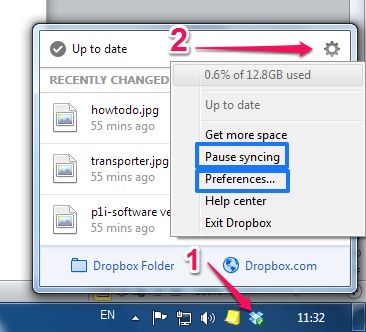Apps and Installations
Have a question about a Dropbox app or installation? Reach out to the Dropbox Community and get solutions, help, and advice from members.
- Dropbox Community
- :
- Ask the Community
- :
- Apps and Installations
- :
- Where is the gear icon on my Dropbox desktop app?
- Subscribe to RSS Feed
- Mark Topic as New
- Mark Topic as Read
- Float this Topic for Current User
- Bookmark
- Subscribe
- Mute
- Printer Friendly Page
Where is the gear icon on my Dropbox desktop app?
- Labels:
-
Desktop and Web
-
Setting up the apps
- Mark as New
- Bookmark
- Subscribe
- Mute
- Subscribe to RSS Feed
- Permalink
- Report Inappropriate Content
Anyone know where to find the gear icon on Dropbox?
- Labels:
-
Desktop and Web
-
Setting up the apps
- 0 Likes
- 62 Replies
- 25.9K Views
- Lynda C.3
- /t5/Apps-and-Installations/Where-is-the-gear-icon-on-my-Dropbox-desktop-app/td-p/19941
- Mark as New
- Bookmark
- Subscribe
- Mute
- Subscribe to RSS Feed
- Permalink
- Report Inappropriate Content
windows 10, i can't find the gear icon.
It can be found as described above: system tray > Dropbox client icon > gear icon
- Mark as New
- Bookmark
- Subscribe
- Mute
- Subscribe to RSS Feed
- Permalink
- Report Inappropriate Content
To answer this question for some you - my computer like many of yours DOES NOT have the gear icon when doing as stated many times by Robert S. Instead, you have to Right Click on the Drop Box icon in your System Tray - to the left of the date and time at the bottom right corner of your screen. Only after right clicking with my mouse does the pop up come up that has the Gear.
Clicking the 'up arrow' as shown above DOES NOT bring up the Drop Box icon on my computer either, as shown in the May 22, 2016 post either.
.
- Mark as New
- Bookmark
- Subscribe
- Mute
- Subscribe to RSS Feed
- Permalink
- Report Inappropriate Content
Thanks for clarification Kathleen.
Dropbox should not need the extra steps to do that, but, its possible you've tweak something on your machine.
![]() -
- ![]() -
- ![]() -
- ![]() -
- ![]()
![]() Did this post help you? If so please mark it for some Kudos below.
Did this post help you? If so please mark it for some Kudos below.
![]() Did this post fix your issue/answer your question? If so please press the 'Accept as Solution' button to help others find it.
Did this post fix your issue/answer your question? If so please press the 'Accept as Solution' button to help others find it.
![]() Did this post not resolve your issue? If so please give us some more information so we can try and help - please remember we cannot see over your shoulder so be as descriptive as possible!
Did this post not resolve your issue? If so please give us some more information so we can try and help - please remember we cannot see over your shoulder so be as descriptive as possible!
- Mark as New
- Bookmark
- Subscribe
- Mute
- Subscribe to RSS Feed
- Permalink
- Report Inappropriate Content
To answer this question for some you - my computer like many of yours DOES NOT have the gear icon when doing as stated many times by Robert S. Instead, you have to Right Click on the Drop Box icon in your System Tray - to the left of the date and time at the bottom right corner of your screen. Only after right clicking with my mouse does the pop up come up that has the Gear.
This is clearly self-contradictory.
The gear icon is exactly where it's supposed to be, i.e., system tray > Dropbox client icon > gear icon, so how do you arrive at the conclusion it isn't there?
(BTW, left-click or right-click, both bring up the exact same dialog box.)
Dropbox should not need the extra steps to do that, but, its possible you've tweak something on your machine.
It doesn't and none are evident here.
- Mark as New
- Bookmark
- Subscribe
- Mute
- Subscribe to RSS Feed
- Permalink
- Report Inappropriate Content
If I right click I just get "dropbox" and "unpin from taskbar". If I select "dropbox" I get open, unpin from taskbar, run as administrator, properties. If I left click, I get my list of files. I'm with Ben L. Fire the execs at Dropbox and put the money into a simple Windows 10 fix. I can't do a thing because my hard drive is full of my Droopbox files. I thought Dropbox was the CLOUD so I didn't realize it was saving to my hard drive too. Terrible.
- Mark as New
- Bookmark
- Subscribe
- Mute
- Subscribe to RSS Feed
- Permalink
- Report Inappropriate Content
I uninstalled and reinstalled Dropbox on my Windows 10 laptop. Now I get a white icon in the system tray and still right or left click, no gear icon. Immensely frustrating.
- Mark as New
- Bookmark
- Subscribe
- Mute
- Subscribe to RSS Feed
- Permalink
- Report Inappropriate Content
I have Windows 10 and no gear icon. Anywhere. My C Drive is full and my files will not sync. How can I change my settings if I cannot access the gear icon?
- Mark as New
- Bookmark
- Subscribe
- Mute
- Subscribe to RSS Feed
- Permalink
- Report Inappropriate Content
Follow the screen shots already given Brenda.
![]() -
- ![]() -
- ![]() -
- ![]() -
- ![]()
![]() Did this post help you? If so please mark it for some Kudos below.
Did this post help you? If so please mark it for some Kudos below.
![]() Did this post fix your issue/answer your question? If so please press the 'Accept as Solution' button to help others find it.
Did this post fix your issue/answer your question? If so please press the 'Accept as Solution' button to help others find it.
![]() Did this post not resolve your issue? If so please give us some more information so we can try and help - please remember we cannot see over your shoulder so be as descriptive as possible!
Did this post not resolve your issue? If so please give us some more information so we can try and help - please remember we cannot see over your shoulder so be as descriptive as possible!
- Mark as New
- Bookmark
- Subscribe
- Mute
- Subscribe to RSS Feed
- Permalink
- Report Inappropriate Content
I have Windows 10 and finally, finally found the gear icon and preferences. I agree that finding this should have been easier -- it should appear when one clicks the DropBox icon on one's desktop. But it doesn't. I created a very quick and dirty set of 4 screenshots that shows, in a very simple way (which is how I can understand these things) how I got to it. It starts with (1) the "show hidden icons" button that looks like an up arrow, on the lower right-hand corner of my screen (the area known as the "systems tray" - then (2) I clicked the DropBox icon (has a little check-mark on it) - then (3), a little box opens (labeled, "up to date" and lists "recently changed") and, lo and behold, the blasted gear icon appears in the upper right corner of it, so (4) I clicked that and got a dropdown menu that included "preferences." My very amateur set of screenshots is here:
- Mark as New
- Bookmark
- Subscribe
- Mute
- Subscribe to RSS Feed
- Permalink
- Report Inappropriate Content
it should appear when one clicks the DropBox icon on one's desktop.
That icon is just a shortcut to your Dropbox folder. It's not the actual application (though it will launch the application if it's not already running, but ultimately it only opens the folder and has no other interaction with the program, just like all the other shortcuts on your computer).
Thanks for posting the screenshots. I've taken a screenshot and attached it to your post, instead of linking to an external site.
Hi there!
If you need more help you can view your support options (expected response time for a ticket is 24 hours), or contact us on X or Facebook.
For more info on available support options for your Dropbox plan, see this article.
If you found the answer to your question in this Community thread, please 'like' the post to say thanks and to let us know it was useful!