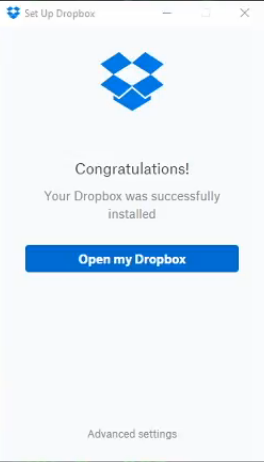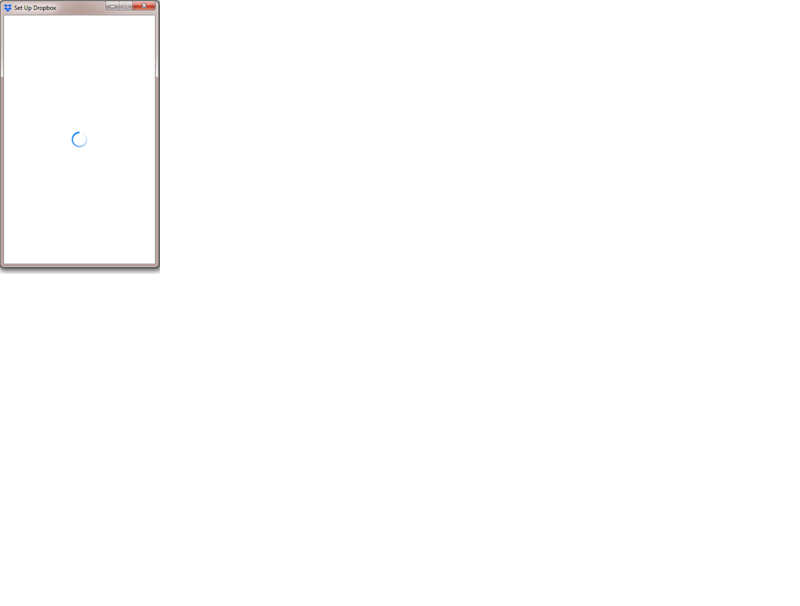Apps and Installations
Have a question about a Dropbox app or installation? Reach out to the Dropbox Community and get solutions, help, and advice from members.
- Dropbox Community
- :
- Ask the Community
- :
- Apps and Installations
- :
- Re: blank login screen with dropbox app on windows...
- Subscribe to RSS Feed
- Mark Topic as New
- Mark Topic as Read
- Float this Topic for Current User
- Bookmark
- Subscribe
- Mute
- Printer Friendly Page
Re: blank login screen with dropbox app on windows 7 pc
- Labels:
-
Desktop and Web
-
Setting up the apps
- Mark as New
- Bookmark
- Subscribe
- Mute
- Subscribe to RSS Feed
- Permalink
- Report Inappropriate Content
Hi. I'v having issues with logging into an existing dropbox account on a windows 7 pc.
If i roll back to version 15.4.22 I can see the login and I am able to enter my userid and password but then it tells me the version of software is too old and i need to download the lastest version.
I've tried the lastest version - 24.4.17 and all I get is a blank screen. I've tried a few different versions, 18,19 and 20 versions and get the same blank screen.
Anybody have this issue? Any solution for this?
- Labels:
-
Desktop and Web
-
Setting up the apps
- 0 Likes
- 126 Replies
- 29.8K Views
- bocceman
- /t5/Apps-and-Installations/blank-login-screen-with-dropbox-app-on-windows-7-pc/td-p/218381
- Mark as New
- Bookmark
- Subscribe
- Mute
- Subscribe to RSS Feed
- Permalink
- Report Inappropriate Content
Ticket 5901904
Been struggling with this for over a month now.
Rest IE to default. Added dropbox.com as a Trusted Site.
Video drivers updated. Yes.
Did the Open GL varible. No change
Repaired .Net 4.7
No AV and Firewalls are off.
Been messing with compatiblity settings this afternoon.
App is set with Vista SP2 and run as admin.
The screen appears now but I can't type in it. The Google button works, forgot password link works. But the Email, Password and Sign In fields do not.
If I turn off compatiblity options and run normally I get the blank screen. Fix your app Dropbox.
- Mark as New
- Bookmark
- Subscribe
- Mute
- Subscribe to RSS Feed
- Permalink
- Report Inappropriate Content
Jane
Community Moderator @ Dropbox
dropbox.com/support
![]() Did this post help you? If so please give it a Like below.
Did this post help you? If so please give it a Like below. ![]() Did this post fix your issue/answer your question? If so please press the 'Accept as Best Answer' button to help others find it.
Did this post fix your issue/answer your question? If so please press the 'Accept as Best Answer' button to help others find it.![]() Still stuck? Ask me a question! (Questions asked in the community will likely receive an answer within 4 hours!)
Still stuck? Ask me a question! (Questions asked in the community will likely receive an answer within 4 hours!)
- Mark as New
- Bookmark
- Subscribe
- Mute
- Subscribe to RSS Feed
- Permalink
- Report Inappropriate Content
[Added 28 Sep 2017] If you are not using Gmail for Dropbox but actually have one, I guess (not personally tried though) you can change your email to Gmail (https://help.dropbox.com/account/change-email), log in, and change the email back?
--------------------------
Here may be a solution for someone using Gmail as their login email (https://help.dropbox.com/desktop-web/google-sign-in).
I reinstalled Dropbox in my laptop about a month ago when Dropbox cannot start normally after updated to some new version. After the reinstallation I cannot login because of the blank set up window. I've tried different solutions but none of them worked. Disabling firewall and antivirus didn't work; I've tried all historical stable versions and some beta versions; the Tab-username-Tab-pwd or mouseover trick didn't work; occasionally the normal set up window showed up but I cannot type in anything. Today I suddenly realized that the "Sign in with Google" option may work.
The normal set up window should look like this: http://bit.ly/2wXPMGn. Now referring to this normal set up window, click the corresponding area of "Sign in with Google" in your blank set up window. A web page will pop up allowing you to sign into Dropbox with your Google account. Follow the instructions and you will be taken back to the blank set up window again which will in fact look like this (captured from http://bit.ly/2f3pYo7, 3'17").
There is an "Advanced settings" in the bottom of this window where you can customize the location of your Dropbox folder; unfortunately, you may not be able to do this if you still have a blank window. Now if you are installing Dropbox on a new computer, close this blank window and Dropbox will sync to the default location. If you already have a Dropbox folder in another location, and you don't want to repeat downloading all these files, you can refer to this post http://bit.ly/2w6grDM but I will suggest you doing it VERY VERY carefully, otherwise you may end up having numerous conflicting files like I did.
Hope this helps.
- Mark as New
- Bookmark
- Subscribe
- Mute
- Subscribe to RSS Feed
- Permalink
- Report Inappropriate Content
When is Dropbox going to fix this Blank Sign Up Screen issue? It is October 2017 and I am another business customer that is about to cancel our Dropbox program.
- Mark as New
- Bookmark
- Subscribe
- Mute
- Subscribe to RSS Feed
- Permalink
- Report Inappropriate Content
Hi! I just had the same problem with windows 10 and tried every trick and tip shared on this platform.
The miracle happened when I logged in to dropbox on Internet Explorer instead of Chrome and searched for the button 'install' in my setting. (tried thensame step with chrome before, didn't do sh*it) but with IE I was suddenly logged in onto the laptop as well (maybe bc EI is 'preinstalled?' (didn't have to use the blank screen) and it started to sync.
Hopefully it works for some peope too!
- Mark as New
- Bookmark
- Subscribe
- Mute
- Subscribe to RSS Feed
- Permalink
- Report Inappropriate Content
I've had this problem over the past year. I'm switching to one drive. Thank you dropbox for all your service!
- Mark as New
- Bookmark
- Subscribe
- Mute
- Subscribe to RSS Feed
- Permalink
- Report Inappropriate Content
Good Idea! I could detect the field "Sign Up", Clicked it - but not then a short flicker ..
Also could then detect another Field, that brings up "Terms of Service"
Did not work for me ...
- Mark as New
- Bookmark
- Subscribe
- Mute
- Subscribe to RSS Feed
- Permalink
- Report Inappropriate Content
this is ridiculously frustrating!! I use Dropbox on my Mac fine, but my Win7 Pro laptop, this version of dropbox app will not load. I get the same stupid white box that will not allow me to type in my info and login. come on now, there has got to be a fix for this as obviously a lot of people are frustrated with this issue.
- Mark as New
- Bookmark
- Subscribe
- Mute
- Subscribe to RSS Feed
- Permalink
- Report Inappropriate Content
Jane
Community Moderator @ Dropbox
dropbox.com/support
![]() Did this post help you? If so please give it a Like below.
Did this post help you? If so please give it a Like below. ![]() Did this post fix your issue/answer your question? If so please press the 'Accept as Best Answer' button to help others find it.
Did this post fix your issue/answer your question? If so please press the 'Accept as Best Answer' button to help others find it.![]() Still stuck? Ask me a question! (Questions asked in the community will likely receive an answer within 4 hours!)
Still stuck? Ask me a question! (Questions asked in the community will likely receive an answer within 4 hours!)
- Mark as New
- Bookmark
- Subscribe
- Mute
- Subscribe to RSS Feed
- Permalink
- Report Inappropriate Content
Using a Windows 7 Home Premium computer operating 64 bit operating system
My drop box app crashed and would not work, even after restarting the computer. I've uninstalled and reinstalled the program with no luck. The issue that I am having it states "waiting to be linked". I've clicked on it multiple times and a new window appears, but it is just a blank white window. The version of dropbox that was installed is
39.4.49.
I don't know what else to do to fix these issues. Any suggestions?
Jimmy
Hi there!
If you need more help you can view your support options (expected response time for a ticket is 24 hours), or contact us on X or Facebook.
For more info on available support options for your Dropbox plan, see this article.
If you found the answer to your question in this Community thread, please 'like' the post to say thanks and to let us know it was useful!