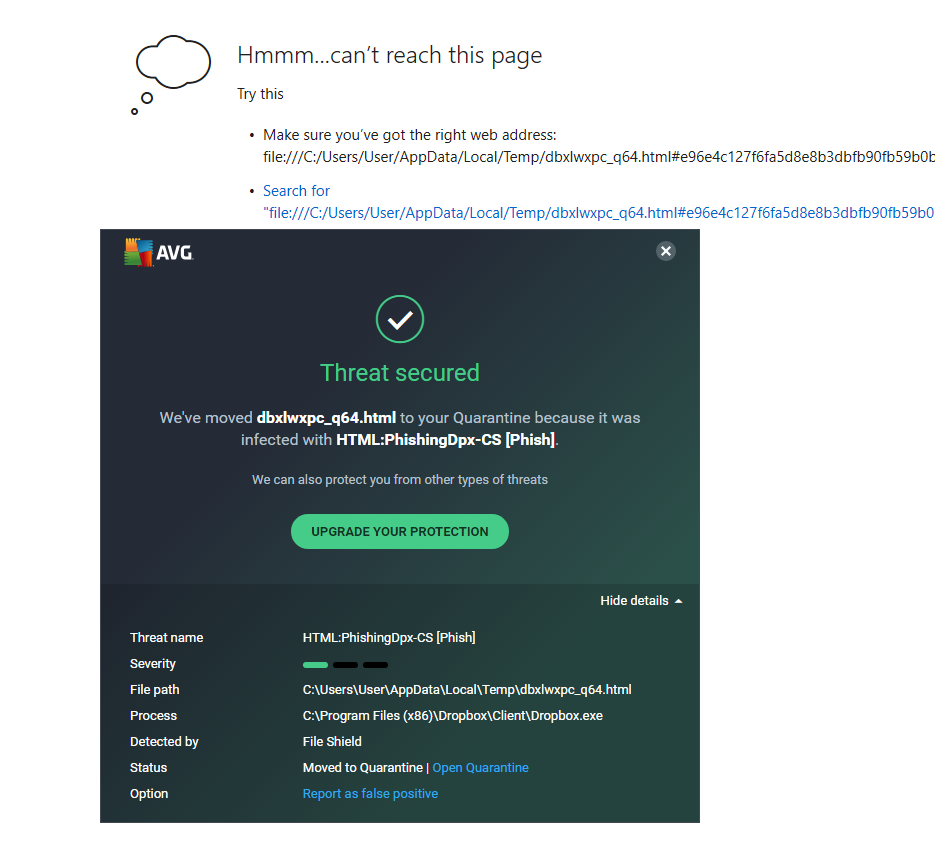Apps and Installations
Have a question about a Dropbox app or installation? Reach out to the Dropbox Community and get solutions, help, and advice from members.
- Dropbox Community
- :
- Ask the Community
- :
- Apps and Installations
- :
- Re: avast x dropbox
- Subscribe to RSS Feed
- Mark Topic as New
- Mark Topic as Read
- Float this Topic for Current User
- Bookmark
- Subscribe
- Mute
- Printer Friendly Page
Re: avast x dropbox
- Mark as New
- Bookmark
- Subscribe
- Mute
- Subscribe to RSS Feed
- Permalink
- Report Inappropriate Content
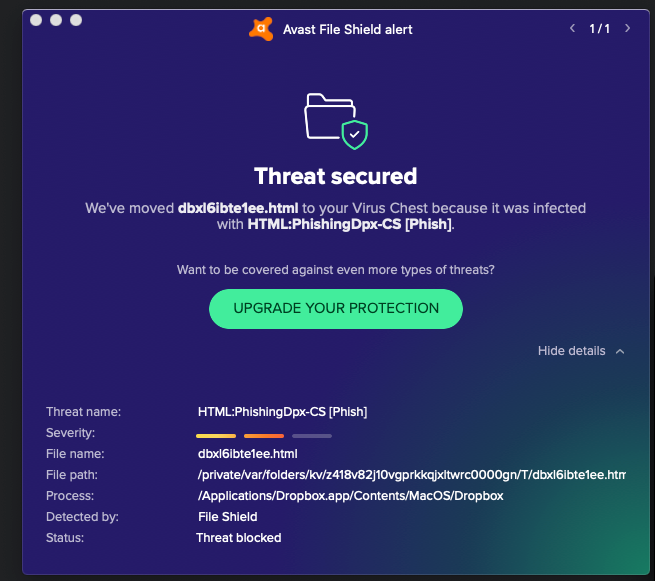
It happens also when trying to reach Dropbox from the links ("Share..","Version History", etc.) of a file in the local folder.
Reinstalling Dropbox, or unlinking/linking to the account, does not solve it.
(Otherwise, there is no problem when opening the Dropbox web site by login in the web browser.)
I am using macOs Catalina and Chrome.
- 1 Likes
- 53 Replies
- 5,702 Views
- faustino1
- /t5/Apps-and-Installations/Avast-blocks-opening-Dropbox-Web-site-from-the-application/td-p/375926
- Mark as New
- Bookmark
- Subscribe
- Mute
- Subscribe to RSS Feed
- Permalink
- Report Inappropriate Content
You actually need to say what the issue is @irobot
![]() -
- ![]() -
- ![]() -
- ![]() -
- ![]()
![]() Did this post help you? If so please mark it for some Kudos below.
Did this post help you? If so please mark it for some Kudos below.
![]() Did this post fix your issue/answer your question? If so please press the 'Accept as Solution' button to help others find it.
Did this post fix your issue/answer your question? If so please press the 'Accept as Solution' button to help others find it.
![]() Did this post not resolve your issue? If so please give us some more information so we can try and help - please remember we cannot see over your shoulder so be as descriptive as possible!
Did this post not resolve your issue? If so please give us some more information so we can try and help - please remember we cannot see over your shoulder so be as descriptive as possible!
- Mark as New
- Bookmark
- Subscribe
- Mute
- Subscribe to RSS Feed
- Permalink
- Report Inappropriate Content
Since this morning I get a phishing warning every time i try to open dropbox from menu. I have uninstalled and reinstalled, run avast, and nothing changed. It opens fine from my browser. What is happening ? How do i deal with this ?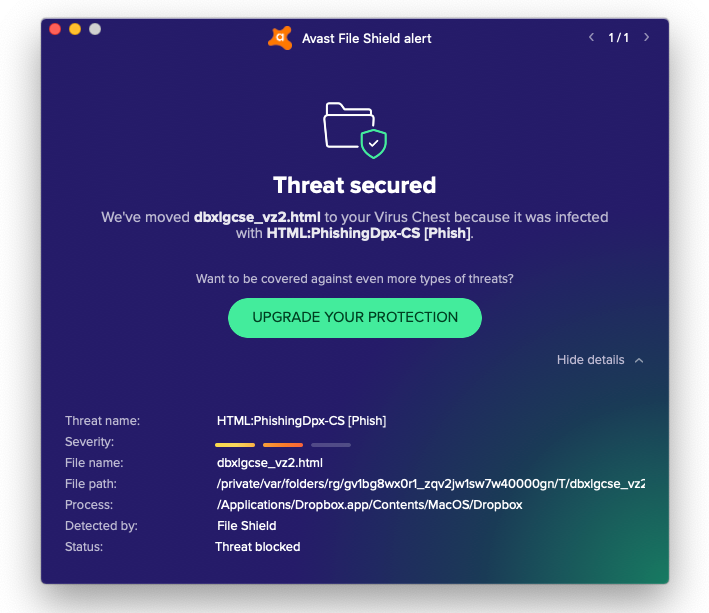
- Mark as New
- Bookmark
- Subscribe
- Mute
- Subscribe to RSS Feed
- Permalink
- Report Inappropriate Content
when opening dropbox.com through the dropbox icon Avast gives a warning about a phishing file. Dropbox.com will not open. I tried this on 3 computers. Every attempt give a different filename. The treat stayes the same: HTML:PhisingDpx-CS[Phish]. There is no warning when opening dropbox.com through the browser.
System: Windows 10 / dropbox version 84.4.170 / Avast free version 19.8.2393 - 18.8.4793.544.
Is this a phishing file in the dropbox app? Is it a false warning by Avast?
- Mark as New
- Bookmark
- Subscribe
- Mute
- Subscribe to RSS Feed
- Permalink
- Report Inappropriate Content
Similar problem that RonStar19 relates:
"when opening dropbox.com through the dropbox icon Avast gives a warning about a phishing file. Dropbox.com will not open. I tried this on 3 computers. Every attempt give a different filename. The treat stayes the same: HTML:PhisingDpx-CS[Phish]. There is no warning when opening dropbox.com through the browser".
My system is Windows 7.
Same question:
"Is this a phishing file in the dropbox app? Is it a false warning by Avast?"
Thanks.
- Mark as New
- Bookmark
- Subscribe
- Mute
- Subscribe to RSS Feed
- Permalink
- Report Inappropriate Content
I have the same problem. AVG blocks it. Unlink, uninstall dropbox, reinstall dropbox, scan pc, it doesn't solve the problem
- Mark as New
- Bookmark
- Subscribe
- Mute
- Subscribe to RSS Feed
- Permalink
- Report Inappropriate Content
Same problem!
Can't access my Dropbox online account. Whenever I try to open a file, my antivirus (AVG, Mac OS) shows the message: "We've moved dbxlv8meh35h.html in our Quarantine because it was infected with HTML: Phishing Dpx-Cs [PHIS]."
- Mark as New
- Bookmark
- Subscribe
- Mute
- Subscribe to RSS Feed
- Permalink
- Report Inappropriate Content
Same problem with my online account + I can not open my excel files from my offline dropbox account.
I believe the dropbox system was recently updated ?
- Mark as New
- Bookmark
- Subscribe
- Mute
- Subscribe to RSS Feed
- Permalink
- Report Inappropriate Content
Same problem. Advice would be appreciated. File is called HTML:PhisingDpx-CS[Phish].
Not very encouraging name. Is this dropbox? Is it a false alarm?
- Mark as New
- Bookmark
- Subscribe
- Mute
- Subscribe to RSS Feed
- Permalink
- Report Inappropriate Content
I have the same problem on my MAC. If I try to use the link in the app, I get that same warning. If I use my browser to go to Dropbox.com, there is no problem. I just spent an hour on the phone with Avast. Their conclusion is that the link Dropbox provides in the app is a malicious link. They assured me that my computer is fine and advised me to contact Dropbox. This is easier said than done. Apparently they do not have phone support - just that ridiculous bot, that did nothing accept arrange for an e-mail contact which could take up to 72 hours. Some customer support!
- Mark as New
- Bookmark
- Subscribe
- Mute
- Subscribe to RSS Feed
- Permalink
- Report Inappropriate Content
As we have different kinds of virus programs - it seems obvious that the problem is not in the virus program - but in dropbox itself..... So please dropbox !!!! get on the line here..
Hi there!
If you need more help you can view your support options (expected response time for a ticket is 24 hours), or contact us on X or Facebook.
For more info on available support options for your Dropbox plan, see this article.
If you found the answer to your question in this Community thread, please 'like' the post to say thanks and to let us know it was useful!