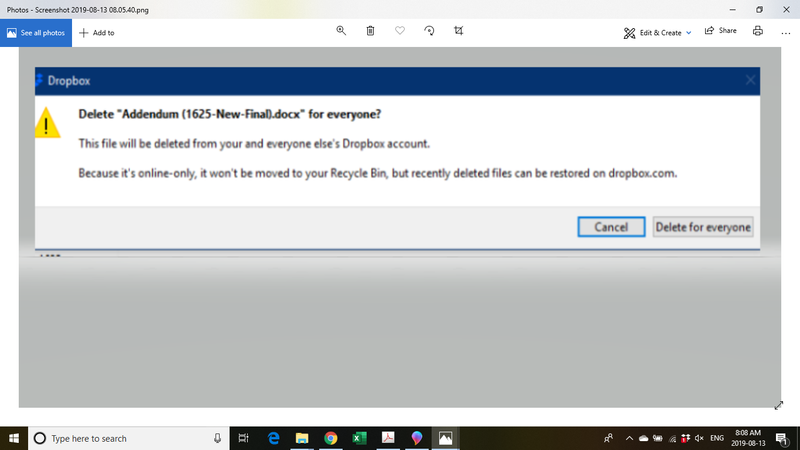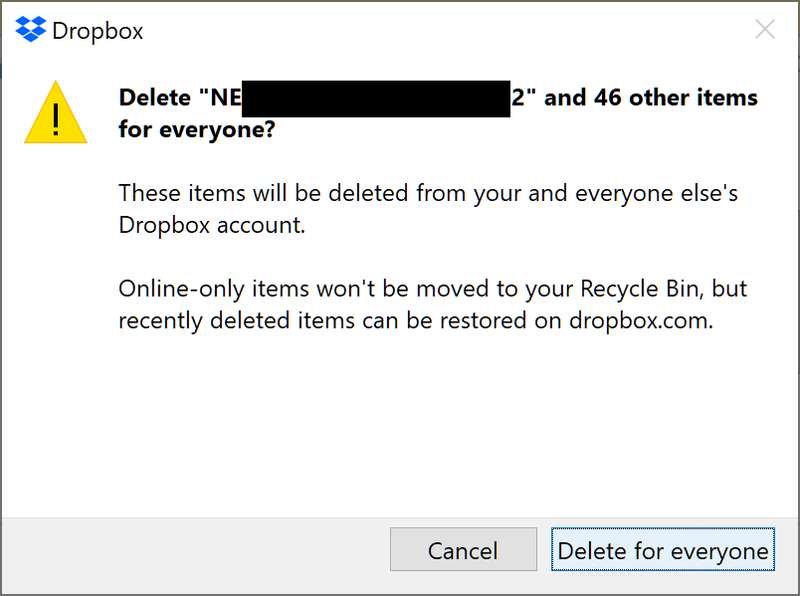Apps and Installations
Have a question about a Dropbox app or installation? Reach out to the Dropbox Community and get solutions, help, and advice from members.
- Dropbox Community
- :
- Ask the Community
- :
- Apps and Installations
- :
- Re: Delete for everyone
- Subscribe to RSS Feed
- Mark Topic as New
- Mark Topic as Read
- Float this Topic for Current User
- Bookmark
- Subscribe
- Mute
- Printer Friendly Page
Re: Delete for everyone
- Labels:
-
Desktop and Web
-
Setting up the apps
- Mark as New
- Bookmark
- Subscribe
- Mute
- Subscribe to RSS Feed
- Permalink
- Report Inappropriate Content
I am getting the error message that requires me to OK "delete for everyone" when I want to remove a file (see below). I saw the discussion board on this topic - the screen shots in the thread I read show an option to remove the message in the future. I do not see that option displayed. I need to remove this message. How?
- Labels:
-
Desktop and Web
-
Setting up the apps
- 0 Likes
- 9 Replies
- 3,441 Views
- maxvan
- /t5/Apps-and-Installations/Can-I-disable-the-quot-Delete-file-for-everyone-quot-message/td-p/359954
Accepted Solutions
- Mark as New
- Bookmark
- Subscribe
- Mute
- Subscribe to RSS Feed
- Permalink
- Report Inappropriate Content
Hey @maxvan,
As I mentioned previously, there isn't an option to disable to notification you're seeing there at the moment. The "Delete everywhere" notification that has been discussed on the Community does have this option. However the notification you're seeing is a different one that currently doesn't have the option to disable it.
Sorry that I can't help any further with this!
Daphne
Community Moderator @ Dropbox
dropbox.com/support
![]() Did this post help you? If so, please give it a Like below.
Did this post help you? If so, please give it a Like below.![]() Still stuck? Ask me a question!
Still stuck? Ask me a question!![]() Tips & Tricks Find new ways to stay in flow or share your tips on how you work smarter with Dropbox.
Tips & Tricks Find new ways to stay in flow or share your tips on how you work smarter with Dropbox.
- Mark as New
- Bookmark
- Subscribe
- Mute
- Subscribe to RSS Feed
- Permalink
- Report Inappropriate Content
Hey there @maxvan,
The notification you're seeing is because the file you're deleting is shared with other users. The discussions I believe you're referring to is the "Delete everywhere" message that has been discussed previously on the Community.
The "Delete everywhere" message can be disabled by checking the appropriate option within the dialogue box of the message. However, there currently isn't a way to disable the specific notification that you are seeing there.
I've made sure to pass this along to our dev team for review to see if this can be implemented in a future version of the desktop app. Sorry that I can be of much more help here!
Let me know if you have any other questions - Thanks!
Daphne
Community Moderator @ Dropbox
dropbox.com/support
![]() Did this post help you? If so, please give it a Like below.
Did this post help you? If so, please give it a Like below.![]() Still stuck? Ask me a question!
Still stuck? Ask me a question!![]() Tips & Tricks Find new ways to stay in flow or share your tips on how you work smarter with Dropbox.
Tips & Tricks Find new ways to stay in flow or share your tips on how you work smarter with Dropbox.
- Mark as New
- Bookmark
- Subscribe
- Mute
- Subscribe to RSS Feed
- Permalink
- Report Inappropriate Content
Hi Daphne,
Thank you. Unfortunately there is no checkbox within the dialogue box I see in the desktop version. This message appears everytime I delete a file which indeed is shared with other users. What solution exists to solve this? It is very time consuming to click repeatedly on this dialogue box.
Thank you
- Mark as New
- Bookmark
- Subscribe
- Mute
- Subscribe to RSS Feed
- Permalink
- Report Inappropriate Content
Hey @maxvan,
As I mentioned previously, there isn't an option to disable to notification you're seeing there at the moment. The "Delete everywhere" notification that has been discussed on the Community does have this option. However the notification you're seeing is a different one that currently doesn't have the option to disable it.
Sorry that I can't help any further with this!
Daphne
Community Moderator @ Dropbox
dropbox.com/support
![]() Did this post help you? If so, please give it a Like below.
Did this post help you? If so, please give it a Like below.![]() Still stuck? Ask me a question!
Still stuck? Ask me a question!![]() Tips & Tricks Find new ways to stay in flow or share your tips on how you work smarter with Dropbox.
Tips & Tricks Find new ways to stay in flow or share your tips on how you work smarter with Dropbox.
- Mark as New
- Bookmark
- Subscribe
- Mute
- Subscribe to RSS Feed
- Permalink
- Report Inappropriate Content
OK I hope this gets fixed soon. It is new to me - perhaps because I upgraded to Windows 10 recently.
- Mark as New
- Bookmark
- Subscribe
- Mute
- Subscribe to RSS Feed
- Permalink
- Report Inappropriate Content
I am in the process of deleting approx. 2,000 files. Every 30-50 files, I have to answer the question whether I want to delete them for everyone. I mean, '46 others'. Which others? I don't even know, so the message is totally useless. Please can you make it go away? Just delete them for everyone, every time. Nobody is ever going to want to click 'cancel' on this dialog.
- Mark as New
- Bookmark
- Subscribe
- Mute
- Subscribe to RSS Feed
- Permalink
- Report Inappropriate Content
I've got to ask the same question. It's a pain in the arse to have this message pop up every few minutes with no option to disable.
- Mark as New
- Bookmark
- Subscribe
- Mute
- Subscribe to RSS Feed
- Permalink
- Report Inappropriate Content
This is unacceptable, how can it be communicated to DropBox to eliminate this defect (defaulting to this message)?
- Mark as New
- Bookmark
- Subscribe
- Mute
- Subscribe to RSS Feed
- Permalink
- Report Inappropriate Content
I agree, it's now 2023 and there's still no option to disable this message. Please make this possible.
There's lots of competitors to dropbox now, perhaps it's time to take another look for a cloud platform that doesn't plague me with such messages when I try to clean up my folders!
- Mark as New
- Bookmark
- Subscribe
- Mute
- Subscribe to RSS Feed
- Permalink
- Report Inappropriate Content
FIX IT!
Hi there!
If you need more help you can view your support options (expected response time for a ticket is 24 hours), or contact us on X or Facebook.
For more info on available support options for your Dropbox plan, see this article.
If you found the answer to your question in this Community thread, please 'like' the post to say thanks and to let us know it was useful!