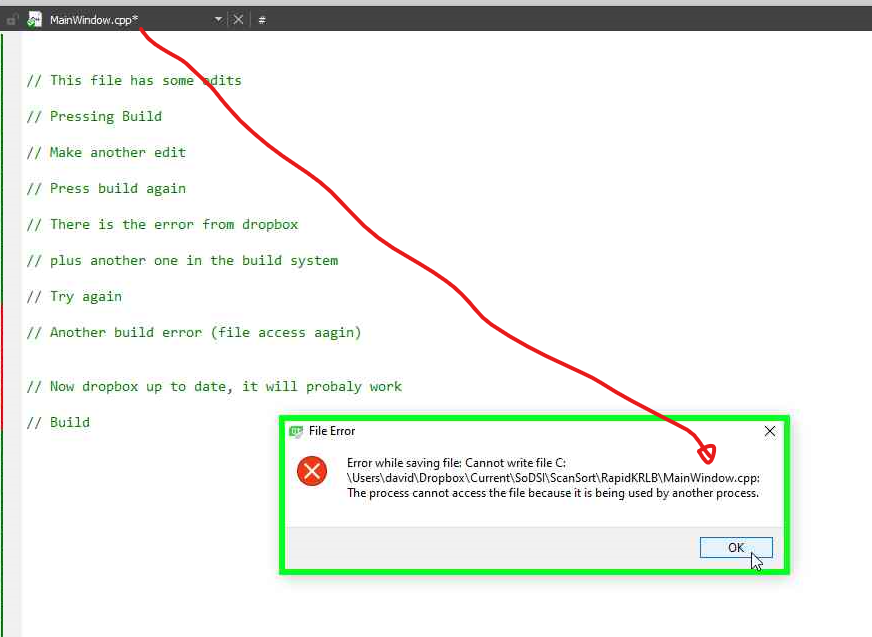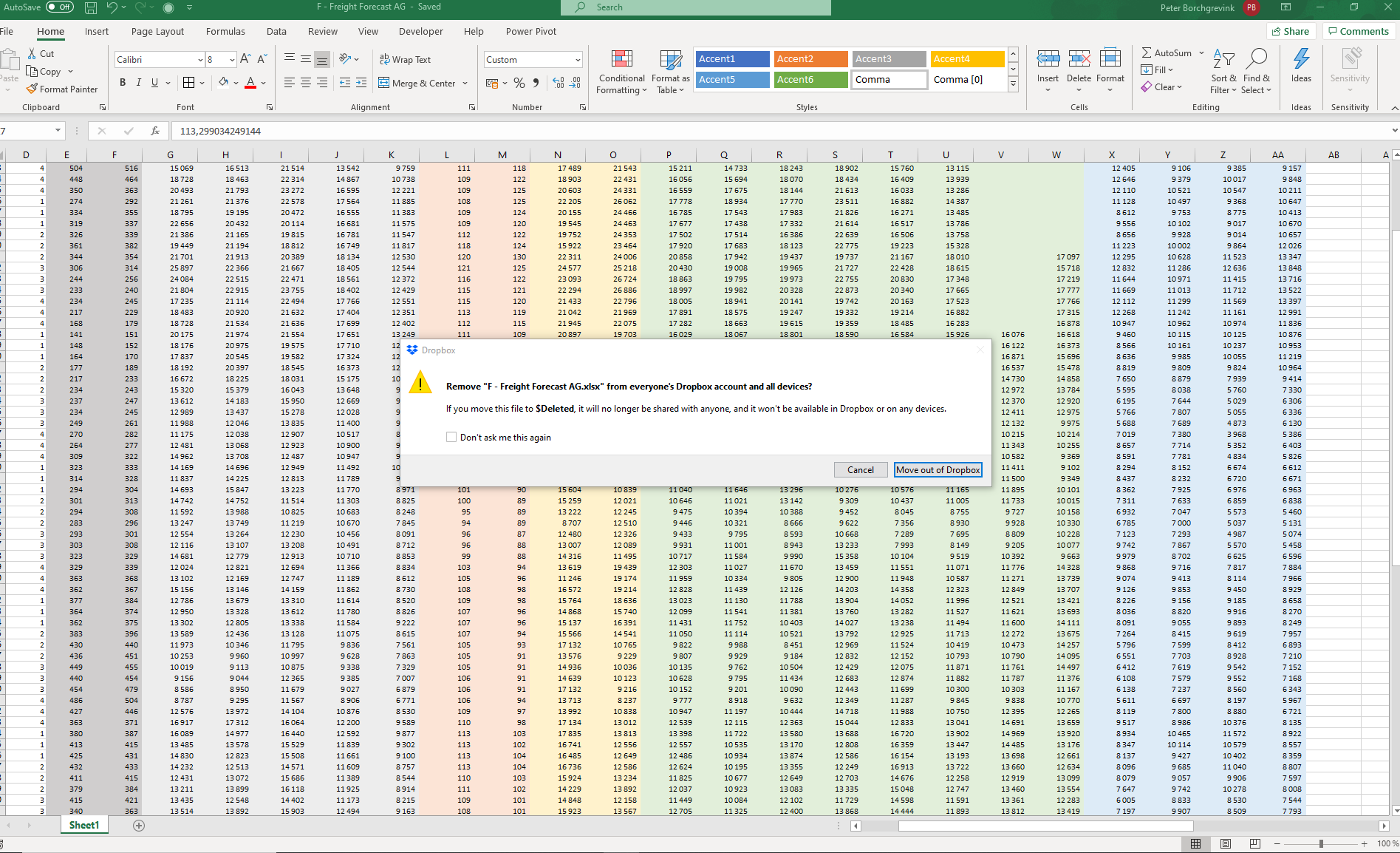Create, upload, and share
Find help to solve issues with creating, uploading, and sharing files and folders in Dropbox. Get support and advice from the Dropbox Community.
- Dropbox Community
- :
- Ask the Community
- :
- Create, upload, and share
- :
- Dropbox asks if I want to remove a document right ...
- Subscribe to RSS Feed
- Mark Topic as New
- Mark Topic as Read
- Float this Topic for Current User
- Bookmark
- Subscribe
- Mute
- Printer Friendly Page
Dropbox asks if I want to remove a document right after I save it
- Labels:
-
Sync and upload
Dropbox asks if I want to remove a document right after I save it
- Mark as New
- Bookmark
- Subscribe
- Mute
- Subscribe to RSS Feed
- Permalink
- Report Inappropriate Content
For the last couple of days, whenever I have saved a Photoshop or an Illustrator document to Dropbox, I have received a pop-up message right afterwards that says:
"Remove "name of document" from your Dropbox account and all devices? If you move this file to $Deleted, it won't be available in Dropbox or on any devices."
I want to know how 'save' is being translated into 'delete'. I don't feel comfortable saving to Dropbox now, because I don't want to lose what I'm working on. Yes, I click on Cancel, but I have no guarantee that this will work every time (after all, I'm saving the documents and I'm getting "do you want to delete"). Does it possibly have anything to do with Dropbox telling me it will take 2 days for my files to sync? (BTW, I have the fastest internet I can buy and have checked the "Don't Limit" bandwidth option on my desktop. On my laptops, I have "Limit to" checked and put in a huge number just so I can get a couple kb Word doc to upload in under a day. I've been fighting this poor upload speed for months, and find it very frustrating since I don't have this difficulty with any other service I subscribe to).
- Labels:
-
Sync and upload
- 4 Likes
- 53 Replies
- 6,258 Views
- dimalique
- /t5/Create-upload-and-share/Dropbox-asks-if-I-want-to-remove-a-document-right-after-I-save/td-p/388342
- Mark as New
- Bookmark
- Subscribe
- Mute
- Subscribe to RSS Feed
- Permalink
- Report Inappropriate Content
That may be the case Здравко but it is worth noting I (and I guess the others) have been using my IDE in exactly the same way for years without these problems until the change last week.
I'm guessing dropbox broke something with the 88.4.172 update.
DB
- Mark as New
- Bookmark
- Subscribe
- Mute
- Subscribe to RSS Feed
- Permalink
- Report Inappropriate Content
Hi @dbhvp,
Yes and No. Not exactly at least! ![]() That always has been the same and nothing new here. The only new thing is precaution message Dropbox introduce. Excessive care, I think. That's it.
That always has been the same and nothing new here. The only new thing is precaution message Dropbox introduce. Excessive care, I think. That's it.
- Mark as New
- Bookmark
- Subscribe
- Mute
- Subscribe to RSS Feed
- Permalink
- Report Inappropriate Content
At the risk of further muddying the water, I probably should mention that I have another application besides Visual Studio that has a lot of trouble with Dropbox. I solve the problem by pausing Dropbox while using the app. Namely, the application is a genealogy program called RootsMagic which uses a relational database called SQLite as its database. SQLite is a free, powerful, and widely deployed relational database that is used as embedded software in lots of apps on lots of different kinds of devices, including PC's, Mac's, and lots of mobile devices.
Most (probably all) relational databases do not keep your data in memory while you are editing it and then do a File>Save of all your data at the end. Rather, each little change you make to your data is written to the database immediately. Dropbox sees this as an updated database and tries to sync it to the cloud immediately. Very trivial actions on my part such as just moving the cursor to a different person on my RootsMagic screen can trigger the Dropbox sync. Even with a large computer with a solid state hard disk and a fast Internet connection, there is no way that Dropbox can keep up.
Just because an SQLite database is open for update does NOT lock it from being read at the same time by other programs, including it does not prevent it from being read by Dropbox. That's why I wish there was an option for Dropbox to wait a minute or two (or five) after a file is changed before syncing it. Throttling the Internet speed does not solve this problem, and indeed it makes it worse.
Visual Studio is just as sensitive to Dropbox as RootsMagic if not more so. It records everything I do in its database of data about my program, essentially recording every keystroke I make to disk immediately. I don't know if the files where it records its data are conventional sequential files that do a Save or if they are more like RootsMagic's SQlite database. Some of the Visual Studio files have names that suggest they are more like databases. And I would emphasize again that none of these Visual Studio files that have problems with Dropbox are files that a user opens, closes, reads, writes, updates, etc. They are simply files that Visual Studio uses internally for its own use.
- Mark as New
- Bookmark
- Subscribe
- Mute
- Subscribe to RSS Feed
- Permalink
- Report Inappropriate Content
I am also getting this file access error, different from the delete one, where dropbox is holding the lock. (.cpp files are just plain text as can be seen)
Never seen this before 88.4.172.
- Mark as New
- Bookmark
- Subscribe
- Mute
- Subscribe to RSS Feed
- Permalink
- Report Inappropriate Content
Hi, it happens with Excel files. version 88.4.172.
- Mark as New
- Bookmark
- Subscribe
- Mute
- Subscribe to RSS Feed
- Permalink
- Report Inappropriate Content
Hi, I'm having the same issue with this error messsage. I only get it while working within Finale and .musx files. Attached is the PSR log showing the message.
I have Dropbox 88.4.172 desktop application
Win 10 Home 1809
~Jamison Forge
- Mark as New
- Bookmark
- Subscribe
- Mute
- Subscribe to RSS Feed
- Permalink
- Report Inappropriate Content
Thank you all for reporting.
Please create a ticket with us here and get back to me in this thread with your ticket numbers. I will take over and work on your cases with our team.
Thanks!
Fiona
Community Moderator @ Dropbox
dropbox.com/support
![]() Did this post help you? If so, please give it a Like below.
Did this post help you? If so, please give it a Like below. ![]() Did this post fix your issue/answer your question? If so please press the 'Accept as Solution' button to help others find it.
Did this post fix your issue/answer your question? If so please press the 'Accept as Solution' button to help others find it.![]() Still stuck? Ask me a question! (Questions asked in the community will likely receive an answer within 4 hours!)
Still stuck? Ask me a question! (Questions asked in the community will likely receive an answer within 4 hours!)
- Mark as New
- Bookmark
- Subscribe
- Mute
- Subscribe to RSS Feed
- Permalink
- Report Inappropriate Content
Here is some new and additional information about this problem. I recenty upgraded from Visual Studio 2010 Professional to Visual Studio 2019 Community Edition. I had noticed that since this upgrade, Visual Studio is much more sensitive to interference from Dropbox than it used to be. I think I know why.
Starting with Visual Studio 2015 and continuing with the 2016, 2017, 2018, and 2019 versions, Visual Studio is using some SQlite databases behind the scenes. These databases are nothing that the Visual Studio user will see in the user interface. They are only work files. But the intererence on these files from Dropbox can cause Visual Studio to crash.
I had been pausing Dropbox most of the time anyway when I was using Visual Studio, but this feature of Visual Studio has made the pausing more important. Well, there is sort of a work around. Since these files are only work files that don't need to be synced or backed up at all, I moved them out of Dropbox. The Microsoft documentation on how to do so (or even on the need to do so) is woefully inadquate, but I finally managed to get it done. So I'm going to try leaving Dropbox enabled while I'm working in Visual Studio for a while just to see what happens.
Recall that my other app that has trouble with Dropbox is a genealogy app called RootsMagic which also uses SQLite. The difference is that the main genealogy database that a user opens and closes and works in with RootsMagic is not just a temporary work file. Rather, it's the main RM database. So pausing Dropbox while using RootsMagic is pretty essential and there is no workaround.
- Mark as New
- Bookmark
- Subscribe
- Mute
- Subscribe to RSS Feed
- Permalink
- Report Inappropriate Content
Hey @thejerrybryan, thank you sooo much for posting more details about Visual Studio and how you resolved this issue you were facing.
![]()
You are very helpful to other with this post. ![]()
See you around in the Community!
Fiona
Community Moderator @ Dropbox
dropbox.com/support
![]() Did this post help you? If so, please give it a Like below.
Did this post help you? If so, please give it a Like below. ![]() Did this post fix your issue/answer your question? If so please press the 'Accept as Solution' button to help others find it.
Did this post fix your issue/answer your question? If so please press the 'Accept as Solution' button to help others find it.![]() Still stuck? Ask me a question! (Questions asked in the community will likely receive an answer within 4 hours!)
Still stuck? Ask me a question! (Questions asked in the community will likely receive an answer within 4 hours!)
- Mark as New
- Bookmark
- Subscribe
- Mute
- Subscribe to RSS Feed
- Permalink
- Report Inappropriate Content
I am still having file write errors in 89.4.278
Hi there!
If you need more help you can view your support options (expected response time for a ticket is 24 hours), or contact us on X or Facebook.
For more info on available support options for your Dropbox plan, see this article.
If you found the answer to your question in this Community thread, please 'like' the post to say thanks and to let us know it was useful!
Top contributors to this post
-
jeffcogswell New member | Level 2
-
thejerrybryan Helpful | Level 5
-
Lusil Dropbox Staff
-
XPI New member | Level 2
-
Gus3 New member | Level 2