Integrations
Find solutions to issues with third-party integrations from the Dropbox Community. Share advice and help members with their integration questions.
- Dropbox Community
- :
- Ask the Community
- :
- Integrations
- :
- How can I use Kindlebox to get my Kindle books on ...
- Subscribe to RSS Feed
- Mark Topic as New
- Mark Topic as Read
- Float this Topic for Current User
- Bookmark
- Subscribe
- Mute
- Printer Friendly Page
How can I use Kindlebox to get my Kindle books on Dropbox?
- Mark as New
- Bookmark
- Subscribe
- Mute
- Subscribe to RSS Feed
- Permalink
- Report Inappropriate Content
Hi
I want to send books that I have saved on Dropbox to my Kindle and I read online that you can do this automatically if you set up Kindlebox on Dropbox - can;t find Kinbdlebox anywahere on my Dropbox app on my laptop.
Anyone able to assist me please?
thanks a mil
- 0 Likes
- 7 Replies
- 6,980 Views
- Sdhirst6
- /t5/Integrations/How-can-I-use-Kindlebox-to-get-my-Kindle-books-on-Dropbox/td-p/286402
Accepted Solutions
- Mark as New
- Bookmark
- Subscribe
- Mute
- Subscribe to RSS Feed
- Permalink
- Report Inappropriate Content
Why don't you give our app a go @Sdhirst6?
To install the app on your Kindle follow these steps:
- Tap the gear icon
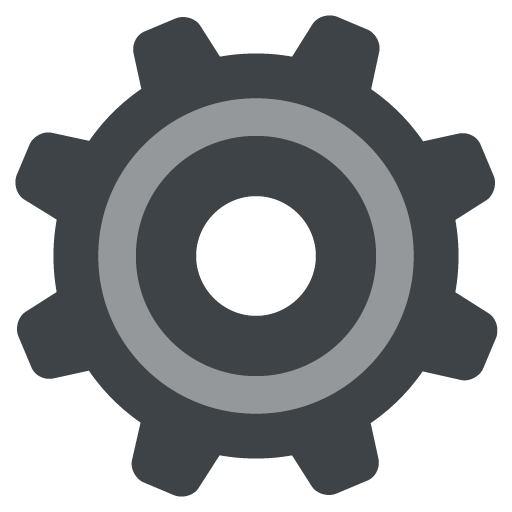 from the Kindle Fire's main screen (the icon is next to the clock)
from the Kindle Fire's main screen (the icon is next to the clock) - Tap "More"
- Tap "Device"
- Toggle the setting labeled "Allow Installation of Applications" to "On"—this will enable your device to install apps not in Amazon's Appstore.
- Download Dropbox from your Kindle Fire's browser
- Open the Dropbox install file by selecting it from your notifications bar. If you can't find it there, look for a "Downloads" application where your apps are located. If the Dropbox install file was successfully downloaded you should be able to locate it there and run the installation.
Let me know how this goes. Thank you!
Walter
Community Moderator @ Dropbox
dropbox.com/support
![]() Did this post help you? If so, give it a Like below to let us know.
Did this post help you? If so, give it a Like below to let us know.![]() Need help with something else? Ask me a question!
Need help with something else? Ask me a question!![]() Find Tips & Tricks Discover more ways to use Dropbox here!
Find Tips & Tricks Discover more ways to use Dropbox here!![]() Interested in Community Groups? Click here to join
Interested in Community Groups? Click here to join
- Mark as New
- Bookmark
- Subscribe
- Mute
- Subscribe to RSS Feed
- Permalink
- Report Inappropriate Content
Hey there @Sdhirst6 - how are you today?
This is normal - you won't be able to find this within our desktop application as it doesn't exist. For more context now, this Kindlebox you mentioned is actually a third party app - you can find more using a simple google search.
Hope this clears things up for you. If there's anything I can help with, please let me know.
Walter
Community Moderator @ Dropbox
dropbox.com/support
![]() Did this post help you? If so, give it a Like below to let us know.
Did this post help you? If so, give it a Like below to let us know.![]() Need help with something else? Ask me a question!
Need help with something else? Ask me a question!![]() Find Tips & Tricks Discover more ways to use Dropbox here!
Find Tips & Tricks Discover more ways to use Dropbox here!![]() Interested in Community Groups? Click here to join
Interested in Community Groups? Click here to join
- Mark as New
- Bookmark
- Subscribe
- Mute
- Subscribe to RSS Feed
- Permalink
- Report Inappropriate Content
Hi Walter
Thanks for your reply - I was trying to sync my Dropbox with my Kindle device and I found on Google that I could do this automatically by authorising Kindlebox on both Amazon and Dropbox - however, when I open Kindlebox it asks me to sign in with Dropbox, and when I try to do so then it tells me that the app has been disabled.
Is there another way that I can send my e-books saved on Dropbox to my Kindle device please?
thanks
- Mark as New
- Bookmark
- Subscribe
- Mute
- Subscribe to RSS Feed
- Permalink
- Report Inappropriate Content
Why don't you give our app a go @Sdhirst6?
To install the app on your Kindle follow these steps:
- Tap the gear icon
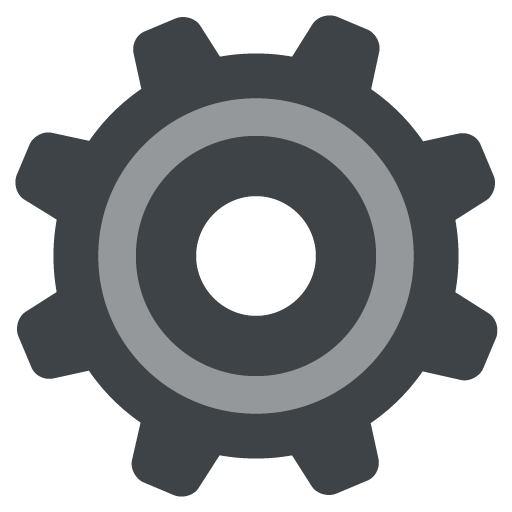 from the Kindle Fire's main screen (the icon is next to the clock)
from the Kindle Fire's main screen (the icon is next to the clock) - Tap "More"
- Tap "Device"
- Toggle the setting labeled "Allow Installation of Applications" to "On"—this will enable your device to install apps not in Amazon's Appstore.
- Download Dropbox from your Kindle Fire's browser
- Open the Dropbox install file by selecting it from your notifications bar. If you can't find it there, look for a "Downloads" application where your apps are located. If the Dropbox install file was successfully downloaded you should be able to locate it there and run the installation.
Let me know how this goes. Thank you!
Walter
Community Moderator @ Dropbox
dropbox.com/support
![]() Did this post help you? If so, give it a Like below to let us know.
Did this post help you? If so, give it a Like below to let us know.![]() Need help with something else? Ask me a question!
Need help with something else? Ask me a question!![]() Find Tips & Tricks Discover more ways to use Dropbox here!
Find Tips & Tricks Discover more ways to use Dropbox here!![]() Interested in Community Groups? Click here to join
Interested in Community Groups? Click here to join
- Mark as New
- Bookmark
- Subscribe
- Mute
- Subscribe to RSS Feed
- Permalink
- Report Inappropriate Content
i have a Kindle Paperwhite and that doesn't seem to give me the option to install applications.
thanks for taking the time to assist,
- Mark as New
- Bookmark
- Subscribe
- Mute
- Subscribe to RSS Feed
- Permalink
- Report Inappropriate Content
Thanks for keeping me in the loop @Sdhirst6 - I appreciate it and sorry to hear that. I guess this won't be possible due to its limited storage (I've did a little research and I see that it comes with 2 GB at the moment) and due to the restrictions Amazon has set.
If there's anything else I can do from my end to help, do let me know!
Walter
Community Moderator @ Dropbox
dropbox.com/support
![]() Did this post help you? If so, give it a Like below to let us know.
Did this post help you? If so, give it a Like below to let us know.![]() Need help with something else? Ask me a question!
Need help with something else? Ask me a question!![]() Find Tips & Tricks Discover more ways to use Dropbox here!
Find Tips & Tricks Discover more ways to use Dropbox here!![]() Interested in Community Groups? Click here to join
Interested in Community Groups? Click here to join
- Mark as New
- Bookmark
- Subscribe
- Mute
- Subscribe to RSS Feed
- Permalink
- Report Inappropriate Content
FYI, when someone refers to "my Kindle", they invariably mean an Amazon E Ink device designed to read books, not the so-called "Kindle Fire", which is a totally different device (an inferior tablet that Amazon's marketing department slapped the Kindle name on, which I'm sure didn't please the Kindle product people).
- Mark as New
- Bookmark
- Subscribe
- Mute
- Subscribe to RSS Feed
- Permalink
- Report Inappropriate Content
Kindlebox was abandoned by its developer over two years ago.
Hi there!
If you need more help you can view your support options (expected response time for a ticket is 24 hours), or contact us on X or Facebook.
For more info on available support options for your Dropbox plan, see this article.
If you found the answer to your question in this Community thread, please 'like' the post to say thanks and to let us know it was useful!
