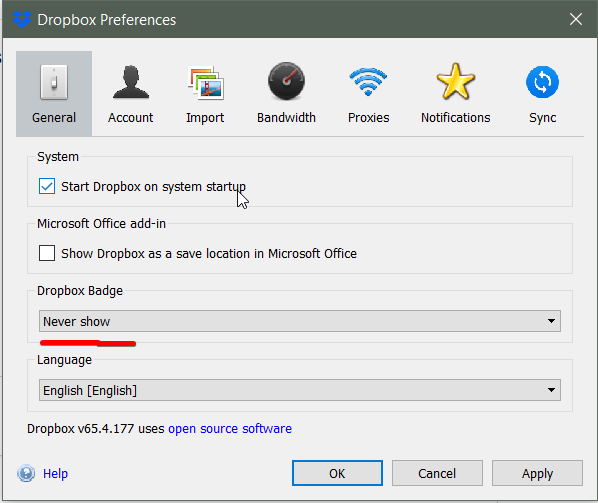Apps and Installations
Have a question about a Dropbox app or installation? Reach out to the Dropbox Community and get solutions, help, and advice from members.
- Dropbox Community
- :
- Ask the Community
- :
- Apps and Installations
- :
- Re: How to remove dropbox icon from taskbar
- Subscribe to RSS Feed
- Mark Topic as New
- Mark Topic as Read
- Float this Topic for Current User
- Bookmark
- Subscribe
- Mute
- Printer Friendly Page
Re: How to remove dropbox icon from taskbar
- Labels:
-
Desktop
-
Setting up the apps
- Mark as New
- Bookmark
- Subscribe
- Mute
- Subscribe to RSS Feed
- Permalink
- Report Inappropriate Content
How to remove dropbox icon from taskbar without closing app? In prefernces I have choosen Dropbox icon>never show, yet it is there.
- Labels:
-
Desktop
-
Setting up the apps
- 0 Likes
- 13 Replies
- 15.5K Views
- DeerUser69
- /t5/Apps-and-Installations/How-to-remove-dropbox-icon-from-taskbar/td-p/325380
Accepted Solutions
- Mark as New
- Bookmark
- Subscribe
- Mute
- Subscribe to RSS Feed
- Permalink
- Report Inappropriate Content
Oh, that's the Dropbox Badge - not the icon from your task bar @DeerUser69!
If you want to disable the Badge take a look below:
https://help.dropbox.com/installs/badge-on-off
If you'd like to completely hide the Dropbox icon from your taskbar you can disable the automatic start-up but then again you won't be syncing your files so I'd be cautious here.
I hope this clears things up a tad.
- Mark as New
- Bookmark
- Subscribe
- Mute
- Subscribe to RSS Feed
- Permalink
- Report Inappropriate Content
I'm afraid what you're looking for is completely uninstalling the desktop app as the icon on your taskbar is a crucial part of its functionality.
Let me know if I'm missing something obvious @DeerUser69!
- Mark as New
- Bookmark
- Subscribe
- Mute
- Subscribe to RSS Feed
- Permalink
- Report Inappropriate Content
It is weird, why exists such a preference, but it doesn't work? Makes me a bit dissapointed
- Mark as New
- Bookmark
- Subscribe
- Mute
- Subscribe to RSS Feed
- Permalink
- Report Inappropriate Content
Could you please send me a screenshot of what exactly you're referring to @DeerUser69?
- Mark as New
- Bookmark
- Subscribe
- Mute
- Subscribe to RSS Feed
- Permalink
- Report Inappropriate Content
- Mark as New
- Bookmark
- Subscribe
- Mute
- Subscribe to RSS Feed
- Permalink
- Report Inappropriate Content
Oh, that's the Dropbox Badge - not the icon from your task bar @DeerUser69!
If you want to disable the Badge take a look below:
https://help.dropbox.com/installs/badge-on-off
If you'd like to completely hide the Dropbox icon from your taskbar you can disable the automatic start-up but then again you won't be syncing your files so I'd be cautious here.
I hope this clears things up a tad.
- Mark as New
- Bookmark
- Subscribe
- Mute
- Subscribe to RSS Feed
- Permalink
- Report Inappropriate Content
Ok, I understood this, thank you.
- Mark as New
- Bookmark
- Subscribe
- Mute
- Subscribe to RSS Feed
- Permalink
- Report Inappropriate Content
Glad I could help - have a great rest of your weekend!
- Mark as New
- Bookmark
- Subscribe
- Mute
- Subscribe to RSS Feed
- Permalink
- Report Inappropriate Content
hi
why icon is important for the app working and updating in background. For me the icon is kind anoying, should has a option to keep app working without the icon in taskbar... updating the folder with a service in background
thank you
- Mark as New
- Bookmark
- Subscribe
- Mute
- Subscribe to RSS Feed
- Permalink
- Report Inappropriate Content
The Dropbox icon in the system tray or menu bar shows the overall status of Dropbox; Icons on individual files or folders show the status of that file or folder [link removed as per Community Guidelines].
Hi there!
If you need more help you can view your support options (expected response time for a ticket is 24 hours), or contact us on X or Facebook.
For more info on available support options for your Dropbox plan, see this article.
If you found the answer to your question in this Community thread, please 'like' the post to say thanks and to let us know it was useful!