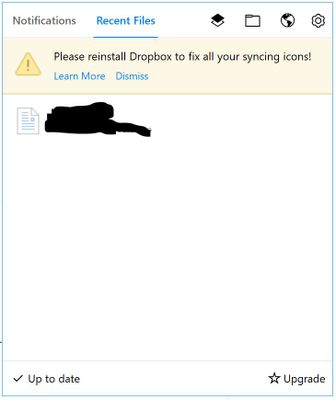Apps and Installations
Have a question about a Dropbox app or installation? Reach out to the Dropbox Community and get solutions, help, and advice from members.
- Dropbox Community
- :
- Ask the Community
- :
- Apps and Installations
- :
- Re: Please reinstall Dropbox to fix all your synci...
- Subscribe to RSS Feed
- Mark Topic as New
- Mark Topic as Read
- Float this Topic for Current User
- Bookmark
- Subscribe
- Mute
- Printer Friendly Page
Re: Please reinstall Dropbox to fix all your syncing icons!
- Labels:
-
Setting up the apps
- Mark as New
- Bookmark
- Subscribe
- Mute
- Subscribe to RSS Feed
- Permalink
- Report Inappropriate Content
This has been an issue for a while now. It's an issue on both my Windows 10 devices. I have tried different solutions from this forum, without luck. I'm running version 50.4.71, from the offline installer. Before installing I even deleted all remaining files and folders from my AppData folder, but without results...
- Labels:
-
Setting up the apps
- 1 Likes
- 28 Replies
- 19K Views
- LoveMyslf
- /t5/Apps-and-Installations/Please-reinstall-Dropbox-to-fix-all-your-syncing-icons/td-p/277979
- « Previous
- Next »
- Mark as New
- Bookmark
- Subscribe
- Mute
- Subscribe to RSS Feed
- Permalink
- Report Inappropriate Content
Jane
Community Moderator @ Dropbox
dropbox.com/support
![]() Did this post help you? If so please give it a Like below.
Did this post help you? If so please give it a Like below. ![]() Did this post fix your issue/answer your question? If so please press the 'Accept as Best Answer' button to help others find it.
Did this post fix your issue/answer your question? If so please press the 'Accept as Best Answer' button to help others find it.![]() Still stuck? Ask me a question! (Questions asked in the community will likely receive an answer within 4 hours!)
Still stuck? Ask me a question! (Questions asked in the community will likely receive an answer within 4 hours!)
- Mark as New
- Bookmark
- Subscribe
- Mute
- Subscribe to RSS Feed
- Permalink
- Report Inappropriate Content
Hi folks, Just letting you know I had this exact issue and karnerkreativ's fix worked for me. Thank you! Much appreciated.
- Mark as New
- Bookmark
- Subscribe
- Mute
- Subscribe to RSS Feed
- Permalink
- Report Inappropriate Content
Thanks for letting us know & upvoting the Best Answer @Scott H.! Happy Monday!
Jane
Community Moderator @ Dropbox
dropbox.com/support
![]() Did this post help you? If so please give it a Like below.
Did this post help you? If so please give it a Like below. ![]() Did this post fix your issue/answer your question? If so please press the 'Accept as Best Answer' button to help others find it.
Did this post fix your issue/answer your question? If so please press the 'Accept as Best Answer' button to help others find it.![]() Still stuck? Ask me a question! (Questions asked in the community will likely receive an answer within 4 hours!)
Still stuck? Ask me a question! (Questions asked in the community will likely receive an answer within 4 hours!)
- Mark as New
- Bookmark
- Subscribe
- Mute
- Subscribe to RSS Feed
- Permalink
- Report Inappropriate Content
Hi, I noticed I'm no longer seeing files that I upload from my phone. It just 'happened' apparently a few days ago and I have no clue WHY it happened. I know that I don't like it because I often upload images or videos that I then go edit on the PC (windows 10).
I do not have enough space on C: so I installed it on 😧 and maybe that's the issue.
HOWEVER, I have the same message to reinstall to fix all my syncing icons. But that is very, very overwhelming to me.
First - if reinstalled, does that mean it could take another week to sync like it did before?
Second - all this stuff about %AppData% and whatever all that code means is very overwhelming. I can't do that stuff. I'm clueless. I can use stuff but don't expect me to fix stuff.... ???
Lastly - if I have to do all this, I will probably just move everything over to my Google Drive and not purchase dropbox again (I believe renewal is only a month away) because I just don't have the time, knowledge, or inclination. SO, is there anybody there who can help me and make me a really happy customer again?
And while I'm at it, I'd like to know if there's an easier way on my Android to get to the dropbox files, too. I have it installed on the phone but when I want to download or play a video, etc., that I have stored there, it gets cumbersome. Might as well fix all my issues while we are at it. 🙂
Thanks
- Mark as New
- Bookmark
- Subscribe
- Mute
- Subscribe to RSS Feed
- Permalink
- Report Inappropriate Content
Jane
Community Moderator @ Dropbox
dropbox.com/support
![]() Did this post help you? If so please give it a Like below.
Did this post help you? If so please give it a Like below. ![]() Did this post fix your issue/answer your question? If so please press the 'Accept as Best Answer' button to help others find it.
Did this post fix your issue/answer your question? If so please press the 'Accept as Best Answer' button to help others find it.![]() Still stuck? Ask me a question! (Questions asked in the community will likely receive an answer within 4 hours!)
Still stuck? Ask me a question! (Questions asked in the community will likely receive an answer within 4 hours!)
- Mark as New
- Bookmark
- Subscribe
- Mute
- Subscribe to RSS Feed
- Permalink
- Report Inappropriate Content
eI have the same issue; I try go to the solution in this post but the link is not open! Could you please help me.
- Mark as New
- Bookmark
- Subscribe
- Mute
- Subscribe to RSS Feed
- Permalink
- Report Inappropriate Content
https://help.dropbox.com/syncing-uploads/icon-overlays-not-appearing#files
Open the 'Windows' drop down.
There you will find this text (if the link should change in the future):
>>Windows has a limit of 15 overlay icons that Windows Explorer can load, and the operating system reserves four for its own use. To find out how many overlays you have registered, you can check the registry:
Press the Windows key + R and enter regedit.
Navigate to the following registry key with this path:
HKEY_LOCAL_MACHINE\SOFTWARE\Microsoft\Windows\CurrentVersion\Explorer\ShellIconOverlayIdentifiers
Scroll right for complete command line.
If the Dropbox overlays are in the first 15 positions, they will display; otherwise you'll need to make room for them. Please note that this requires you to delete or deprioritize other applications' overlays, so only proceed if you’re sure about what you'll affect.
If you decide to proceed, you can select individual keys and delete them by right-clicking on the desired key. If you don’t want to delete them, you can rename them and place a Z at the beginning to send them to the end of the alphabetically sorted list.
Quit explorer.exe and launch again from the Task Manager, or restart your computer.
Launch Dropbox, and the sync icons should re-appear.
- Mark as New
- Bookmark
- Subscribe
- Mute
- Subscribe to RSS Feed
- Permalink
- Report Inappropriate Content
The same issue, anh it haven't fix at right now.
- Mark as New
- Bookmark
- Subscribe
- Mute
- Subscribe to RSS Feed
- Permalink
- Report Inappropriate Content
Jane
Community Moderator @ Dropbox
dropbox.com/support
![]() Did this post help you? If so please give it a Like below.
Did this post help you? If so please give it a Like below. ![]() Did this post fix your issue/answer your question? If so please press the 'Accept as Best Answer' button to help others find it.
Did this post fix your issue/answer your question? If so please press the 'Accept as Best Answer' button to help others find it.![]() Still stuck? Ask me a question! (Questions asked in the community will likely receive an answer within 4 hours!)
Still stuck? Ask me a question! (Questions asked in the community will likely receive an answer within 4 hours!)
- « Previous
- Next »
Hi there!
If you need more help you can view your support options (expected response time for a ticket is 24 hours), or contact us on X or Facebook.
For more info on available support options for your Dropbox plan, see this article.
If you found the answer to your question in this Community thread, please 'like' the post to say thanks and to let us know it was useful!