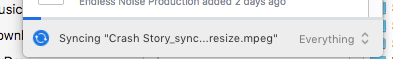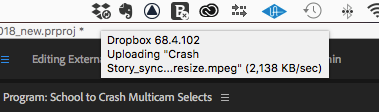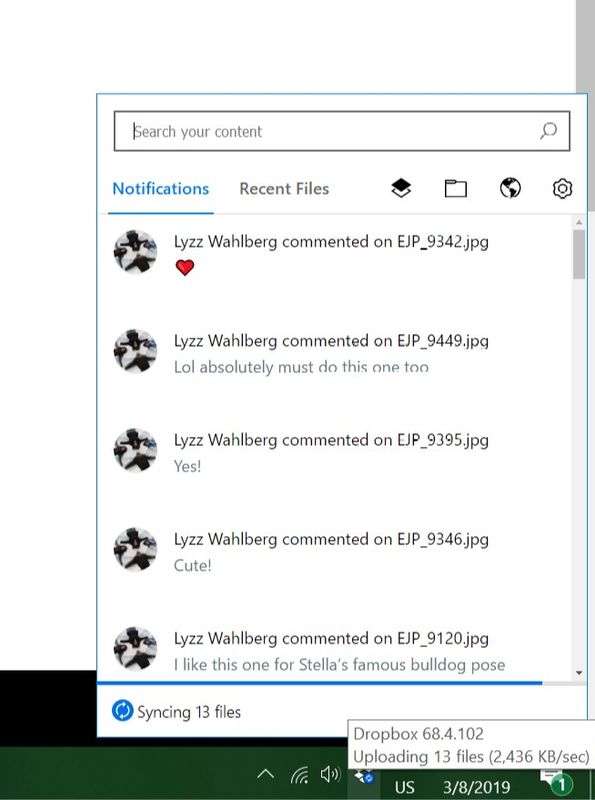Create, upload, and share
Find help to solve issues with creating, uploading, and sharing files and folders in Dropbox. Get support and advice from the Dropbox Community.
- Dropbox Community
- :
- Ask the Community
- :
- Create, upload, and share
- :
- Time Left in Sync has been removed from the deskto...
- Subscribe to RSS Feed
- Mark Topic as New
- Mark Topic as Read
- Float this Topic for Current User
- Bookmark
- Subscribe
- Mute
- Printer Friendly Page
Time Left in Sync has been removed from the desktop app
- Labels:
-
Sync and upload
- Mark as New
- Bookmark
- Subscribe
- Mute
- Subscribe to RSS Feed
- Permalink
- Report Inappropriate Content
The dropbox menu bar app has stopped showing the time left in the current sync in the bottom of the window. It shows a seemingly irrelevant progress bar but even hovering over that does not tell me the time left to sync, which I have depended on to let clients know when files will be there. Hovering over only gives me the option to pause syncing. Was this feature removed or is this a bug in the latest update?
I'm on Mac OS Sierra 10.12.6
- Labels:
-
Sync and upload
- 31 Likes
- 223 Replies
- 26.6K Views
- mcfinney
- /t5/Create-upload-and-share/Time-Left-in-Sync-has-been-removed-from-the-desktop-app/td-p/332451
Accepted Solutions
- Mark as New
- Bookmark
- Subscribe
- Mute
- Subscribe to RSS Feed
- Permalink
- Report Inappropriate Content
@LuisA1 wrote:
Hi everyone,I’m a member of the Dropbox desktop application team.First off, I’d like to thank you all for your feedback on this.Earlier this year, we removed the time to sync estimate from the Dropbox menu and replaced it with a progress bar as we believed it would be a better measure of true progress of your files syncing, rather than the time to sync estimates.That said - we’ve heard you! We have decided to bring back the time to sync estimate in an upcoming build of the Dropbox desktop application!Once this build is released, you should automatically see the time to sync estimate again. We will also update you here as soon as the version with the time estimate is available.We truly appreciate all of your feedback, it’s very important to us to make Dropbox work for our users. Thank you!
Hi all,
I've checked with the team and this has been released to the current stable version v73.
It is available now for download, but your devices should also automatically be updated to this version soon.
Thanks once again for your patience and feedback!
- Mark as New
- Bookmark
- Subscribe
- Mute
- Subscribe to RSS Feed
- Permalink
- Report Inappropriate Content
Jay
Community Moderator @ Dropbox
dropbox.com/support
![]() Did this post help you? If so, give it a Like below to let us know.
Did this post help you? If so, give it a Like below to let us know.![]() Need help with something else? Ask me a question!
Need help with something else? Ask me a question!![]() Find Tips & Tricks Discover more ways to use Dropbox here!
Find Tips & Tricks Discover more ways to use Dropbox here!![]() Interested in Community Groups? Click here to join!
Interested in Community Groups? Click here to join!
- Mark as New
- Bookmark
- Subscribe
- Mute
- Subscribe to RSS Feed
- Permalink
- Report Inappropriate Content
It does not, it just shows me the transfer speed.
- Mark as New
- Bookmark
- Subscribe
- Mute
- Subscribe to RSS Feed
- Permalink
- Report Inappropriate Content
Jay
Community Moderator @ Dropbox
dropbox.com/support
![]() Did this post help you? If so, give it a Like below to let us know.
Did this post help you? If so, give it a Like below to let us know.![]() Need help with something else? Ask me a question!
Need help with something else? Ask me a question!![]() Find Tips & Tricks Discover more ways to use Dropbox here!
Find Tips & Tricks Discover more ways to use Dropbox here!![]() Interested in Community Groups? Click here to join!
Interested in Community Groups? Click here to join!
- Mark as New
- Bookmark
- Subscribe
- Mute
- Subscribe to RSS Feed
- Permalink
- Report Inappropriate Content
It's happening no matter how many files i add, but the screenshots I took were when trying to sync one file (so no need to prioritize). I just want it to show me how much time is left in the sync and it stopped doing that with whatever update added the blue progress bar.
- Mark as New
- Bookmark
- Subscribe
- Mute
- Subscribe to RSS Feed
- Permalink
- Report Inappropriate Content
Hello,
My dropbox files are syncing fine, but time left is not showing anymore. This makes it very annoying to gage how much time I will have to tell a client to wait for their files.
- Mark as New
- Bookmark
- Subscribe
- Mute
- Subscribe to RSS Feed
- Permalink
- Report Inappropriate Content
Jay
Community Moderator @ Dropbox
dropbox.com/support
![]() Did this post help you? If so, give it a Like below to let us know.
Did this post help you? If so, give it a Like below to let us know.![]() Need help with something else? Ask me a question!
Need help with something else? Ask me a question!![]() Find Tips & Tricks Discover more ways to use Dropbox here!
Find Tips & Tricks Discover more ways to use Dropbox here!![]() Interested in Community Groups? Click here to join!
Interested in Community Groups? Click here to join!
- Mark as New
- Bookmark
- Subscribe
- Mute
- Subscribe to RSS Feed
- Permalink
- Report Inappropriate Content
Yes, of course. I'll give you whatever info I can in order to help fix this.
- Mark as New
- Bookmark
- Subscribe
- Mute
- Subscribe to RSS Feed
- Permalink
- Report Inappropriate Content
Hi I have the same problem... did you get to solve it?
Thank you!
- Mark as New
- Bookmark
- Subscribe
- Mute
- Subscribe to RSS Feed
- Permalink
- Report Inappropriate Content
Sure.
Hi there!
If you need more help you can view your support options (expected response time for a ticket is 24 hours), or contact us on X or Facebook.
For more info on available support options for your Dropbox plan, see this article.
If you found the answer to your question in this Community thread, please 'like' the post to say thanks and to let us know it was useful!
Top contributors to this post
-
ElJayBronxNY Helpful | Level 6
-
Robin Mary G. New member | Level 2
-
Walter Dropbox Staff
-
21timothy Helpful | Level 5
-
Jane Dropbox Staff