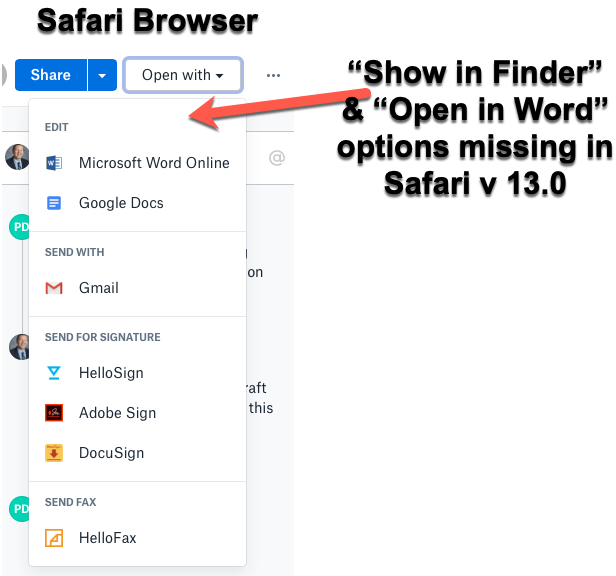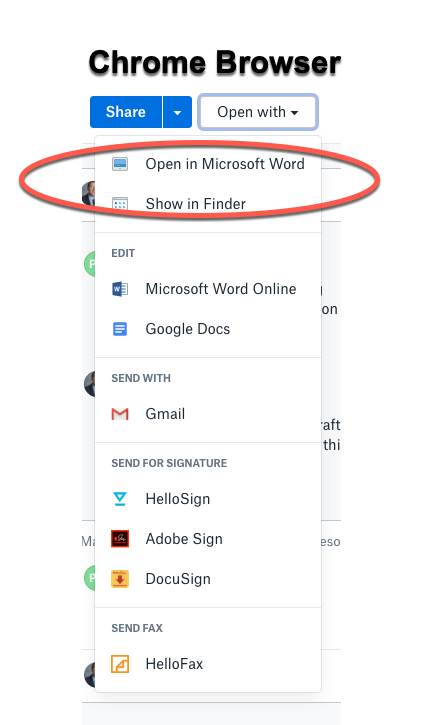Integrations
Find solutions to issues with third-party integrations from the Dropbox Community. Share advice and help members with their integration questions.
- Dropbox Community
- :
- Ask the Community
- :
- Integrations
- :
- Re: 'Open in finder' not available on Safari brows...
- Subscribe to RSS Feed
- Mark Topic as New
- Mark Topic as Read
- Float this Topic for Current User
- Bookmark
- Subscribe
- Mute
- Printer Friendly Page
Re: 'Open in finder' not available on Safari browser
"Open in Finder" and "Open in Word" not showing in Safari OSX for Mac
- Mark as New
- Bookmark
- Subscribe
- Mute
- Subscribe to RSS Feed
- Permalink
- Report Inappropriate Content
Hey folks,
When viewing dropbox files from the Safari browser (Safari v 13.0) I can no longer see the "Show in Finder" or 'Open in Word" / "Open in Adobe Acrobat" options for files.
I also have Chrome installed on my Mac (v77.0.3865.90) and I can confirm that these DO work on Chrome. See pics below.
These items used to show in Safari, however it seems that after updating to Safari v13.0 this has stopped working.
Any ideas for resolution would be gratefully received as Safari is my default browser.
Cheers,
Scott
- 6 Likes
- 109 Replies
- 9,154 Views
- Scott H.
- /t5/Integrations/quot-Open-in-Finder-quot-and-quot-Open-in-Word-quot-not-showing/td-p/366217
- Mark as New
- Bookmark
- Subscribe
- Mute
- Subscribe to RSS Feed
- Permalink
- Report Inappropriate Content
Hi there, It looks like you have exactly the same issue that I do. I've had our tech people look at this issue and they are able to reproduce the issue on other machines and accounts so I know it's not just my settings.
I've been patient and have raised this issue with Dropbox Support. After some rudimentary troubleshooting they seem to have dismissed this issue as an issue with third-party software rather than with dropbox itself.
This seems very unlikely given the widespread issues that others are having and the fact that this can be reproduced on other machies by different users both within and outside our organisation. I've always been a Dropbox Fanboy but just lately I'm a lot less positive...
All the best for a resolution. Let me know if you solve it.
Cheers,
Scott
Hi Scott,
My name is Isaac from Advanced Support.
The problem you’re experiencing appears to be caused by another app or service you’re using, not by Dropbox. We’re unable to provide support for third-party apps or services.
Since it was Safari's latest update that caused this issue, we cannot apply any steps outside of the steps provided here and on the forums.
Have you tried making sure your operating systems are fully updated and aren't missing any updates that would solve this issue?
The best way for you to get assistance with the problem is to reach out to the company that makes the app or service for support. Try the Apple forums.
The Dropbox Community is a forum where people can post questions and get answers from other community members. Answers in the DropboxCommunity include how to use Dropbox alongside other products and services.
An additional note on this: the Open button will only appear for files already synced with your computer's local Dropbox folder. If another user shares a link to a file with you, you won’t see the Open button as this file will not be in your Dropbox yet. In order to use the Open button, you’ll need to add this file to your Dropbox and let it sync via the desktop client. ( once the app states " Up to date" you should be fully synced and ready to go)
Thank you for relaying the issue to us.
Have a great day and thank you for using Dropbox.
Regards,
Isaac
- Mark as New
- Bookmark
- Subscribe
- Mute
- Subscribe to RSS Feed
- Permalink
- Report Inappropriate Content
Hi @redegg
Sadly there's still no solution to this despite the issue being raised back in September. Whern I raised this issue with Dropbox Advanced Support they dismissed the issue as a third-party software issue... (I am confident that this isn't the case).
Our whole organisation is affected by this and it seems that others outside of our organisation who use safari as their browser of choice are also affected.
It's a very dissapointing usder-expoerience considering the significant amount of money I pay for a Dropbox Professional Subscription.
All the best for a solution. Let me know if you find one...
Scott
- Mark as New
- Bookmark
- Subscribe
- Mute
- Subscribe to RSS Feed
- Permalink
- Report Inappropriate Content
Hey peeps, thanks for all your updates here!
I'd just like to ask, @redegg and @tsigel, do you both have Flash Player 10 or later installed and enabled on the Safari browser?
If you open Dropbox in an incognito/private window, do you still have the same issue?
Let me know and we'll take it from there - thanks!
Daphne
Community Moderator @ Dropbox
dropbox.com/support
![]() Did this post help you? If so, please give it a Like below.
Did this post help you? If so, please give it a Like below.![]() Still stuck? Ask me a question!
Still stuck? Ask me a question!![]() Tips & Tricks Find new ways to stay in flow or share your tips on how you work smarter with Dropbox.
Tips & Tricks Find new ways to stay in flow or share your tips on how you work smarter with Dropbox.
- Mark as New
- Bookmark
- Subscribe
- Mute
- Subscribe to RSS Feed
- Permalink
- Report Inappropriate Content
Hi @Daphne
i have the last Flash Player version,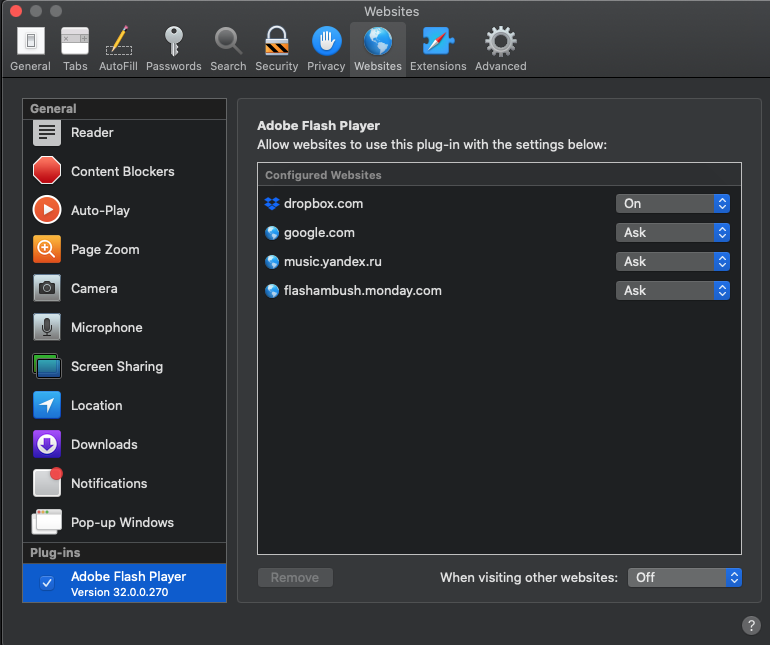
- Mark as New
- Bookmark
- Subscribe
- Mute
- Subscribe to RSS Feed
- Permalink
- Report Inappropriate Content
Thanks for getting back to me here @tsigel!
So we can have a better look into this with some device specific info, I've reached out to your email address linked to your Community profile.
Please just check your inbox when you have a second and we'll take it from there if you'd like to.
Cheers!
Daphne
Community Moderator @ Dropbox
dropbox.com/support
![]() Did this post help you? If so, please give it a Like below.
Did this post help you? If so, please give it a Like below.![]() Still stuck? Ask me a question!
Still stuck? Ask me a question!![]() Tips & Tricks Find new ways to stay in flow or share your tips on how you work smarter with Dropbox.
Tips & Tricks Find new ways to stay in flow or share your tips on how you work smarter with Dropbox.
- Mark as New
- Bookmark
- Subscribe
- Mute
- Subscribe to RSS Feed
- Permalink
- Report Inappropriate Content
Is there any solution to this? There is nothing on these forums other than installing/reinstalling dropbox or flash, none of which resolves the problem.
- Mark as New
- Bookmark
- Subscribe
- Mute
- Subscribe to RSS Feed
- Permalink
- Report Inappropriate Content
Hi @up12345 ,
I'm sorry to report that there's still no solution to this. It's pretty annoying.
Let me know if you find a way to solve this.
Warm regards,
Scott
- Mark as New
- Bookmark
- Subscribe
- Mute
- Subscribe to RSS Feed
- Permalink
- Report Inappropriate Content
thanks @Scott H. what is not clear to me is whether this is unique to a few people or whether everyone on safari experiences this problem - any idea if its a general problem?
- Mark as New
- Bookmark
- Subscribe
- Mute
- Subscribe to RSS Feed
- Permalink
- Report Inappropriate Content
Hey there @up12345, thanks for joining us here!
I'd be more than happy to do some investigation into this with you, if you'd like to of course.
I've reached out to your email linked to you Community profile. Please just check your inbox when you have the chance and we can go from there.
Let me know if you have any other questions - thanks!
Daphne
Community Moderator @ Dropbox
dropbox.com/support
![]() Did this post help you? If so, please give it a Like below.
Did this post help you? If so, please give it a Like below.![]() Still stuck? Ask me a question!
Still stuck? Ask me a question!![]() Tips & Tricks Find new ways to stay in flow or share your tips on how you work smarter with Dropbox.
Tips & Tricks Find new ways to stay in flow or share your tips on how you work smarter with Dropbox.
- Mark as New
- Bookmark
- Subscribe
- Mute
- Subscribe to RSS Feed
- Permalink
- Report Inappropriate Content
Hi @up12345
Everyone that I know who has a mac using safari as their default broswer seems to have this problem.
Hi there!
If you need more help you can view your support options (expected response time for a ticket is 24 hours), or contact us on X or Facebook.
For more info on available support options for your Dropbox plan, see this article.
If you found the answer to your question in this Community thread, please 'like' the post to say thanks and to let us know it was useful!