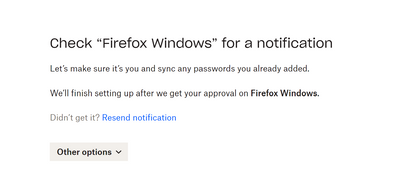Integrations
Find solutions to issues with third-party integrations from the Dropbox Community. Share advice and help members with their integration questions.
- Dropbox Community
- :
- Ask the Community
- :
- Integrations
- :
- Re: Cross browser extension issue with PW manager
- Subscribe to RSS Feed
- Mark Topic as New
- Mark Topic as Read
- Float this Topic for Current User
- Bookmark
- Subscribe
- Mute
- Printer Friendly Page
Re: Cross browser extension issue with PW manager
- Labels:
-
Dropbox Passwords
-
Web
Cross browser extension issue with PW manager
- Mark as New
- Bookmark
- Subscribe
- Mute
- Subscribe to RSS Feed
- Permalink
- Report Inappropriate Content
I installed the manager in Edge and when I try to open it, it prompts me to "Check “Firefox Windows” for a notification." I go to Ff but do not see any notification. I go to extension manager in Ff and do not see the extension installed (not sure if it was there before or not, but apparently it was). In Ff, I do not see the extension in my extension manager, so from within my Db account, I click on Passwords from the connected apps. It opens this page, https://www.dropbox.com/passwords_extension/app_open," which is then blank. Over and over. So I apparently need to get it working in Ff to fix this, but I cannot reinstall something it thinks is installed but I cannot access.
- Labels:
-
Dropbox Passwords
-
Web
- 0 Likes
- 16 Replies
- 2,575 Views
- lifespan
- /t5/Integrations/Cross-browser-extension-issue-with-PW-manager/td-p/652735
- Mark as New
- Bookmark
- Subscribe
- Mute
- Subscribe to RSS Feed
- Permalink
- Report Inappropriate Content
Hi @lifespan, thanks for bringing this to our attention.
Are you certain you've followed all the steps for Firefox to install the extension? Could you try doing it again?
Keep me updated with any progress.
Jay
Community Moderator @ Dropbox
dropbox.com/support
![]() Did this post help you? If so, give it a Like below to let us know.
Did this post help you? If so, give it a Like below to let us know.![]() Need help with something else? Ask me a question!
Need help with something else? Ask me a question!![]() Find Tips & Tricks Discover more ways to use Dropbox here!
Find Tips & Tricks Discover more ways to use Dropbox here!![]() Interested in Community Groups? Click here to join!
Interested in Community Groups? Click here to join!
- Mark as New
- Bookmark
- Subscribe
- Mute
- Subscribe to RSS Feed
- Permalink
- Report Inappropriate Content
No, I am not sure. But as I have explained, I do not see the extension in my list of extension in Ff. I have attempted to reinstall it twice, but it still does not show up in my list of extension in FF.
- Mark as New
- Bookmark
- Subscribe
- Mute
- Subscribe to RSS Feed
- Permalink
- Report Inappropriate Content
Hi @lifespan, hope you don’t mind if I jump in, too.
If possible, I’d like you to share with us a screenshot of the message you mentioned in the beginning, after attempting to install the Dropbox Passwords extension on your Microsoft Edge browser.
Nancy
Community Moderator @ Dropbox
dropbox.com/support
![]() Did this post help you? If so, give it a Like below to let us know.
Did this post help you? If so, give it a Like below to let us know.![]() Need help with something else? Ask me a question!
Need help with something else? Ask me a question!![]() Find Tips & Tricks Discover more ways to use Dropbox here!
Find Tips & Tricks Discover more ways to use Dropbox here!![]() Interested in Community Groups? Click here to join!
Interested in Community Groups? Click here to join!
- Mark as New
- Bookmark
- Subscribe
- Mute
- Subscribe to RSS Feed
- Permalink
- Report Inappropriate Content
- Mark as New
- Bookmark
- Subscribe
- Mute
- Subscribe to RSS Feed
- Permalink
- Report Inappropriate Content
Okay, this is a prompt that comes up if you previous set up the Dropbox Passwords app, and it's sending a notification to login to the same account.
Have you previous used Firefox on a device and logged into the Dropbox Passwords app there, even if it was in the past? Do you have your recovery words to access your old passwords?
Jay
Community Moderator @ Dropbox
dropbox.com/support
![]() Did this post help you? If so, give it a Like below to let us know.
Did this post help you? If so, give it a Like below to let us know.![]() Need help with something else? Ask me a question!
Need help with something else? Ask me a question!![]() Find Tips & Tricks Discover more ways to use Dropbox here!
Find Tips & Tricks Discover more ways to use Dropbox here!![]() Interested in Community Groups? Click here to join!
Interested in Community Groups? Click here to join!
- Mark as New
- Bookmark
- Subscribe
- Mute
- Subscribe to RSS Feed
- Permalink
- Report Inappropriate Content
Right, but I cannot access it in Ff. No, I don't have recovery words. So since the extension is not accessible in Ff, and I cannot use the recovery method with words, I have no way to fix this I can find.
- Mark as New
- Bookmark
- Subscribe
- Mute
- Subscribe to RSS Feed
- Permalink
- Report Inappropriate Content
I guess no one has other suggestions?
- Mark as New
- Bookmark
- Subscribe
- Mute
- Subscribe to RSS Feed
- Permalink
- Report Inappropriate Content
Hi @lifespan, could I send you an email, in order for us to have a closer look into this?
Megan
Community Moderator @ Dropbox
dropbox.com/support
![]() Did this post help you? If so, give it a Like below to let us know.
Did this post help you? If so, give it a Like below to let us know.![]() Need help with something else? Ask me a question!
Need help with something else? Ask me a question!![]() Find Tips & Tricks Discover more ways to use Dropbox here!
Find Tips & Tricks Discover more ways to use Dropbox here!![]() Interested in Community Groups? Click here to join!
Interested in Community Groups? Click here to join!
- Mark as New
- Bookmark
- Subscribe
- Mute
- Subscribe to RSS Feed
- Permalink
- Report Inappropriate Content
Sure
Hi there!
If you need more help you can view your support options (expected response time for a ticket is 24 hours), or contact us on X or Facebook.
For more info on available support options for your Dropbox plan, see this article.
If you found the answer to your question in this Community thread, please 'like' the post to say thanks and to let us know it was useful!