Delete, edit, and organize
Solve issues with deleting, editing, and organizing files and folders in your Dropbox account with support from the Dropbox Community.
- Dropbox Community
- :
- Ask the Community
- :
- Delete, edit, and organize
- :
- Missing Folders on one PC
- Subscribe to RSS Feed
- Mark Topic as New
- Mark Topic as Read
- Float this Topic for Current User
- Bookmark
- Subscribe
- Mute
- Printer Friendly Page
Missing Folders on one PC
- Labels:
-
Delete
-
Restore or delete
- Mark as New
- Bookmark
- Subscribe
- Mute
- Subscribe to RSS Feed
- Permalink
- Report Inappropriate Content
I love dropbox! It's on all of my devices. I've installed the desktop version on a couple of laptops and they sync all of the folders and files like the PC version does, however my main computer is missing folders that are on my other PCs and the website. ... .??
All PCs are running Windows 10 and I cannot figure out how to get my main PC with plenty of HD space to keep all of my folders on it. .?
The folders are selected in "selected sync" but do NOT appear in my DropBox folder on this computer. .. How weird is that?
When I put a new file in a folder that's not on my PC I can access it via the "recently changed" list, but I can't browse for the folder in the desktop app, because it's not there.
Please help, I don't want to have to switch to Google Drive.
- Labels:
-
Delete
-
Restore or delete
- 1 Likes
- 6 Replies
- 4,925 Views
- Josh K.7
- /t5/Delete-edit-and-organize/Missing-Folders-on-one-PC/td-p/153738
Accepted Solutions
- Mark as New
- Bookmark
- Subscribe
- Mute
- Subscribe to RSS Feed
- Permalink
- Report Inappropriate Content
Hey @Josh K.7 glad to hear you got that sorted! ![]()
For everyone else who still might be experiencing issues with this, I'm adding a checklist of things to go through and make sure are running the way they're supposed to, to ensure that all of your Dropbox files sync locally and are availalbe in your Dropbox folder on the desktop:
- Ensure you're always running the latest stable build of the Dropbox desktop app, to keep up with better performance of the application [https://www.dropboxforum.com/t5/Desktop-client-builds/bd-p/101003016]
- Regarding desktop app performance, does the app appear to be up-to-date and running? Check what the sync status indicates
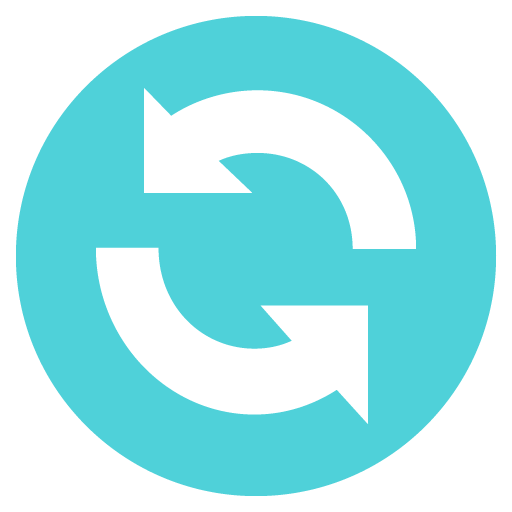

- Ensure that all folders are able to sync to your device and that they don't fall under the category of files with incompatible file characters. Check out this article for more detail: Why aren't certain files on one computer syncing to another?
- You can use Dropbox's "Bad Files Check" webpage to determine which files are not syncing due to incompatibilities:
https://www.dropbox.com/bad_files_check - Finally, ensure that ALL folders you want to be availalbe on your Desktop app are checked :ballot_box_with_check: in the Selective Sync settings, so you know for certain that they will sync down to your Dropbox folder.
- To access this Settings Click the Dropbox icon from the system tray.
- Click the gear icon and select Preferences... from the menu.
- Click Sync.
- Click Selective Sync...
Hope this info helps you all out, and you're able to get your files synced and availalbe in your Dropbox folder.
Wishing everyone a great day!
[This thread is now closed by moderators due to inactivity. If you're experiencing a similar behavior, feel free to start a new discussion in the Dropbox Community here.]
Karina
Moderator @ Dropbox
https://dropbox.com/support
![]() Did this post help you? If so please mark it for some Kudos below.
Did this post help you? If so please mark it for some Kudos below. ![]() Did this post fix your issue/answer your question? If so please press the 'Accept as Solution' button to help others find it.
Did this post fix your issue/answer your question? If so please press the 'Accept as Solution' button to help others find it.![]() Still stuck? Ask me a question! (Questions asked in the community will likely receive an answer within 4 hours!)
Still stuck? Ask me a question! (Questions asked in the community will likely receive an answer within 4 hours!)
- Mark as New
- Bookmark
- Subscribe
- Mute
- Subscribe to RSS Feed
- Permalink
- Report Inappropriate Content
Hi Josh
Does your desktop app show as "up to date"? It might just not be done syncing yet.
- Mark as New
- Bookmark
- Subscribe
- Mute
- Subscribe to RSS Feed
- Permalink
- Report Inappropriate Content
I have the same problem. Syncing is up to date but folders on line are simply not there on my PC.
- Mark as New
- Bookmark
- Subscribe
- Mute
- Subscribe to RSS Feed
- Permalink
- Report Inappropriate Content
I have same issue. Updates are complete but folders online are not all on my PC. Help?
- Mark as New
- Bookmark
- Subscribe
- Mute
- Subscribe to RSS Feed
- Permalink
- Report Inappropriate Content
same issue. H E L P pls!!!
- Mark as New
- Bookmark
- Subscribe
- Mute
- Subscribe to RSS Feed
- Permalink
- Report Inappropriate Content
- Mark as New
- Bookmark
- Subscribe
- Mute
- Subscribe to RSS Feed
- Permalink
- Report Inappropriate Content
Hey @Josh K.7 glad to hear you got that sorted! ![]()
For everyone else who still might be experiencing issues with this, I'm adding a checklist of things to go through and make sure are running the way they're supposed to, to ensure that all of your Dropbox files sync locally and are availalbe in your Dropbox folder on the desktop:
- Ensure you're always running the latest stable build of the Dropbox desktop app, to keep up with better performance of the application [https://www.dropboxforum.com/t5/Desktop-client-builds/bd-p/101003016]
- Regarding desktop app performance, does the app appear to be up-to-date and running? Check what the sync status indicates
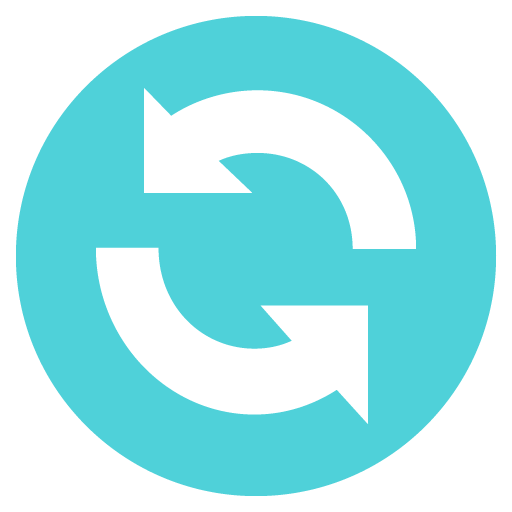

- Ensure that all folders are able to sync to your device and that they don't fall under the category of files with incompatible file characters. Check out this article for more detail: Why aren't certain files on one computer syncing to another?
- You can use Dropbox's "Bad Files Check" webpage to determine which files are not syncing due to incompatibilities:
https://www.dropbox.com/bad_files_check - Finally, ensure that ALL folders you want to be availalbe on your Desktop app are checked :ballot_box_with_check: in the Selective Sync settings, so you know for certain that they will sync down to your Dropbox folder.
- To access this Settings Click the Dropbox icon from the system tray.
- Click the gear icon and select Preferences... from the menu.
- Click Sync.
- Click Selective Sync...
Hope this info helps you all out, and you're able to get your files synced and availalbe in your Dropbox folder.
Wishing everyone a great day!
[This thread is now closed by moderators due to inactivity. If you're experiencing a similar behavior, feel free to start a new discussion in the Dropbox Community here.]
Karina
Moderator @ Dropbox
https://dropbox.com/support
![]() Did this post help you? If so please mark it for some Kudos below.
Did this post help you? If so please mark it for some Kudos below. ![]() Did this post fix your issue/answer your question? If so please press the 'Accept as Solution' button to help others find it.
Did this post fix your issue/answer your question? If so please press the 'Accept as Solution' button to help others find it.![]() Still stuck? Ask me a question! (Questions asked in the community will likely receive an answer within 4 hours!)
Still stuck? Ask me a question! (Questions asked in the community will likely receive an answer within 4 hours!)
Hi there!
If you need more help you can view your support options (expected response time for a ticket is 24 hours), or contact us on X or Facebook.
For more info on available support options for your Dropbox plan, see this article.
If you found the answer to your question in this Community thread, please 'like' the post to say thanks and to let us know it was useful!
Top contributors to this post
-
Karina Dropbox Staff
-
Josh K.7 New member | Level 2
-
dominic c.2 New member | Level 1
-
Peg M.1 New member | Level 1
-
Sharon E.6 New member | Level 2

