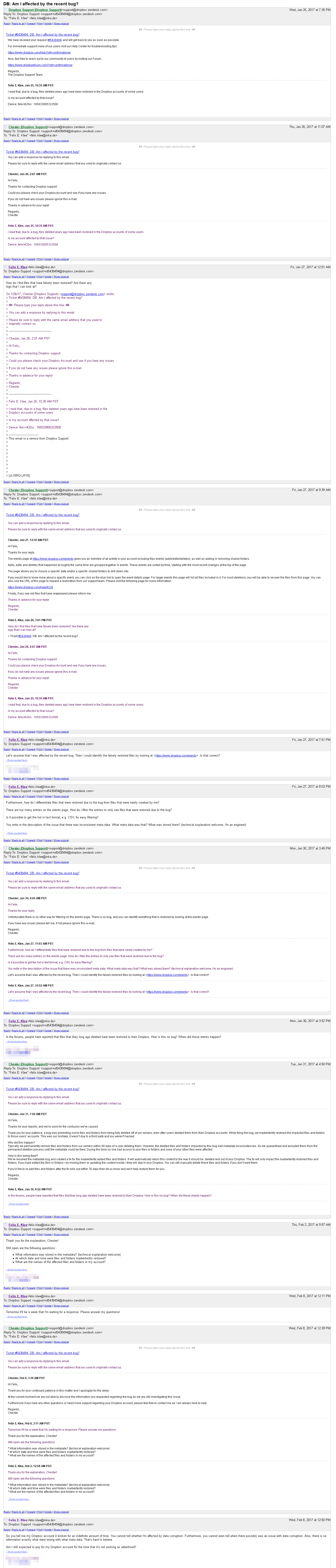Delete, edit, and organize
Solve issues with deleting, editing, and organizing files and folders in your Dropbox account with support from the Dropbox Community.
- Dropbox Community
- :
- Ask the Community
- :
- Delete, edit, and organize
- :
- Re: deleted folder re appeared after a couple of y...
- Subscribe to RSS Feed
- Mark Topic as New
- Mark Topic as Read
- Float this Topic for Current User
- Bookmark
- Subscribe
- Mute
- Printer Friendly Page
Re: deleted folder re appeared after a couple of years
- Labels:
-
Delete
-
Restore or delete
- Mark as New
- Bookmark
- Subscribe
- Mute
- Subscribe to RSS Feed
- Permalink
- Report Inappropriate Content
Something very weird just happened with my dropbox account. Out of nowhere, a folder which was deletec about 2 years ago re appeared on my dropbox. It has the files as they were, which makes me wonder why the hell dropbox is still keeping these files after a few years that they have been deleted?
First I thought it was a hack, but then I checked all my devices and what was accessing my account and indeed, everything was as it was before.
It makes me think this is a serious bug and on another note, why the hell is dropbox keeping data that was deleted 2 years ago?
I'll surprised, scared and angry at the same time. I'm not even sure where to begin! I'm now wondering about several of my clients that use dropbox in their business if the same happens.
- Labels:
-
Delete
-
Restore or delete
- 0 Likes
- 116 Replies
- 38.9K Views
- alex b.35
- /t5/Delete-edit-and-organize/deleted-folder-re-appeared-after-a-couple-of-years/td-p/202656
- « Previous
- Next »
- Mark as New
- Bookmark
- Subscribe
- Mute
- Subscribe to RSS Feed
- Permalink
- Report Inappropriate Content
See screenshot below – I got in contact with support concerning the issue. Yesterday’s response, after waiting for about a week: “At the current moment we are not able to disclose the information you requested regarding the bug as we are still investigating this issue.”
Can anyone here tell me when files and folders have mysteriously reappeared?
I would like to compare old backups to see whether my account is affected.
- Mark as New
- Bookmark
- Subscribe
- Mute
- Subscribe to RSS Feed
- Permalink
- Report Inappropriate Content
Hi there,
Appologies for that, the information there is not correct, this bug is infact resolved, as I mentioned in my previous post. We'll reach back out to you by email and clarify any further questions you have.
Many thanks.
- Mark as New
- Bookmark
- Subscribe
- Mute
- Subscribe to RSS Feed
- Permalink
- Report Inappropriate Content
Four days ago I finally got an email from Luke, member of the Dropbox application specialist team: “While some of our users were affected by the described bug I want to be clear, you were not affected. None of your data was no recently restored and there is nothing to worry about here.”
That's what I wanted to know. So the issue is resolved for me.
- Mark as New
- Bookmark
- Subscribe
- Mute
- Subscribe to RSS Feed
- Permalink
- Report Inappropriate Content
- Mark as New
- Bookmark
- Subscribe
- Mute
- Subscribe to RSS Feed
- Permalink
- Report Inappropriate Content
Casey, Feb 15, 8:01 AM PST:
Hi Jeff,
Thank you for contacting Dropbox Support.
Reappearing files and folders usually occur because one or more of the computers that are synced are still accessing the folders. If you delete them, an application on another computer recreates them to continue working on the files.
To solve this issue, you should delete the file or folder from the Dropbox folder on the computer that's recreating the file. You can see which computer has re-added the file by going to the website and checking previous versions of the file.
The instructions for checking a file's version history can be viewed here:
https://www.dropbox.com/help/11
Please note that you can only view the previous version of files not folders. If you have a reappearing folder, you'll need to open the folder until you locate a file, so that you can view the previous version of the file within the folder.
Thank you!
Regards,
Casey
- Mark as New
- Bookmark
- Subscribe
- Mute
- Subscribe to RSS Feed
- Permalink
- Report Inappropriate Content
The link to contact Support isn't working. Many of my folders & files seem to have been deleted (not by me), then restored incompletely. The files that were restored appeared in unusual places in my account. I am still missing hundreds of files. Could you please extend the 30 day file recovery period so affected users such as myself have some time to figure out what files are still missing? My entire account is a mess because of this, and shared folders have caused even more problems.
- Mark as New
- Bookmark
- Subscribe
- Mute
- Subscribe to RSS Feed
- Permalink
- Report Inappropriate Content
This seems to be a separate issue and I'd recommend contacting support again (replying to your existing ticket) to continue the support on it.
The issue raised on this thread was specific to what Ross has responded and has ben resolved already. I'll go ahead and close this thread but you're welcome to initiate new discussions if you see new issues that the community can help you with.
Thanks!
Ed G
Community Manager @ Dropbox
https://dropbox.com/support
![]() Did this post help you? If so please mark it for some Kudos below.
Did this post help you? If so please mark it for some Kudos below. ![]() Did this post fix your issue/answer your question? If so please press the 'Accept as Solution' button to help others find it.
Did this post fix your issue/answer your question? If so please press the 'Accept as Solution' button to help others find it.![]() Still stuck? Ask me a question! (Questions asked in the community will likely receive an answer within 4 hours!)
Still stuck? Ask me a question! (Questions asked in the community will likely receive an answer within 4 hours!)
- « Previous
- Next »
Hi there!
If you need more help you can view your support options (expected response time for a ticket is 24 hours), or contact us on X or Facebook.
For more info on available support options for your Dropbox plan, see this article.
If you found the answer to your question in this Community thread, please 'like' the post to say thanks and to let us know it was useful!