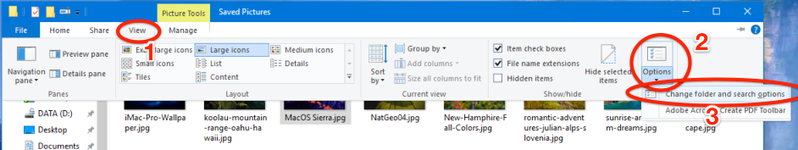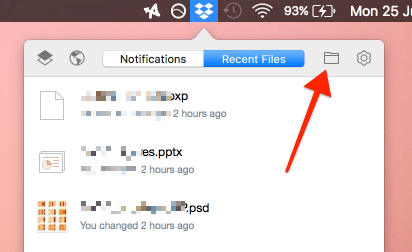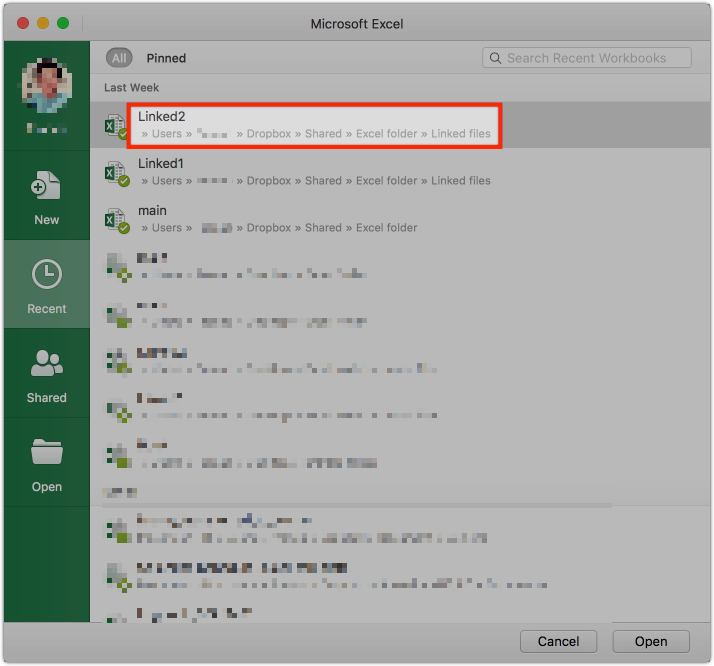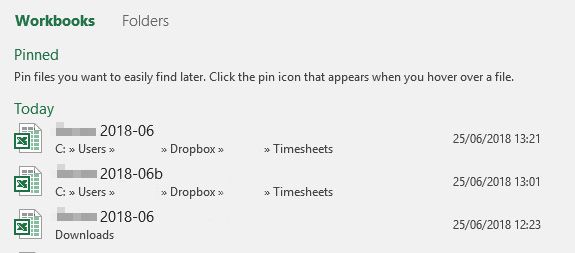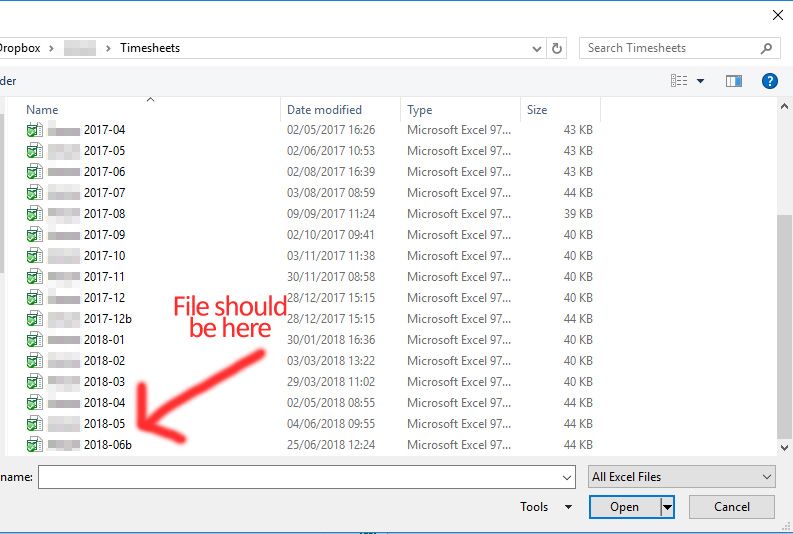View, download, and export
Need support with viewing, downloading, and exporting files and folders from your Dropbox account? Find help from the Dropbox Community.
- Dropbox Community
- :
- Ask the Community
- :
- View, download, and export
- :
- Re: Files not showing in explorer, but can be open...
- Subscribe to RSS Feed
- Mark Topic as New
- Mark Topic as Read
- Float this Topic for Current User
- Bookmark
- Subscribe
- Mute
- Printer Friendly Page
Re: Files not showing in explorer, but can be opened via programs
- Labels:
-
Desktop and Web
-
View
- Mark as New
- Bookmark
- Subscribe
- Mute
- Subscribe to RSS Feed
- Permalink
- Report Inappropriate Content
I can view and access files via my phone and via dropbox online, but some files are not visible in Windows Explorer (Win 10).
The strange thing is that the files are actually there; If I open excel, for example, and select the file from the recently opened files list, the file opens.
If I save the file, it will reappear in Windows Explorer. If I close it again without saving, it does not reappear.
This is seemingly random; some files created at the same time appear and some do not. For example file-1 and file-4 show in explorer, but file-2 and file-3 do not. All created at around the same time, on the same computer.
I thought at first that this was a sync issue, but the fact that the files can be opened suggest that the files are syncing, but just not being displayed.
I have ruled out sharing issues as this is happening with documents that only I have access to and I cannot see files on the computer originally used to create them.
I have ruled out file name issues, as there are no special characters, the only difference in file names is usually a version number.
I have ruled out a deletion issue as the files can still be opened.
I do not have smart sync, this is only a free account.
Any suggestions welcome.
edit: I am using build 52.4.58
edit2: I have just found a file that I can open via the program (recent files), edit and save, but still doesn't show up in windows explorer.
- Labels:
-
Desktop and Web
-
View
- 0 Likes
- 20 Replies
- 57.8K Views
- richardmonk
- /t5/View-download-and-export/Why-are-some-of-my-Dropbox-files-not-showing-in-File-Explorer/td-p/281984
Accepted Solutions
- Mark as New
- Bookmark
- Subscribe
- Mute
- Subscribe to RSS Feed
- Permalink
- Report Inappropriate Content
Is it possible that the files are hidden in your system? Can you please turn on the Windows explorer settings to show hidden files?
In order to do that go Windows Explorer >> View >> Options >> Change folder and search options.
In the next window, Click View > and toggle the button to show hidden files:
Is the files visible now in Windows Explorer?
- Mark as New
- Bookmark
- Subscribe
- Mute
- Subscribe to RSS Feed
- Permalink
- Report Inappropriate Content
Hi Richard, can you please launch your Dropbox folder, and check if the files are there? Please click the Dropbox icon in your windows tray, then click the folder icon, it will take you to the Dropbox folder. Do you see the files there?
Also, in the Excel program do you see the file path in the recent files list?
If you browse that folder in Windows explorer, do you see the file?
- Mark as New
- Bookmark
- Subscribe
- Mute
- Subscribe to RSS Feed
- Permalink
- Report Inappropriate Content
Thank you for your response.
If I click the dropbox icon and then the folder icon, the file is not visible.
In Excel, the file name and path appear correctly in the recent files list (and opens correctly if selected).
In Excel, if I click Open > Browse and select the folder, the file is not visible. If I type the correct file name and click the "open" button, the file opens correctly.
If I browse the folder in Windows explorer the file is not visible.
- Mark as New
- Bookmark
- Subscribe
- Mute
- Subscribe to RSS Feed
- Permalink
- Report Inappropriate Content
Does this only occur for files in a certain folder, or does it occur throughout the account?
Could you try temporarily quitting the Dropbox desktop application to check and see if this happens when it isn’t running.
Let us know the results!
Jay
Community Moderator @ Dropbox
dropbox.com/support
![]() Did this post help you? If so, give it a Like below to let us know.
Did this post help you? If so, give it a Like below to let us know.![]() Need help with something else? Ask me a question!
Need help with something else? Ask me a question!![]() Find Tips & Tricks Discover more ways to use Dropbox here!
Find Tips & Tricks Discover more ways to use Dropbox here!![]() Interested in Community Groups? Click here to join!
Interested in Community Groups? Click here to join!
- Mark as New
- Bookmark
- Subscribe
- Mute
- Subscribe to RSS Feed
- Permalink
- Report Inappropriate Content
Is it possible that the files are hidden in your system? Can you please turn on the Windows explorer settings to show hidden files?
In order to do that go Windows Explorer >> View >> Options >> Change folder and search options.
In the next window, Click View > and toggle the button to show hidden files:
Is the files visible now in Windows Explorer?
- Mark as New
- Bookmark
- Subscribe
- Mute
- Subscribe to RSS Feed
- Permalink
- Report Inappropriate Content
The files do not appear in explorer, so there is no way to check for a green tick.
This is occuring in a number of folders throughout the account.
I have quit the Dropbox desktop application. The files did not reappear in Windows explorer. I have rebooted several times. Still files not visible.
File 2018-06 showing in recent files list..
File 2018-06 showing in Dropbox online folder...
File 2018-06 missing from Open > Browse window
- Mark as New
- Bookmark
- Subscribe
- Mute
- Subscribe to RSS Feed
- Permalink
- Report Inappropriate Content
Bingo! The files were set as Hidden.
No idea why, or how this could have happened. I was working on several files at the same time, yet only some saved as hidden, and I definitely didn't intend for anything to be hidden, so now I have to figure out what on earth was going on.
Thanks for your help.
- Mark as New
- Bookmark
- Subscribe
- Mute
- Subscribe to RSS Feed
- Permalink
- Report Inappropriate Content
I have what sounds like the exact same issue though I don't think it's Dropbox with the issue. I also have XYplorer, and everything shows up in there just fine. I'll put money on the latest Windows 10 update being the culprit.
- Mark as New
- Bookmark
- Subscribe
- Mute
- Subscribe to RSS Feed
- Permalink
- Report Inappropriate Content
Whoa, I just opened one of my recent Excel files that I had saved to one of the affected folders, and followed it's path. Somehow, the files were moved from the original "Dropbox/Docs/Business Records" to "Dropbox/Documents/Videos"!
When I go to Dropbox in my browser, Dropbox sync preferences, and XYplorer, everything is the same as it's always been - i.e., "Dropbox/Docs/Business Records" all intact, and absolutely no "Dropbox/Documents/Videos" folder at all.
I'll still put money on it being a Windows update issue.
- Mark as New
- Bookmark
- Subscribe
- Mute
- Subscribe to RSS Feed
- Permalink
- Report Inappropriate Content
I had the same issue but just for folders which had ":" in the name like "Folder:Numberone", when I erased the ":" it suddenly appeared in the Explorer.
Hi there!
If you need more help you can view your support options (expected response time for a ticket is 24 hours), or contact us on X or Facebook.
For more info on available support options for your Dropbox plan, see this article.
If you found the answer to your question in this Community thread, please 'like' the post to say thanks and to let us know it was useful!