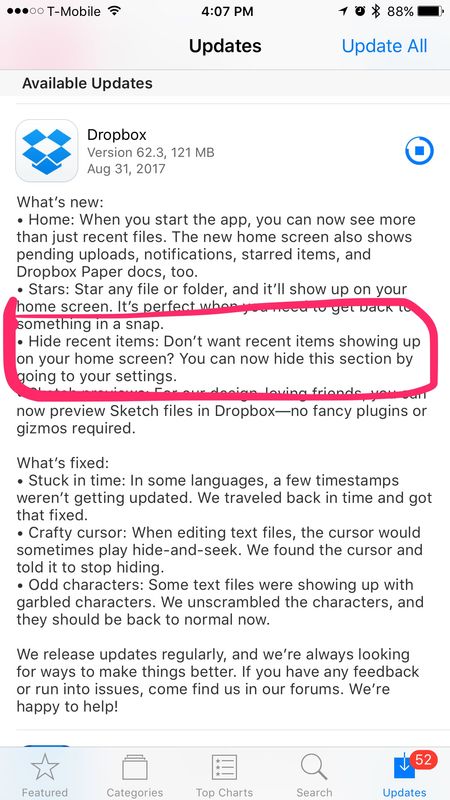Apps and Installations
Have a question about a Dropbox app or installation? Reach out to the Dropbox Community and get solutions, help, and advice from members.
- Dropbox Community
- :
- Ask the Community
- :
- Apps and Installations
- :
- Re: How to Clear or Remove the Recent file list in...
- Subscribe to RSS Feed
- Mark Topic as New
- Mark Topic as Read
- Float this Topic for Current User
- Bookmark
- Subscribe
- Mute
- Printer Friendly Page
Re: How to Clear or Remove the Recent file list in mobile apps
- Labels:
-
Mobile
-
Third Party Integrations
- Mark as New
- Bookmark
- Subscribe
- Mute
- Subscribe to RSS Feed
- Permalink
- Report Inappropriate Content
I want to clear all the Recent file list, there has no clear function please advise how to clear the list.
Thanks & regards
Swe Tin
- Labels:
-
Mobile
-
Third Party Integrations
- 90 Likes
- 310 Replies
- 198K Views
- Swe T.
- /t5/Apps-and-Installations/How-to-Clear-or-Remove-the-Recent-file-list-in-mobile-apps/td-p/120084
- Mark as New
- Bookmark
- Subscribe
- Mute
- Subscribe to RSS Feed
- Permalink
- Report Inappropriate Content
It has been two years with no response from Dropbox regarding this critical security issue (save for "we love to hear from our customers"). I am not feeling the love. Every other professional coding body on the planet seems able to pen a simple clear-recent-items script or select-landing-page option.
Dropbox knows we want and need one. Moerover, they know that a default landing page with all recent files displayed (and their confidential filenames showing !!!) is a grave business issue for end users.
My early adopter loyalty is flagging fast. This is your last chance Dropbpox. Your two years of apparent indifference and obvious inaction are up.
- Mark as New
- Bookmark
- Subscribe
- Mute
- Subscribe to RSS Feed
- Permalink
- Report Inappropriate Content
Fix it!
- Mark as New
- Bookmark
- Subscribe
- Mute
- Subscribe to RSS Feed
- Permalink
- Report Inappropriate Content
please?
- Mark as New
- Bookmark
- Subscribe
- Mute
- Subscribe to RSS Feed
- Permalink
- Report Inappropriate Content
BEasy to do. Go to menu, select resent watched, select each one to delete by holding down either select button on fire stick or mouse until select check mark is displayed. Over on right top side, click on trash can. Gone. This is for deleting on Mobdro.
- Mark as New
- Bookmark
- Subscribe
- Mute
- Subscribe to RSS Feed
- Permalink
- Report Inappropriate Content
Hi Littlepete, most of us know how to do a one-by-one deletion, but the multi selection you are refering to did not work for me. Maybe it was too cryptic for me )-:
- Mark as New
- Bookmark
- Subscribe
- Mute
- Subscribe to RSS Feed
- Permalink
- Report Inappropriate Content
Yes please allow us to clear recents... This should be a VERY simple feature to produce. I may stop using Dropbox if this is not enabled.
Agree 100%
@Swe T. wrote:I want to clear all the Recent file list, there has no clear function please advise how to clear the list.
Thanks & regardsSwe Tin
- Mark as New
- Bookmark
- Subscribe
- Mute
- Subscribe to RSS Feed
- Permalink
- Report Inappropriate Content
Why does this issue show as Solved? Is that why it is still apparently being ignored by Dropbox after more than 2 years and 444 votes?
- Mark as New
- Bookmark
- Subscribe
- Mute
- Subscribe to RSS Feed
- Permalink
- Report Inappropriate Content
@Swe T. wrote:I want to clear all the Recent file list, there has no clear function please advise how to clear the list.
Thanks & regardsSwe Tin
- Mark as New
- Bookmark
- Subscribe
- Mute
- Subscribe to RSS Feed
- Permalink
- Report Inappropriate Content
Wow! It only took 2 years, 2 months, and 2 days, but it's finally here!! Hide recents option has been added! It's not very intuitive, but hey it's better than nothing!
- Mark as New
- Bookmark
- Subscribe
- Mute
- Subscribe to RSS Feed
- Permalink
- Report Inappropriate Content
At last, and well spotted Bliss G! I have just updated and tried it (on iOS) and it works!
Hi there!
If you need more help you can view your support options (expected response time for a ticket is 24 hours), or contact us on X or Facebook.
For more info on available support options for your Dropbox plan, see this article.
If you found the answer to your question in this Community thread, please 'like' the post to say thanks and to let us know it was useful!