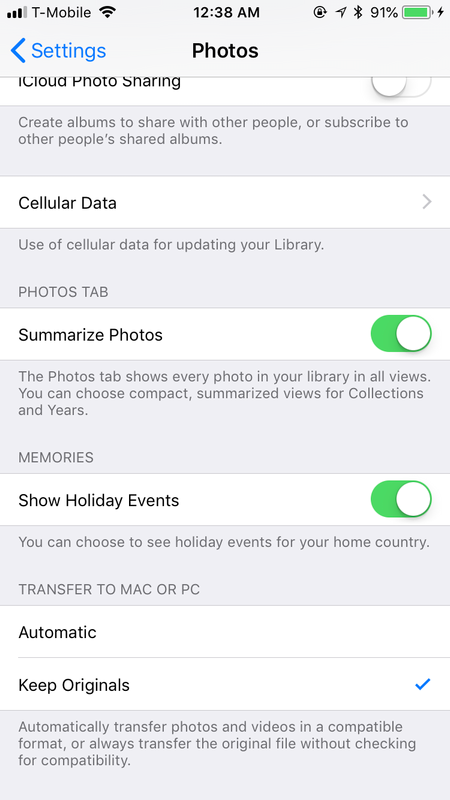Create, upload, and share
Find help to solve issues with creating, uploading, and sharing files and folders in Dropbox. Get support and advice from the Dropbox Community.
- Dropbox Community
- :
- Ask the Community
- :
- Create, upload, and share
- :
- Re: Camera Upload Error on Mac OS High Sierra/ Pho...
- Subscribe to RSS Feed
- Mark Topic as New
- Mark Topic as Read
- Float this Topic for Current User
- Bookmark
- Subscribe
- Mute
- Printer Friendly Page
Re: Camera Upload Error on Mac OS High Sierra/ Photos...Could Not Be Imported
- Mark as New
- Bookmark
- Subscribe
- Mute
- Subscribe to RSS Feed
- Permalink
- Report Inappropriate Content
Since April 10, I've been spending a LOT of time trying to upload photos and videos from my iPhone 7 [iOS 11.3 (15E216)] to my Mac [macOS High Sierra (Version 10.14.4)]. It used to do that no problem, but no more.
Sometimes I get only an error message, while other times, I get a message that makes me hopeful -- "Finding photos / Thus could take a while..." But it is followed up by another error message.
I've tried everything I can think of, including disabling then enabling imports, installing the newest version, etc. -- but I still get nothing but error messages. The two most common are:
1. "Camera upload error / Failed to import 210 of 210 photos."
2. "210 photos or videos from 2018.Phone.7 couldn't be imported. 0 photos and videos were imported."
Please help. Thank you!
- 0 Likes
- 54 Replies
- 16.7K Views
- Michelle A.8
- /t5/Create-upload-and-share/Camera-Upload-Error-on-Mac-OS-High-Sierra-Photos-Could-Not-Be/td-p/272503
- Mark as New
- Bookmark
- Subscribe
- Mute
- Subscribe to RSS Feed
- Permalink
- Report Inappropriate Content
I might have a fix (or at least a better workaround than using the "Image Capture", since that doesn't use the same naming format as Dropbox and you might end up with duplicates once importing works again - at least I get file like "IMG_9365.JPG" instead of "yyyy-mm-dd hh:mm:ss.jpg").
On your iPhone, go to Settings > Photos. At the very bottom, toggle "Transfer to Mac Or PC" from "Automatic" to "Keep Originals". After doing this, I reconnected my iPhone and importing worked.
Note: This might transfer your current photos as HEIC files instead of JPEGs. I'm not a big fan of this HEIC format, but eh, at least I have importing now. If storing HEICs make you sad, I believe you can go to Settings > Camera > Formats and toggle it over to "Most Compatible", so future photos will be in JPEG.
My environment is as follows:
MacBook Pro, OS X 10.13.4
iPhone 8, iOS 11.3.1
Dropbox app on OS X: Stable Build 49.4.68
- - - Most people can stop reading here - - -
- Additional notes while debugging:
I noticed that while importing fails when the setting is set to "Automatic", certain photos do get imported. These consisted of iPhone screenshots and some low-res close-ups of stuff. - I found https://www.dropboxforum.com/t5/Syncing-and-uploads/Since-iOS-11-upgrade-camera-uploads-stopped-work..., which led me to suspect HEIC or image formats being the problem (again), especially in light of (1).
- I was able to confirm that if I took a photo, switched the setting back to "Automatic", then reconnected my phone, the import process would fail with the error message.
- Mark as New
- Bookmark
- Subscribe
- Mute
- Subscribe to RSS Feed
- Permalink
- Report Inappropriate Content
Jane
Community Moderator @ Dropbox
dropbox.com/support
![]() Did this post help you? If so please give it a Like below.
Did this post help you? If so please give it a Like below. ![]() Did this post fix your issue/answer your question? If so please press the 'Accept as Best Answer' button to help others find it.
Did this post fix your issue/answer your question? If so please press the 'Accept as Best Answer' button to help others find it.![]() Still stuck? Ask me a question! (Questions asked in the community will likely receive an answer within 4 hours!)
Still stuck? Ask me a question! (Questions asked in the community will likely receive an answer within 4 hours!)
- Mark as New
- Bookmark
- Subscribe
- Mute
- Subscribe to RSS Feed
- Permalink
- Report Inappropriate Content
I don't see this as a solution, it's a work around, as not everyone wants their photos imported a HEIC files - I certainly don't.
There is still a problem with the setting as 'Automatic' whereby its not importing the PNG files.
- Mark as New
- Bookmark
- Subscribe
- Mute
- Subscribe to RSS Feed
- Permalink
- Report Inappropriate Content
@Larrie wrote:
I don't see this as a solution, it's a work around, as not everyone wants their photos imported a HEIC files - I certainly don't.
There is still a problem with the setting as 'Automatic' whereby its not importing the PNG files.
I most certainly agree that neither of the so-called "solutions" marked in this thread is actually a solution, and I have voiced that repeatedly, both here and in emails to DropBox and their support.
It is a temporary work-around, and I fully expect Dropbox to fix it so that importing images is as integrated for Mac users as it is for any other users. Or at least as integrated as it was up until April 9, before whatever it is that broke, broke.
Since the problem arose for me, I have looked around, and it is clear to me that there are other options to DropBox, just in case it doesn't get fixed.
- Mark as New
- Bookmark
- Subscribe
- Mute
- Subscribe to RSS Feed
- Permalink
- Report Inappropriate Content
Jane
Community Moderator @ Dropbox
dropbox.com/support
![]() Did this post help you? If so please give it a Like below.
Did this post help you? If so please give it a Like below. ![]() Did this post fix your issue/answer your question? If so please press the 'Accept as Best Answer' button to help others find it.
Did this post fix your issue/answer your question? If so please press the 'Accept as Best Answer' button to help others find it.![]() Still stuck? Ask me a question! (Questions asked in the community will likely receive an answer within 4 hours!)
Still stuck? Ask me a question! (Questions asked in the community will likely receive an answer within 4 hours!)
- Mark as New
- Bookmark
- Subscribe
- Mute
- Subscribe to RSS Feed
- Permalink
- Report Inappropriate Content
I have the same problem as the others. I have the latest updates (not beta-versions) on Mac, iPhone and app. I get the error message that x of x pictures failed to import.
Please let me knkow, when you have a fix!
- Mark as New
- Bookmark
- Subscribe
- Mute
- Subscribe to RSS Feed
- Permalink
- Report Inappropriate Content
Norah
Moderator @ Dropbox
https://dropbox.com/support
![]() Did this post help you? If so please mark it for some Kudos below.
Did this post help you? If so please mark it for some Kudos below. ![]() Did this post fix your issue/answer your question? If so please press the 'Accept as Solution' button to help others find it.
Did this post fix your issue/answer your question? If so please press the 'Accept as Solution' button to help others find it.![]() Still stuck? Ask me a question! (Questions asked in the community will likely receive an answer within 4 hours!)
Still stuck? Ask me a question! (Questions asked in the community will likely receive an answer within 4 hours!)
- Mark as New
- Bookmark
- Subscribe
- Mute
- Subscribe to RSS Feed
- Permalink
- Report Inappropriate Content
Hi Norah
When I plug my iPhone to the Mac via cable, I get the error message, that x of x pictures failed to import (loosely translated from Danish, as my settings is with Danish as language). It has been a problem since mid-April. Sometimes it will randomly import 2-5 pictures, but not the rest. I have tried updating Dropbox (currently version v49.4.69), updating operating system on my Mac (no updates available. I am currently running MacOS High Sierra 10.13.4 on a MacBook Pro 2017) and iPhone (Iphone 8, iOS 11.3.1). I have restarted both mac and iphone and I have clicked the Activate Camera Import box in the dropbox settings (a feature that has previously resolved my problems, but not now).
I have the app on my iphone, and I can upload through the app, but it takes several minutes for each picture. I would like to be able to upload via cable as previously - espcially as I am paying for the use of Dropbox.
As a curiosum, I was so frustrated yesterday that I took out my old Mac (Macbook Pro 2014, running MacOS High Sierra, version 10.13.3), and much to my surprise succeded in uploading via cable on that - so I must assume the problem is with newer Macs or with the change in cable plugs?
- Mark as New
- Bookmark
- Subscribe
- Mute
- Subscribe to RSS Feed
- Permalink
- Report Inappropriate Content
Norah
Moderator @ Dropbox
https://dropbox.com/support
![]() Did this post help you? If so please mark it for some Kudos below.
Did this post help you? If so please mark it for some Kudos below. ![]() Did this post fix your issue/answer your question? If so please press the 'Accept as Solution' button to help others find it.
Did this post fix your issue/answer your question? If so please press the 'Accept as Solution' button to help others find it.![]() Still stuck? Ask me a question! (Questions asked in the community will likely receive an answer within 4 hours!)
Still stuck? Ask me a question! (Questions asked in the community will likely receive an answer within 4 hours!)
- Mark as New
- Bookmark
- Subscribe
- Mute
- Subscribe to RSS Feed
- Permalink
- Report Inappropriate Content
I have this problem too. Seems like the app will successfully import .png screenshots I've taken with my iphone (holding home and on button), but NOT videos or .jpgs I've taken with the camera app. Had this problem ever since upgrading my computer to High Sierra. Running all the latest software for Mac, Dropbox, and iPhone.
Hi there!
If you need more help you can view your support options (expected response time for a ticket is 24 hours), or contact us on X or Facebook.
For more info on available support options for your Dropbox plan, see this article.
If you found the answer to your question in this Community thread, please 'like' the post to say thanks and to let us know it was useful!