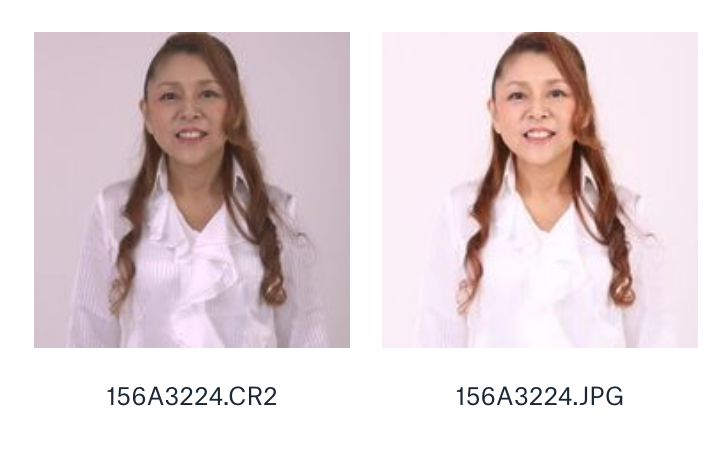View, download, and export
Need support with viewing, downloading, and exporting files and folders from your Dropbox account? Find help from the Dropbox Community.
- Dropbox Community
- :
- Ask the Community
- :
- View, download, and export
- :
- Canon RAW (CR2) files appear darker; jpegs ok when...
- Subscribe to RSS Feed
- Mark Topic as New
- Mark Topic as Read
- Float this Topic for Current User
- Bookmark
- Subscribe
- Mute
- Printer Friendly Page
Canon RAW (CR2) files appear darker; jpegs ok when uploaded
- Mark as New
- Bookmark
- Subscribe
- Mute
- Subscribe to RSS Feed
- Permalink
- Report Inappropriate Content
Hi all, I just uploaded RAW and jpeg versions of some photos to dropbox. The jpegs appear as normal, but the RAW data photos are showing as darker. Once downloaded from dropbox again, they appear as normal, however. I've never had this problem before. Can anyone suggest what may be happening? Thanks a lot in advance. Damon
- 0 Likes
- 8 Replies
- 4,666 Views
- damonfakhri
- /t5/View-download-and-export/Canon-RAW-CR2-files-appear-darker-jpegs-ok-when-uploaded/td-p/270696
Accepted Solutions
- Mark as New
- Bookmark
- Subscribe
- Mute
- Subscribe to RSS Feed
- Permalink
- Report Inappropriate Content
Lusil
Community Moderator @ Dropbox
dropbox.com/support
![]() Did this post help you? If so, please give it a Like below.
Did this post help you? If so, please give it a Like below.![]() Still stuck? Ask me a question!
Still stuck? Ask me a question!![]() Tips & Tricks Find new ways to stay in flow or share your tips on how you work smarter with Dropbox.
Tips & Tricks Find new ways to stay in flow or share your tips on how you work smarter with Dropbox.
- Mark as New
- Bookmark
- Subscribe
- Mute
- Subscribe to RSS Feed
- Permalink
- Report Inappropriate Content
Dropbox won't convert your files - you may be looking at their previews on web but if you upload a raw file, it will remain raw as a file. Try using the desktop app - http://www.dropbox.com/downloadingLusil
Community Moderator @ Dropbox
dropbox.com/support
![]() Did this post help you? If so, please give it a Like below.
Did this post help you? If so, please give it a Like below.![]() Still stuck? Ask me a question!
Still stuck? Ask me a question!![]() Tips & Tricks Find new ways to stay in flow or share your tips on how you work smarter with Dropbox.
Tips & Tricks Find new ways to stay in flow or share your tips on how you work smarter with Dropbox.
- Mark as New
- Bookmark
- Subscribe
- Mute
- Subscribe to RSS Feed
- Permalink
- Report Inappropriate Content
Hi Lusil, thanks very much for the reply!
I already have dropbox installed on my desktop.
Here is a screenshot of the issue I'm having.
If you can help in any way, I'd very much appreciate it.
Kind regards,
Damon
- Mark as New
- Bookmark
- Subscribe
- Mute
- Subscribe to RSS Feed
- Permalink
- Report Inappropriate Content
Lusil
Community Moderator @ Dropbox
dropbox.com/support
![]() Did this post help you? If so, please give it a Like below.
Did this post help you? If so, please give it a Like below.![]() Still stuck? Ask me a question!
Still stuck? Ask me a question!![]() Tips & Tricks Find new ways to stay in flow or share your tips on how you work smarter with Dropbox.
Tips & Tricks Find new ways to stay in flow or share your tips on how you work smarter with Dropbox.
- Mark as New
- Bookmark
- Subscribe
- Mute
- Subscribe to RSS Feed
- Permalink
- Report Inappropriate Content
Thanks very much! Yes, I would like to continue this conversation in order to resolve the issue. How do I start the conversation on email? Thanks a lot in advance.
- Mark as New
- Bookmark
- Subscribe
- Mute
- Subscribe to RSS Feed
- Permalink
- Report Inappropriate Content
@damonfakhri wrote:
Yes, I would like to continue this conversation in order to resolve the issue. How do I start the conversation on email? Thanks a lot in advance.
Hello, @damonfakhri...
Below are some guidelines for contacting support.
Please post your ticket number here and I'll forward it to @Lusil who can look into it for you.
Phone support is available to Dropbox Business customers, your administrator can give the phone number and required PIN to you. Basic and Plus accounts use the ticket system.
Replies usually take 1 to 3 business days with Plus and Pro users getting priority (longer for basic members).
PLEASE BE AWARE:
Do not submit more than one ticket for your particular problem. Doing so will force your ticket to the end of the queue again which is counter-productive.
SUPPORT OPTIONS FOR INDIVIDUAL & TEAM PLANS:
HELP REQUEST TOPICS:
If you cannot find an appropriate help request topic to choose from, then select:
- Mark as New
- Bookmark
- Subscribe
- Mute
- Subscribe to RSS Feed
- Permalink
- Report Inappropriate Content
Hello!
RAW files can appear darker, but they are the files you can work with the most, so once you import them to Lightroom, Photoshop etc. and edit them they will be much higher quality, even though at first glance they appear darker when unedited compared to JPG. I'd recomend editing the RAW files.
- Mark as New
- Bookmark
- Subscribe
- Mute
- Subscribe to RSS Feed
- Permalink
- Report Inappropriate Content
Hi Damon - did you get a solution to this? I am having the same trouble and it's really frustrating as I'm uploading hundreds of images and need my client to see the true raw files without having to download them!
- Mark as New
- Bookmark
- Subscribe
- Mute
- Subscribe to RSS Feed
- Permalink
- Report Inappropriate Content
Hello,
Your client won't be able to see the RAW files without the right application ie. Lightroom/Photoshop. You may have to let them know that these are RAW and unedited, if you're only showing them for selection purposes?
[This thread is now closed by moderators due to inactivity. If you're experiencing a similar behavior, feel free to Ask help from the Community here.]
Hi there!
If you need more help you can view your support options (expected response time for a ticket is 24 hours), or contact us on X or Facebook.
For more info on available support options for your Dropbox plan, see this article.
If you found the answer to your question in this Community thread, please 'like' the post to say thanks and to let us know it was useful!
Top contributors to this post
-
mellenvisuals New member | Level 2
-
gemmacarey New member | Level 2
-
310EI Super User
-
damonfakhri Explorer | Level 4