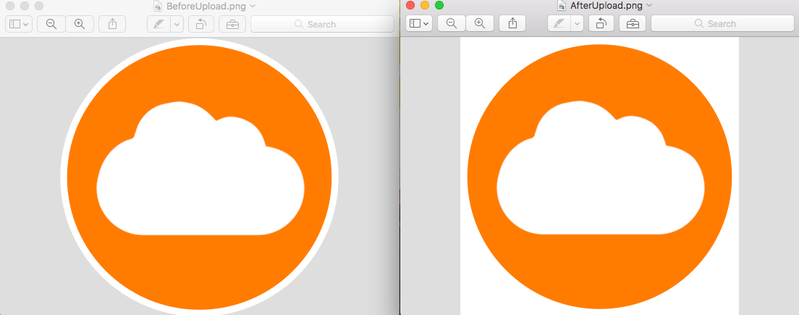Delete, edit, and organize
Solve issues with deleting, editing, and organizing files and folders in your Dropbox account with support from the Dropbox Community.
- Dropbox Community
- :
- Ask the Community
- :
- Delete, edit, and organize
- :
- Why are my PNG backgrounds not transparent when I ...
- Subscribe to RSS Feed
- Mark Topic as New
- Mark Topic as Read
- Float this Topic for Current User
- Bookmark
- Subscribe
- Mute
- Printer Friendly Page
Why are my PNG backgrounds not transparent when I upload them to Dropbox?
- Mark as New
- Bookmark
- Subscribe
- Mute
- Subscribe to RSS Feed
- Permalink
- Report Inappropriate Content
I had several files (mostly logos) that had a transparent background and they all have white solid backgrounds now. I have no clue what happened but it is causing me serious issues.
- 0 Likes
- 25 Replies
- 15.2K Views
- Molly m.4
- /t5/Delete-edit-and-organize/Why-are-my-PNG-backgrounds-not-transparent-when-I-upload-them-to/td-p/55713
- Mark as New
- Bookmark
- Subscribe
- Mute
- Subscribe to RSS Feed
- Permalink
- Report Inappropriate Content
I do have dropbox installed on my mac but just "unsynced" my clipart to free up space.
Can I do what you're suggesting without having the files using space on my mac?
- Mark as New
- Bookmark
- Subscribe
- Mute
- Subscribe to RSS Feed
- Permalink
- Report Inappropriate Content
![]() -
- ![]() -
- ![]() -
- ![]() -
- ![]()
![]() Did this post help you? If so please mark it for some Kudos below.
Did this post help you? If so please mark it for some Kudos below.
![]() Did this post fix your issue/answer your question? If so please press the 'Accept as Solution' button to help others find it.
Did this post fix your issue/answer your question? If so please press the 'Accept as Solution' button to help others find it.
![]() Did this post not resolve your issue? If so please give us some more information so we can try and help - please remember we cannot see over your shoulder so be as descriptive as possible!
Did this post not resolve your issue? If so please give us some more information so we can try and help - please remember we cannot see over your shoulder so be as descriptive as possible!
- Mark as New
- Bookmark
- Subscribe
- Mute
- Subscribe to RSS Feed
- Permalink
- Report Inappropriate Content
I am! 🙂
- Mark as New
- Bookmark
- Subscribe
- Mute
- Subscribe to RSS Feed
- Permalink
- Report Inappropriate Content
I too am having a similar issue. While on my computer, the backgrounds of the png files I created through mac powerpoint are transparent. When I upload them to google drive or other image hosting websites, the background remains transparent, but when I upload them to dropbox, the background turns white. Below is an example of an image before I uploaded it to dropbox and after I re-downloaded it from dropbox (The problem begins as soon as I upload it, apparent from the background appearing white on all dropbox-generated image links, displays, etc.).
If it is not dropbox causing the problem, what else do you think it could be?
- Mark as New
- Bookmark
- Subscribe
- Mute
- Subscribe to RSS Feed
- Permalink
- Report Inappropriate Content
I have just realised the same problem!
Checked many scenarios and it happens only inside Dropbox.
Before uploading, and after I download the same file from Dropbox, it has a transparent background as intended.
However, while in Dropbox it is always showing up ith white background, both in the Dropbox Preview and if I open a shared Dropbox link with another application such as Chrome Browser.
- Mark as New
- Bookmark
- Subscribe
- Mute
- Subscribe to RSS Feed
- Permalink
- Report Inappropriate Content
- Mark as New
- Bookmark
- Subscribe
- Mute
- Subscribe to RSS Feed
- Permalink
- Report Inappropriate Content
- Mark as New
- Bookmark
- Subscribe
- Mute
- Subscribe to RSS Feed
- Permalink
- Report Inappropriate Content
Just doesn't make any sense.
It worked, now it doesn't...
- Mark as New
- Bookmark
- Subscribe
- Mute
- Subscribe to RSS Feed
- Permalink
- Report Inappropriate Content
Jane
Community Moderator @ Dropbox
dropbox.com/support
![]() Did this post help you? If so please give it a Like below.
Did this post help you? If so please give it a Like below. ![]() Did this post fix your issue/answer your question? If so please press the 'Accept as Best Answer' button to help others find it.
Did this post fix your issue/answer your question? If so please press the 'Accept as Best Answer' button to help others find it.![]() Still stuck? Ask me a question! (Questions asked in the community will likely receive an answer within 4 hours!)
Still stuck? Ask me a question! (Questions asked in the community will likely receive an answer within 4 hours!)
- Mark as New
- Bookmark
- Subscribe
- Mute
- Subscribe to RSS Feed
- Permalink
- Report Inappropriate Content
You people may say all you want that DropBox won´t edit the files, but it's happening anyway. The DropBox visualizer changes the image to a PNG without transparency (24 bits?) and if you download THAT image, it saves as a PNG with white background.
If you download the file directly from the folder, it will save alright, with transparent background.
What people are doing and resulting in a problem is visualizing the image and then saving it.
It's clear that if you visualize the image inside DropBox and then save it and it lost the transparent background, that DropBox IS INDEED editing the file somehow, even if you blame the visualizer.
Hi there!
If you need more help you can view your support options (expected response time for a ticket is 24 hours), or contact us on X or Facebook.
For more info on available support options for your Dropbox plan, see this article.
If you found the answer to your question in this Community thread, please 'like' the post to say thanks and to let us know it was useful!
Top contributors to this post
-
Harold N.1 New member | Level 1
-
Rich Super User II
-
Molly m.4 Explorer | Level 4
-
apraetor Super User alumni