Plans and Subscriptions
Ask the Dropbox Community for help if you have questions about your Dropbox plan or subscription. Find solutions and share advice with members.
- Dropbox Community
- :
- Ask the Community
- :
- Plans and Subscriptions
- :
- Duplicate Company Folder after Team Disbanded (Dro...
- Subscribe to RSS Feed
- Mark Topic as New
- Mark Topic as Read
- Float this Topic for Current User
- Bookmark
- Subscribe
- Mute
- Printer Friendly Page
Duplicate Company Folder after Team Disbanded (Dropbox For Business Free Trial Ended)
Duplicate Company Folder after Team Disbanded (Dropbox For Business Free Trial Ended)
- Mark as New
- Bookmark
- Subscribe
- Mute
- Subscribe to RSS Feed
- Permalink
- Report Inappropriate Content
My dropbox for business free trial just ended, and I just disbanded the team
The problem is:
after disbanding the team,
i saw there's a duplicate company folder, both sizes of the folder are similar
(because previously when using dropbox for business free trial, there's a company folder)
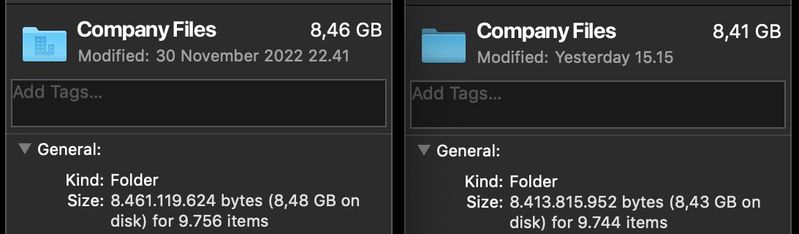
now, that company folder becomes 2:
one in the dropbox home folder named 'company files',
and one named 'company shared workspace', and inside the shared workspace, there's the 'company files' folder again
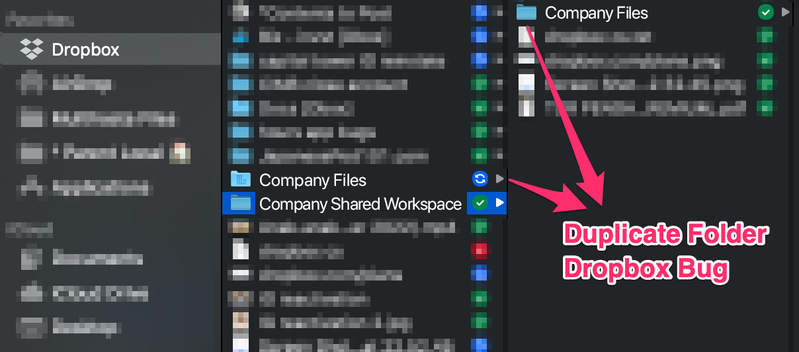
Anyone experience the same?
What is the solution to keep the company folder with the most updated version, and remove the duplicates?
- 0 Likes
- 3 Replies
- 609 Views
- focus
- /t5/Plans-and-Subscriptions/Duplicate-Company-Folder-after-Team-Disbanded-Dropbox-For/td-p/644890
- Mark as New
- Bookmark
- Subscribe
- Mute
- Subscribe to RSS Feed
- Permalink
- Report Inappropriate Content
Hi @focus, happy Monday!
This must have happened when you downgraded and disbanded your Team. It's a bit odd that a duplicate was created, but in any case I'd suggest that you manually check both paths.
Once you check and make sure of which one you'd like to keep, and which path has the most up-to-date versions, you can delete the other path.
If you have any questions, let me know!
Megan
Community Moderator @ Dropbox
dropbox.com/support
![]() Did this post help you? If so, give it a Like below to let us know.
Did this post help you? If so, give it a Like below to let us know.![]() Need help with something else? Ask me a question!
Need help with something else? Ask me a question!![]() Find Tips & Tricks Discover more ways to use Dropbox here!
Find Tips & Tricks Discover more ways to use Dropbox here!![]() Interested in Community Groups? Click here to join!
Interested in Community Groups? Click here to join!
- Mark as New
- Bookmark
- Subscribe
- Mute
- Subscribe to RSS Feed
- Permalink
- Report Inappropriate Content
You mean i have to manually check the files one by one, in both company folders? in order to make sure which are the most up-to-date version?
Wow.. thats such a hassle, i didn't sign up to Dropbox for business trial for this
I also regretted that Dropbox support team doesn't want to be responsible for helping solve this bug which causes our work to be disrupted, just because i'm no longer a Dropbox for business subscriber for few hours in
(there's no option to contact the support team by chat or email like before, and even though i already replied the email from Dropbox support when i'm still in dropbox for business trial, i only get this reply:
Your support options depend on what kind of account you have. To see the support options for your account, sign in and go to https://dropbox.com/support. Your query today can be supported by our help center, chatbot, or our community; this ticket will be closed now.)
😓
I previously plan to subscribe to Dropbox Paid Plans, but after experiencing the dropbox support team's reluctance to help and be responsible, i changed my mind
___
By the way, there's a difference in folder icon, one with the company symbol, and one just regular blank folder
does that tells you something?
- Mark as New
- Bookmark
- Subscribe
- Mute
- Subscribe to RSS Feed
- Permalink
- Report Inappropriate Content
Hi @focus, yes, the one with the company symbol shows that this was a Team folder.
Megan
Community Moderator @ Dropbox
dropbox.com/support
![]() Did this post help you? If so, give it a Like below to let us know.
Did this post help you? If so, give it a Like below to let us know.![]() Need help with something else? Ask me a question!
Need help with something else? Ask me a question!![]() Find Tips & Tricks Discover more ways to use Dropbox here!
Find Tips & Tricks Discover more ways to use Dropbox here!![]() Interested in Community Groups? Click here to join!
Interested in Community Groups? Click here to join!
Hi there!
If you need more help you can view your support options (expected response time for a ticket is 24 hours), or contact us on X or Facebook.
For more info on available support options for your Dropbox plan, see this article.
If you found the answer to your question in this Community thread, please 'like' the post to say thanks and to let us know it was useful!
