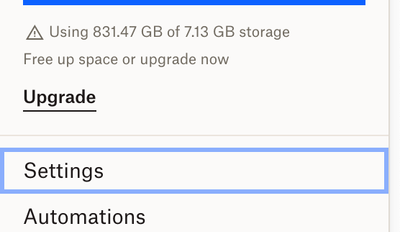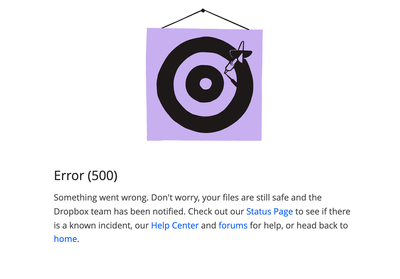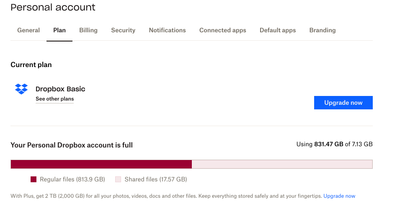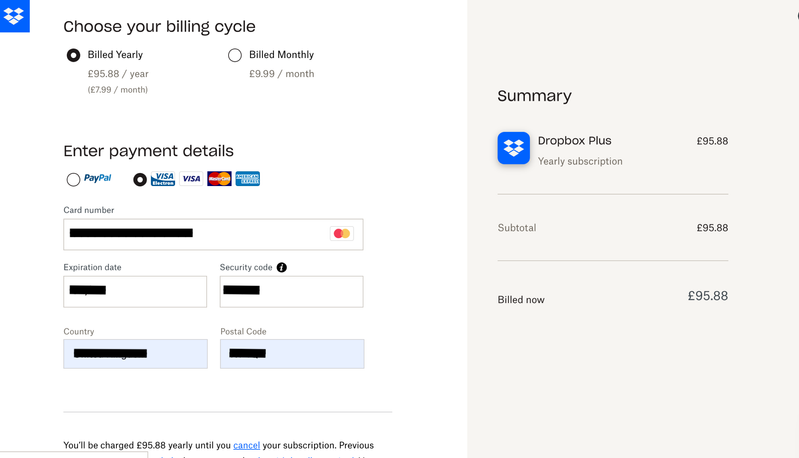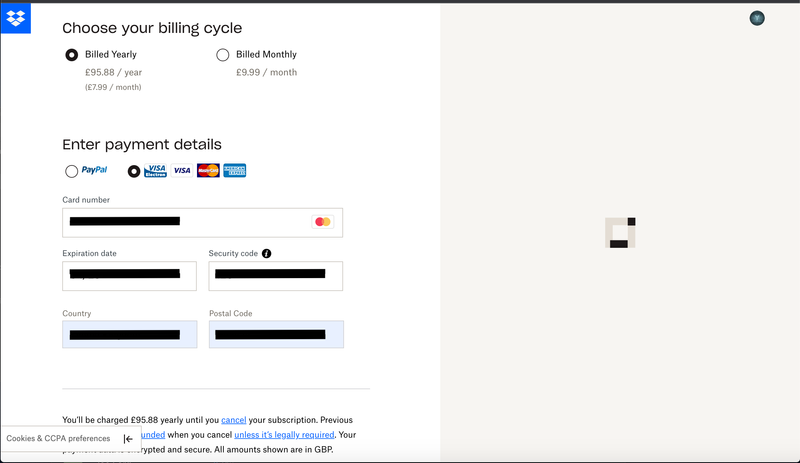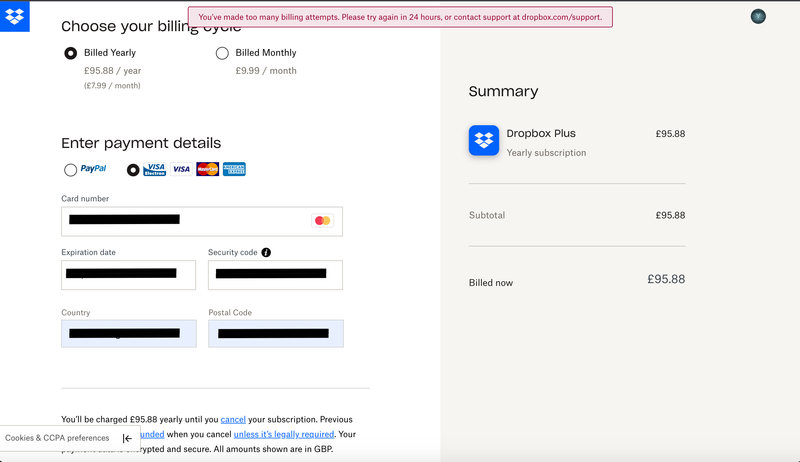Plans and Subscriptions
Ask the Dropbox Community for help if you have questions about your Dropbox plan or subscription. Find solutions and share advice with members.
- Dropbox Community
- :
- Ask the Community
- :
- Plans and Subscriptions
- :
- Not able to upgrade account
- Subscribe to RSS Feed
- Mark Topic as New
- Mark Topic as Read
- Float this Topic for Current User
- Bookmark
- Subscribe
- Mute
- Printer Friendly Page
Not able to upgrade account
- Labels:
-
Error Messages
-
Plans and upgrades
Not able to upgrade account
- Mark as New
- Bookmark
- Subscribe
- Mute
- Subscribe to RSS Feed
- Permalink
- Report Inappropriate Content
I get this error everytime I click on upgrade account link --
"
Error (500)
Something went wrong. Don't worry, your files are still safe and the Dropbox team has been notified. Check out our Status Page to see if there is a known incident, our Help Center and forums for help, or head back to home. "
Please let me know how to upgrade
- Labels:
-
Error Messages
-
Plans and upgrades
- 0 Likes
- 19 Replies
- 1,891 Views
- aanimesh
- /t5/Plans-and-Subscriptions/Not-able-to-upgrade-account/td-p/571703
- Mark as New
- Bookmark
- Subscribe
- Mute
- Subscribe to RSS Feed
- Permalink
- Report Inappropriate Content
Can you please send me a screenshot of the error message, so I can check it out?
Just make sure you hide any personal info.
And in the meantime, try to upgrade again, using a different browser, or an incognito/private browsing window, to see if that helps.
Thanks!
Hannah
Community Moderator @ Dropbox
dropbox.com/support
![]() Did this post help you? If so, give it a Like below to let us know.
Did this post help you? If so, give it a Like below to let us know.![]() Need help with something else? Ask me a question!
Need help with something else? Ask me a question!![]() Find Tips & Tricks Discover more ways to use Dropbox here!
Find Tips & Tricks Discover more ways to use Dropbox here!![]() Interested in Community Groups? Click here to join!
Interested in Community Groups? Click here to join!
- Mark as New
- Bookmark
- Subscribe
- Mute
- Subscribe to RSS Feed
- Permalink
- Report Inappropriate Content
clicking on upgrade takes me to this:
here also
clicking on upgrade plan takes me to same error.
Can I please get a number where I can get a quick resolution. I have been a paid member and want to pay so I should be able to get phone support.
- Mark as New
- Bookmark
- Subscribe
- Mute
- Subscribe to RSS Feed
- Permalink
- Report Inappropriate Content
Currently, we only provide incoming phone support for team admins of Dropbox Business subscriptions.
Jay
Community Moderator @ Dropbox
dropbox.com/support
![]() Did this post help you? If so, give it a Like below to let us know.
Did this post help you? If so, give it a Like below to let us know.![]() Need help with something else? Ask me a question!
Need help with something else? Ask me a question!![]() Find Tips & Tricks Discover more ways to use Dropbox here!
Find Tips & Tricks Discover more ways to use Dropbox here!![]() Interested in Community Groups? Click here to join!
Interested in Community Groups? Click here to join!
- Mark as New
- Bookmark
- Subscribe
- Mute
- Subscribe to RSS Feed
- Permalink
- Report Inappropriate Content
Hi,
I'm trying to update my payment info but DropBox isn't accepting it. I've checked with the bank and there is no problem with the card. I've been trying to get help from the Chatbot but it is totally confused and useless. Until I update my payment I can't get customer support so I'm stuck. Ideas? I'm literally trying to give them money so I don't lose all my files and I can't.
Thanks!
- Mark as New
- Bookmark
- Subscribe
- Mute
- Subscribe to RSS Feed
- Permalink
- Report Inappropriate Content
Hi!
I am unable to upgrade my account to Dropbox Plus. I have tried several times over the course of a few weeks – and with different web browsers (Chrome, Firefox & Safari), but the payment doesn't go through and loads and then says the following: "You’ve made too many billing attempts. Please try again in 24 hours, or contact support at dropbox.com/support".
I have tried several web browsers, different connection servers, waited longer than 24 hours per each attempt, have sufficient funds in my bank account, etc, etc and spoke to someone at support a week ago and was told I would be emailed and wasn't.
I have added screenshots below:
Screenshot 2 shows the spinning wheel, and it goes from Screenshot 1 to Screenshot 2 and then to Screenshot 3 after just 1 attempt to make a payment.
If someone could get back to me, I would greatly appreciate it
- Mark as New
- Bookmark
- Subscribe
- Mute
- Subscribe to RSS Feed
- Permalink
- Report Inappropriate Content
Do you get any errors when trying to update your billing info? If so, what are they?
Also, have you upgraded your account through Dropbox, or an in-app store like Apple, or Google?
Let me know more, and we'll take it from there.
Megan
Community Moderator @ Dropbox
dropbox.com/support
![]() Did this post help you? If so, give it a Like below to let us know.
Did this post help you? If so, give it a Like below to let us know.![]() Need help with something else? Ask me a question!
Need help with something else? Ask me a question!![]() Find Tips & Tricks Discover more ways to use Dropbox here!
Find Tips & Tricks Discover more ways to use Dropbox here!![]() Interested in Community Groups? Click here to join!
Interested in Community Groups? Click here to join!
- Mark as New
- Bookmark
- Subscribe
- Mute
- Subscribe to RSS Feed
- Permalink
- Report Inappropriate Content
I have gone ahead, and created a new ticket number for you, in order for us to look into this.
Feel free to reply back to me, and I'll be happy to investigate further.
Thank you!
Megan
Community Moderator @ Dropbox
dropbox.com/support
![]() Did this post help you? If so, give it a Like below to let us know.
Did this post help you? If so, give it a Like below to let us know.![]() Need help with something else? Ask me a question!
Need help with something else? Ask me a question!![]() Find Tips & Tricks Discover more ways to use Dropbox here!
Find Tips & Tricks Discover more ways to use Dropbox here!![]() Interested in Community Groups? Click here to join!
Interested in Community Groups? Click here to join!
- Mark as New
- Bookmark
- Subscribe
- Mute
- Subscribe to RSS Feed
- Permalink
- Report Inappropriate Content
- Mark as New
- Bookmark
- Subscribe
- Mute
- Subscribe to RSS Feed
- Permalink
- Report Inappropriate Content
Hey @Shellygraves, welcome to our Community!
Are you using the website or mobile app in order to upgrade your account? If you use the website, have you tried a different browser, or an incognito tab on your current one?
Let me know, and we'll take it from there!
Megan
Community Moderator @ Dropbox
dropbox.com/support
![]() Did this post help you? If so, give it a Like below to let us know.
Did this post help you? If so, give it a Like below to let us know.![]() Need help with something else? Ask me a question!
Need help with something else? Ask me a question!![]() Find Tips & Tricks Discover more ways to use Dropbox here!
Find Tips & Tricks Discover more ways to use Dropbox here!![]() Interested in Community Groups? Click here to join!
Interested in Community Groups? Click here to join!
Hi there!
If you need more help you can view your support options (expected response time for a ticket is 24 hours), or contact us on X or Facebook.
For more info on available support options for your Dropbox plan, see this article.
If you found the answer to your question in this Community thread, please 'like' the post to say thanks and to let us know it was useful!
Top contributors to this post
-
Walter Dropbox Staff
-
dgavurin1 New member | Level 2
-
Megan Dropbox Staff
-
Mark Super User II
-
JWillingham New member | Level 2