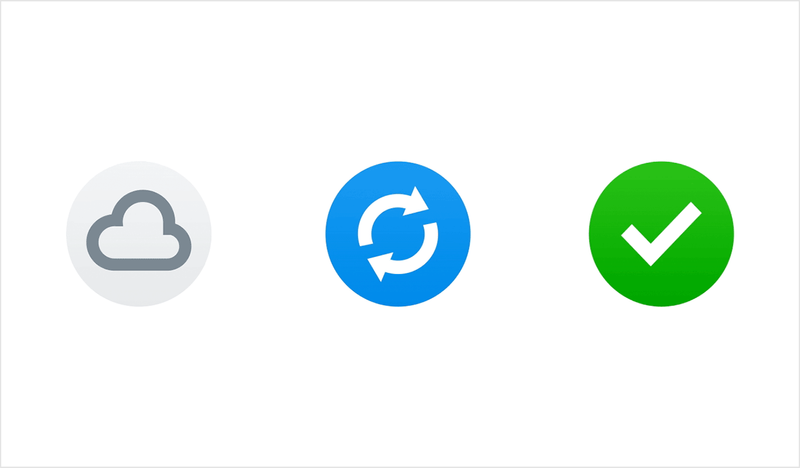Product Updates
- Dropbox Community
- :
- News
- :
- Product Updates
- :
- Re: What's new in Dropbox - 5th Edition
- Subscribe to RSS Feed
- Mark Topic as New
- Mark Topic as Read
- Float this Topic for Current User
- Bookmark
- Subscribe
- Mute
- Printer Friendly Page
Re: What's new in Dropbox - 5th Edition
What's new in Dropbox - 5th Edition
- Mark as New
- Bookmark
- Subscribe
- Mute
- Subscribe to RSS Feed
- Permalink
- Report Inappropriate Content
Hi all
Welcome to another edition of our 'What's New in Dropbox'. If you missed any previous edition, you can read them all here.
The goal of this edition is to give you a bit more insights on what's happening in Dropbox and Dropbox Paper. You're welcome to add comments and feedback!
Thanks and have a great read 🙂
Desktop IPv6
Drag and Drop on Paper

Raw photo previews
New Dropbox web with enhanced UI
- Simpler navigation
- Switch between linked accounts
- Checkboxes let you take action on files or folders
- See your team members
Hope you enjoyed it!
- 0 Likes
- 41 Replies
- 19.6K Views
- Ed
- /t5/Product-Updates/What-s-new-in-Dropbox-5th-Edition/td-p/214412
- Mark as New
- Bookmark
- Subscribe
- Mute
- Subscribe to RSS Feed
- Permalink
- Report Inappropriate Content
Hey Dropbox team,
Generally awesome update - love the new look and simplicity. I'm frustrated by two things, one of which is already mentioned by others but the other not:
1. The effective screen width has been greatly reduced, due to the new right-column functionality and increased font size. This really doesn't work. Please see what I'm talking about - an actual screenshot in Chrome on a Macbook Air with browser full width. Yikes.
2. About every 3rd navigation click doesn't actually change the view. I'll click a folder, or press the back arrow, and the address bar/URL will update, but the screen will not. This requires me to refresh my screen about 50 times whenever I'm navigating around my Dropbox. I understand you guys were going for a more clever UI system than plain ol' linking, but this is a perfect case where utility should trump cleverness.
Is there a way to revert my version until these bugs are worked out? Since Dropbox is much more a necessary utility than discretionary app for me, I would prefer not to be a guinea pig to new changes. Maybe test it out on 1/10th or 1/100th of your userbase first, without subjecting the rest of us to brittleness.
Thanks,
TOM
- Mark as New
- Bookmark
- Subscribe
- Mute
- Subscribe to RSS Feed
- Permalink
- Report Inappropriate Content
It mentions that certain RAW formats are now supported and links to the HC article for a list of the formats. There are, however, no RAW formats listed in this HC article. Any thoughts?
- Mark as New
- Bookmark
- Subscribe
- Mute
- Subscribe to RSS Feed
- Permalink
- Report Inappropriate Content
Agreed! The change in graphics was unnecessary
- Mark as New
- Bookmark
- Subscribe
- Mute
- Subscribe to RSS Feed
- Permalink
- Report Inappropriate Content
I'd like to commend the team on the new rendition of Dropbox. Great work I am sure lots of people will find these new features usefull.
Now, where is that classic view option? Also, can we please get back right click?
Thank you
- Mark as New
- Bookmark
- Subscribe
- Mute
- Subscribe to RSS Feed
- Permalink
- Report Inappropriate Content
- Mark as New
- Bookmark
- Subscribe
- Mute
- Subscribe to RSS Feed
- Permalink
- Report Inappropriate Content
- Mark as New
- Bookmark
- Subscribe
- Mute
- Subscribe to RSS Feed
- Permalink
- Report Inappropriate Content
This new layout is horrible! I want the old one back!!! I have to uncheck a file after moving/downloading....wasted time! If I move/download more than one file at a time it goes into a zip file which has to be unzipped in its new location....wasted time!! The download/move/copy/delete keys are sooooo far away from everything else on the screen....wasted time!!
PLEASE
- Mark as New
- Bookmark
- Subscribe
- Mute
- Subscribe to RSS Feed
- Permalink
- Report Inappropriate Content
This new layout is horrible! I want the old one back!!! I have to uncheck a file after moving/downloading....wasted time! If I move/download more than one file at a time it goes into a zip file which has to be unzipped in its new location....wasted time!! The download/move/copy/delete keys are sooooo far away from everything else on the screen....wasted time!!
PLEASE GIVE ME THE OPTION TO GO BACK TO THE OLD FORMAT!!!!!!
- Mark as New
- Bookmark
- Subscribe
- Mute
- Subscribe to RSS Feed
- Permalink
- Report Inappropriate Content
And I can't delete this incomplete comment!
- Mark as New
- Bookmark
- Subscribe
- Mute
- Subscribe to RSS Feed
- Permalink
- Report Inappropriate Content
Hi there!
If you need more help you can view your support options (expected response time for a ticket is 24 hours), or contact us on X or Facebook.
For more info on available support options for your Dropbox plan, see this article.
If you found the answer to your question in this Community thread, please 'like' the post to say thanks and to let us know it was useful!