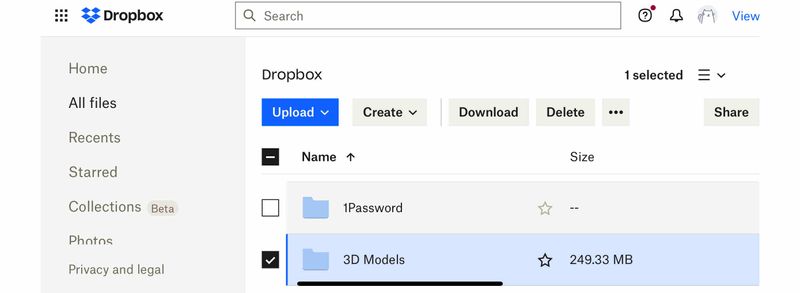Settings and Preferences
The Dropbox Community is here to help if you have questions about your account settings and preferences. Learn and share advice with members.
- Dropbox Community
- :
- Ask the Community
- :
- Settings and Preferences
- :
- Displaying Folder and File Sizes
- Subscribe to RSS Feed
- Mark Topic as New
- Mark Topic as Read
- Float this Topic for Current User
- Bookmark
- Subscribe
- Mute
- Printer Friendly Page
Displaying Folder and File Sizes
- Labels:
-
Account settings and sign in
-
Web
- Mark as New
- Bookmark
- Subscribe
- Mute
- Subscribe to RSS Feed
- Permalink
- Report Inappropriate Content
How do I display Folder and File Sizes on a Mac when accessing Dropbox on the web with a browser?
- Labels:
-
Account settings and sign in
-
Web
- 1 Likes
- 5 Replies
- 1,187 Views
- prohap2
- /t5/Settings-and-Preferences/Displaying-Folder-and-File-Sizes/td-p/629776
Accepted Solutions
- Mark as New
- Bookmark
- Subscribe
- Mute
- Subscribe to RSS Feed
- Permalink
- Report Inappropriate Content
@prohap2 wrote:
How do I display Folder and File Sizes on a Mac when accessing Dropbox on the web with a browser?
- Mark as New
- Bookmark
- Subscribe
- Mute
- Subscribe to RSS Feed
- Permalink
- Report Inappropriate Content
@prohap2 wrote:
How do I display Folder and File Sizes on a Mac when accessing Dropbox on the web with a browser?
- Mark as New
- Bookmark
- Subscribe
- Mute
- Subscribe to RSS Feed
- Permalink
- Report Inappropriate Content
It did not work for a while. Now it does. I guess it took a while.
- Mark as New
- Bookmark
- Subscribe
- Mute
- Subscribe to RSS Feed
- Permalink
- Report Inappropriate Content
This isn’t working on an iPad browser.
why isn’t this info just standard? Why isn’t it on the app too?
it should be a standard, easy to access option! Dropbox is ALL about data storage!!
- Mark as New
- Bookmark
- Subscribe
- Mute
- Subscribe to RSS Feed
- Permalink
- Report Inappropriate Content
I’m frustrated to not find an easy answer to this.
your whole company is based on storing data, yet I can’t find out how much data my individual folders are holding. I’ve spent the last hour going through my account on the app and on iOS browser. Please can you advise if I’m missing something or let me know if it’s something I’m not able to do please?
- Mark as New
- Bookmark
- Subscribe
- Mute
- Subscribe to RSS Feed
- Permalink
- Report Inappropriate Content
@Edith reeve wrote:
I can’t find out how much data my individual folders are holding. I’ve spent the last hour going through my account on the app and on iOS browser.
You can't in the app, but if you're in the browser and you rotate your device so you can see more columns, you can change a column to Size, then select a folder, tap the ellipsis and select Calculate Size.
Hi there!
If you need more help you can view your support options (expected response time for a ticket is 24 hours), or contact us on X or Facebook.
For more info on available support options for your Dropbox plan, see this article.
If you found the answer to your question in this Community thread, please 'like' the post to say thanks and to let us know it was useful!