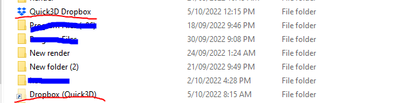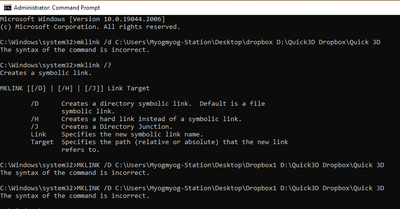Settings and Preferences
The Dropbox Community is here to help if you have questions about your account settings and preferences. Learn and share advice with members.
- Dropbox Community
- :
- Ask the Community
- :
- Settings and Preferences
- :
- after update have error in group folder so need to...
- Subscribe to RSS Feed
- Mark Topic as New
- Mark Topic as Read
- Float this Topic for Current User
- Bookmark
- Subscribe
- Mute
- Printer Friendly Page
after update have error in group folder so need to resync. but old path is gone
- Mark as New
- Bookmark
- Subscribe
- Mute
- Subscribe to RSS Feed
- Permalink
- Report Inappropriate Content
after update have error in group folder so need to resync. but old path is gone. so how i can make a shortcut or folder that will redirect to my old folder name "Dropbox (TEAM NAME)".
in my team they have the hidden folder that link in my main account it lost. so need to use the new link but my apps/config not working due to path change name
- 0 Likes
- 8 Replies
- 783 Views
- mimyotots1
- /t5/Settings-and-Preferences/after-update-have-error-in-group-folder-so-need-to-resync-but/td-p/627184
Accepted Solutions
- Mark as New
- Bookmark
- Subscribe
- Mute
- Subscribe to RSS Feed
- Permalink
- Report Inappropriate Content
This article on the Microsoft site gives you the info you need to create a symlink.
Jay
Community Moderator @ Dropbox
dropbox.com/support
![]() Did this post help you? If so, give it a Like below to let us know.
Did this post help you? If so, give it a Like below to let us know.![]() Need help with something else? Ask me a question!
Need help with something else? Ask me a question!![]() Find Tips & Tricks Discover more ways to use Dropbox here!
Find Tips & Tricks Discover more ways to use Dropbox here!![]() Interested in Community Groups? Click here to join!
Interested in Community Groups? Click here to join!
- Mark as New
- Bookmark
- Subscribe
- Mute
- Subscribe to RSS Feed
- Permalink
- Report Inappropriate Content
Hi @mimyotots1, thanks for messaging the Community!
It sounds like you're referring to a symlink or junction point.
Depending on your OS, it would vary on how to create one of them. I'd recommend reading up on how to create one of these items on your machine to see if this helps.
If you need any further assistance, please let me know.
Jay
Community Moderator @ Dropbox
dropbox.com/support
![]() Did this post help you? If so, give it a Like below to let us know.
Did this post help you? If so, give it a Like below to let us know.![]() Need help with something else? Ask me a question!
Need help with something else? Ask me a question!![]() Find Tips & Tricks Discover more ways to use Dropbox here!
Find Tips & Tricks Discover more ways to use Dropbox here!![]() Interested in Community Groups? Click here to join!
Interested in Community Groups? Click here to join!
- Mark as New
- Bookmark
- Subscribe
- Mute
- Subscribe to RSS Feed
- Permalink
- Report Inappropriate Content
here if you can see in my team. they still able to have this hidden folder so the templates and software we use still able to work because the old link still able to use.
but in the other account (admin) we didnt have this anymore so they cant use the templates and software that link to old link.
due to the upgrade of Dropbox it was move to new folder. so all links was dead and it will takes months if we will repath all templates and softwares.
- Mark as New
- Bookmark
- Subscribe
- Mute
- Subscribe to RSS Feed
- Permalink
- Report Inappropriate Content
Thanks for the info, you're referring to the hidden symlink as referenced on this page.
If one wasn't created on your device automatically, then you'll need to create one on your own. We'd recommend researching official resources and sites in order to successfully create a symlink to the Dropbox folder.
Jay
Community Moderator @ Dropbox
dropbox.com/support
![]() Did this post help you? If so, give it a Like below to let us know.
Did this post help you? If so, give it a Like below to let us know.![]() Need help with something else? Ask me a question!
Need help with something else? Ask me a question!![]() Find Tips & Tricks Discover more ways to use Dropbox here!
Find Tips & Tricks Discover more ways to use Dropbox here!![]() Interested in Community Groups? Click here to join!
Interested in Community Groups? Click here to join!
- Mark as New
- Bookmark
- Subscribe
- Mute
- Subscribe to RSS Feed
- Permalink
- Report Inappropriate Content
where i can find this creating of symlink.
because on my team they have their own.
also this was the old Dropbox link. so not sure how and where.
because before the update all working fine. then now dropbox have new folder name and inside have another.
its really affect all of company works. were having a hard time.
- Mark as New
- Bookmark
- Subscribe
- Mute
- Subscribe to RSS Feed
- Permalink
- Report Inappropriate Content
This article on the Microsoft site gives you the info you need to create a symlink.
Jay
Community Moderator @ Dropbox
dropbox.com/support
![]() Did this post help you? If so, give it a Like below to let us know.
Did this post help you? If so, give it a Like below to let us know.![]() Need help with something else? Ask me a question!
Need help with something else? Ask me a question!![]() Find Tips & Tricks Discover more ways to use Dropbox here!
Find Tips & Tricks Discover more ways to use Dropbox here!![]() Interested in Community Groups? Click here to join!
Interested in Community Groups? Click here to join!
- Mark as New
- Bookmark
- Subscribe
- Mute
- Subscribe to RSS Feed
- Permalink
- Report Inappropriate Content
where can I discover this symlink creation? since they have their own team on mine. This was the previous Dropbox link as well. I'm unsure about how and where. because everything was running smoothly before the update. Dropbox has since added a new folder with a different name within.
It seriously affects all business operations. were experiencing difficulty.
- Mark as New
- Bookmark
- Subscribe
- Mute
- Subscribe to RSS Feed
- Permalink
- Report Inappropriate Content
i see. already watch videos in YT. but not sure why it wont proceed.
- Mark as New
- Bookmark
- Subscribe
- Mute
- Subscribe to RSS Feed
- Permalink
- Report Inappropriate Content
Hey guys, I hope you're both doing well!
It'd be for the best of reasons, that I suggest you reach out to Microsoft about this. They should be able to provide the info you need, and guide you as to how you can achieve what you want.
I hope this clarifies!
Megan
Community Moderator @ Dropbox
dropbox.com/support
![]() Did this post help you? If so, give it a Like below to let us know.
Did this post help you? If so, give it a Like below to let us know.![]() Need help with something else? Ask me a question!
Need help with something else? Ask me a question!![]() Find Tips & Tricks Discover more ways to use Dropbox here!
Find Tips & Tricks Discover more ways to use Dropbox here!![]() Interested in Community Groups? Click here to join!
Interested in Community Groups? Click here to join!
Hi there!
If you need more help you can view your support options (expected response time for a ticket is 24 hours), or contact us on X or Facebook.
For more info on available support options for your Dropbox plan, see this article.
If you found the answer to your question in this Community thread, please 'like' the post to say thanks and to let us know it was useful!
Top contributors to this post
-
Megan Dropbox Staff
-
mimyotots1 Explorer | Level 3
-
jamesthomas New member | Level 2
-
Jay Dropbox Staff