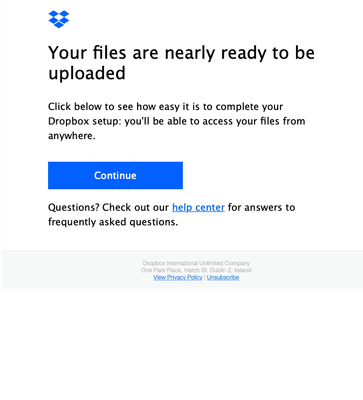Security and Permissions
Start a discussion in the Dropbox Community forum to get help with your account security and permissions. Find support from Community members.
- Dropbox Community
- :
- Ask the Community
- :
- Security and Permissions
- :
- Re: You're invited to download the Dropbox desktop...
- Subscribe to RSS Feed
- Mark Topic as New
- Mark Topic as Read
- Float this Topic for Current User
- Bookmark
- Subscribe
- Mute
- Printer Friendly Page
Re: You're invited to download the Dropbox desktop app emails
- Labels:
-
Security
- Mark as New
- Bookmark
- Subscribe
- Mute
- Subscribe to RSS Feed
- Permalink
- Report Inappropriate Content
I got an email supposedly from dropbox. with the subject "ATTN: We recommend completing your Dropbox setup ASAP", and then saying "Your files are nearly ready to be uploaded", followed by a dropbox.com link, with the following format https://www.dropbox.com/l/XXXX0x_xxxxxxxxxxxxxx_xxxxxxxxxxxxx/h (characters are different). This seems like it could be legit, but also could be some kind of scam ? Any way I can confirm what it is without clicking the link? I tried searching for it on google and got no results back.
- Labels:
-
Security
- 4 Likes
- 57 Replies
- 7,417 Views
- tcragnolini
- /t5/Security-and-Permissions/quot-Your-files-are-nearly-ready-to-be-uploaded-quot/td-p/628137
- Mark as New
- Bookmark
- Subscribe
- Mute
- Subscribe to RSS Feed
- Permalink
- Report Inappropriate Content
Hi Nancy,
I'm on macOS Monterey version 12.6.1. It's possible I haven't gone into Dropbox since I got this.
The email I got was:
Completing my Dropbox setup doesn't sound like updating my Dropbox to make it compatible. Is that all it is?
John
- Mark as New
- Bookmark
- Subscribe
- Mute
- Subscribe to RSS Feed
- Permalink
- Report Inappropriate Content
Hey John, thanks for the screenshot!
Was this email sent to you by no-reply@dropbox.com or another one of our official domains?
Nancy
Community Moderator @ Dropbox
dropbox.com/support
![]() Did this post help you? If so, give it a Like below to let us know.
Did this post help you? If so, give it a Like below to let us know.![]() Need help with something else? Ask me a question!
Need help with something else? Ask me a question!![]() Find Tips & Tricks Discover more ways to use Dropbox here!
Find Tips & Tricks Discover more ways to use Dropbox here!![]() Interested in Community Groups? Click here to join!
Interested in Community Groups? Click here to join!
- Mark as New
- Bookmark
- Subscribe
- Mute
- Subscribe to RSS Feed
- Permalink
- Report Inappropriate Content
Hi Nancy, it was no-reply@dropbox.com
John
- Mark as New
- Bookmark
- Subscribe
- Mute
- Subscribe to RSS Feed
- Permalink
- Report Inappropriate Content
Hey @JohnGoodwillie, thanks for clarifying that for us.
It seems that the email you received is legit and is probably prompting you about this update.
If you choose to move forward with the update, make sure to familiarize yourself with the changes outlined here.
Hope this helps!
Walter
Community Moderator @ Dropbox
dropbox.com/support
![]() Did this post help you? If so, give it a Like below to let us know.
Did this post help you? If so, give it a Like below to let us know.![]() Need help with something else? Ask me a question!
Need help with something else? Ask me a question!![]() Find Tips & Tricks Discover more ways to use Dropbox here!
Find Tips & Tricks Discover more ways to use Dropbox here!![]() Interested in Community Groups? Click here to join
Interested in Community Groups? Click here to join
- Mark as New
- Bookmark
- Subscribe
- Mute
- Subscribe to RSS Feed
- Permalink
- Report Inappropriate Content
Thanks, Walter and Nancy. That seems to be working. Grateful for your help.
- Mark as New
- Bookmark
- Subscribe
- Mute
- Subscribe to RSS Feed
- Permalink
- Report Inappropriate Content
Android removed app permissions because I wasn't using it (didnt ask), my main workplace is desktop.
Maybe the app felt restricted then sent the issue, the mail should consider this.
- Mark as New
- Bookmark
- Subscribe
- Mute
- Subscribe to RSS Feed
- Permalink
- Report Inappropriate Content
How many times do you do this in error? I just got it this morning, and I'm afraid that someone abusing the system is able to gain access to my dropbox if I clicked the "Continue" in that email. Or is it possible they create a new dropbox account with also my email address as a sort of identity theft?
- Mark as New
- Bookmark
- Subscribe
- Mute
- Subscribe to RSS Feed
- Permalink
- Report Inappropriate Content
Hey everyone!
To those who have flagged this with us, we want to confirm that this is actually a legit Dropbox email, so it's nothing suspicious.
You can either ignore it, as it must have been sent out in error, or even click the "unsubscribe" option at the bottom of the email.
If you want to confirm that your account is secure, you can simply sign into it online, without clicking the links in the email.
Hannah
Community Moderator @ Dropbox
dropbox.com/support
![]() Did this post help you? If so, give it a Like below to let us know.
Did this post help you? If so, give it a Like below to let us know.![]() Need help with something else? Ask me a question!
Need help with something else? Ask me a question!![]() Find Tips & Tricks Discover more ways to use Dropbox here!
Find Tips & Tricks Discover more ways to use Dropbox here!![]() Interested in Community Groups? Click here to join!
Interested in Community Groups? Click here to join!
- Mark as New
- Bookmark
- Subscribe
- Mute
- Subscribe to RSS Feed
- Permalink
- Report Inappropriate Content
Then please add more detail in the email, to tell me what they are talking about? I just got another one 4 hours ago and maybe it is something I don't remember that I did on a specific computer, but I have no clue which computer to look on. A host name would help.
I realized it is not even sending it to the same email address that I have my dropbox account on.
- Mark as New
- Bookmark
- Subscribe
- Mute
- Subscribe to RSS Feed
- Permalink
- Report Inappropriate Content
I did forward to that email address. It has been a few days no with no response. Not sure how long it is supposed to take for feedback.
Hi there!
If you need more help you can view your support options (expected response time for a ticket is 24 hours), or contact us on X or Facebook.
For more info on available support options for your Dropbox plan, see this article.
If you found the answer to your question in this Community thread, please 'like' the post to say thanks and to let us know it was useful!