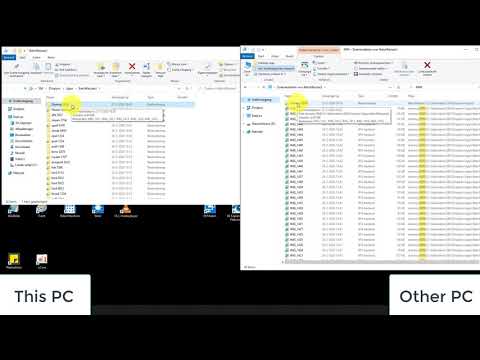Create, upload, and share
Find help to solve issues with creating, uploading, and sharing files and folders in Dropbox. Get support and advice from the Dropbox Community.
- Dropbox Community
- :
- Ask the Community
- :
- Create, upload, and share
- :
- Why does the Uppercase Letters of my file name cha...
- Subscribe to RSS Feed
- Mark Topic as New
- Mark Topic as Read
- Float this Topic for Current User
- Bookmark
- Subscribe
- Mute
- Printer Friendly Page
Why does the Uppercase Letters of my file name change to lower case
- Labels:
-
Share
Why does the Uppercase Letters of my file name change to lower case
- Mark as New
- Bookmark
- Subscribe
- Mute
- Subscribe to RSS Feed
- Permalink
- Report Inappropriate Content
I know this has been posted before and appaerently closed without resolution but here it is again. I have users that use Dropbox via the dropbox app on a server that we are using as a file share. And it seemd that onlt two of the users have the problem. We have long filenames but still with int the 260 charactor limit imposed by the file GODS, but only some of the files are affected. What is happening is that files are being renamed in all lowercase for no apparent reason other then just cuase. Can someone please help with this so I can let the users know they are indeed NOT crazy and this is behind the scenes unwanted magic.
- Mark as New
- Bookmark
- Subscribe
- Mute
- Subscribe to RSS Feed
- Permalink
- Report Inappropriate Content
Lusil
Community Moderator @ Dropbox
dropbox.com/support
![]() Did this post help you? If so, please give it a Like below.
Did this post help you? If so, please give it a Like below.![]() Still stuck? Ask me a question!
Still stuck? Ask me a question!![]() Tips & Tricks Find new ways to stay in flow or share your tips on how you work smarter with Dropbox.
Tips & Tricks Find new ways to stay in flow or share your tips on how you work smarter with Dropbox.
- Mark as New
- Bookmark
- Subscribe
- Mute
- Subscribe to RSS Feed
- Permalink
- Report Inappropriate Content
Well as I said it is a file share on a server that has the app installed. They see the names via they file explorer on there machines that have the file shared mapped. They do not have the app as it is on the server. So this is the problem and they use windows 10 and the file share is on a Windows sever 2012 r2. So is that enough info to go from and yes when you look via the webpage the file names are still changed and in lower case.
- Mark as New
- Bookmark
- Subscribe
- Mute
- Subscribe to RSS Feed
- Permalink
- Report Inappropriate Content
- rename "temp" to "tmp"
- rename "tmp" to "TEMP"
Lusil
Community Moderator @ Dropbox
dropbox.com/support
![]() Did this post help you? If so, please give it a Like below.
Did this post help you? If so, please give it a Like below.![]() Still stuck? Ask me a question!
Still stuck? Ask me a question!![]() Tips & Tricks Find new ways to stay in flow or share your tips on how you work smarter with Dropbox.
Tips & Tricks Find new ways to stay in flow or share your tips on how you work smarter with Dropbox.
- Mark as New
- Bookmark
- Subscribe
- Mute
- Subscribe to RSS Feed
- Permalink
- Report Inappropriate Content
I am THE ONLY MEMBER of folders within Dropbox/Apps/[whatever foldername is here]
I changed the name of the folder and on my PC it shows as the new folder name.
All other PC's still see the old name of the folder.
How can I fix it so all PC's see the same folder name?
NOTE: This worked perfectly fine, when all PC's used Windows 7.
However, after updating to Windows 10 this month, this issue is present.
Dropbox version: 91.4.548
LAN-sync off or on has no impact.
How to reproduce?
1. Install Dropbox on 2 PC's in same network.
2. Login with same admin emailaddress on both pc's.
3. Change a foldername on 1 PC going directly to the path (in my case: C:\Users\SEK\Dropbox\Apps\BatchResizer2\[Changing This Foldername So It Shows With Capitals])
4. Check on other PC if name is changed (it's not).
I'm using an app which shows in Dropbox Settings:
App has access to Dropbox: App-folder.
See folder name changed on this PC: https://i.imgur.com/diPEy07.png
See folder name NOT changed on other PC: https://i.imgur.com/10CIeqt.png
- Mark as New
- Bookmark
- Subscribe
- Mute
- Subscribe to RSS Feed
- Permalink
- Report Inappropriate Content
Hi there @dummy, I hope you're well today!
I moved your post here so that I can ask you to check out Lusil's detailed post above on why this is occurring and how you can force the change in folder names.
Let me know if this helps!
Daphne
Community Moderator @ Dropbox
dropbox.com/support
![]() Did this post help you? If so, please give it a Like below.
Did this post help you? If so, please give it a Like below.![]() Still stuck? Ask me a question!
Still stuck? Ask me a question!![]() Tips & Tricks Find new ways to stay in flow or share your tips on how you work smarter with Dropbox.
Tips & Tricks Find new ways to stay in flow or share your tips on how you work smarter with Dropbox.
- Mark as New
- Bookmark
- Subscribe
- Mute
- Subscribe to RSS Feed
- Permalink
- Report Inappropriate Content
No this does not help @Daphne since I'm not using a Server.
Also it's not ONLY about Case sensitive, it's about renaming a folder called
''polo 9994'' to ''9994'' for example.
You could have seen this in the pictures I showed in my topic.
And it won't show this change on the other computer.
When I do it on this other computer, and look at this computer, same issue.
I opt to move my topic to stand-alone , since this ain't related. Thank you.
- Mark as New
- Bookmark
- Subscribe
- Mute
- Subscribe to RSS Feed
- Permalink
- Report Inappropriate Content
Thanks for getting back to me here @dummy!
I wasn't able to open the links unfortunately on my side, would you mind sending them as a shared link instead?
As you mentioned changing the folder name to show with a different case, it seemed that it would be related to this topic.
When renaming a file/folder and changing only the case of the name, it's related to the OS being Windows or Mac rather than a server, what Lusil mentioned about servers isn't related to this action.
Since you mentioned that you're changing the name fully, can you check if you see the name change made in your account online?
If you see the change online, then please let me know the sync status of the unchanged device. If you don't see the name change, then please check the sync status of the device you made the change on.
Let me know what you find!
Daphne
Community Moderator @ Dropbox
dropbox.com/support
![]() Did this post help you? If so, please give it a Like below.
Did this post help you? If so, please give it a Like below.![]() Still stuck? Ask me a question!
Still stuck? Ask me a question!![]() Tips & Tricks Find new ways to stay in flow or share your tips on how you work smarter with Dropbox.
Tips & Tricks Find new ways to stay in flow or share your tips on how you work smarter with Dropbox.
- Mark as New
- Bookmark
- Subscribe
- Mute
- Subscribe to RSS Feed
- Permalink
- Report Inappropriate Content
I found the culprit.
It seems Windows 10 Search function lets you Rename a Folder...
However it will not show the renamed folder directly (as shown in video), even not after hitting F5 to Refresh.
When I open the Folder again, it does show the changed Foldername.
...But it won't show on the Other PC.
See video demo: https://youtu.be/Qn8kvZfGmAo
Even worse: after this event happened, you can change the folder ''the normal way/without using search'' but it won't change any longer.
Sure on this PC, it shows the change, but not on the other.
So it looks like the folder is affected due using Search and then alter the name, which makes it unchangeable, atleast, on the other PC to show.
See video #2: https://youtu.be/398nJL8Gf2M
Is this some Windows 10 function, that needs to be altered?
So that it will directly change foldername?
- Mark as New
- Bookmark
- Subscribe
- Mute
- Subscribe to RSS Feed
- Permalink
- Report Inappropriate Content
Thanks for the videos @dummy!
When you rename the folder from the search, it doesn't change the actual name of the folder, it just appears to do so. You can check out more info on this process here.
You should be able to just delete the desktop.ini file to revert the file name back to the actual name and allow you to change it correctly.
Since the folder isn't actually renamed, Dropbox isn't able to push the rename to your account and other devices. In this case, I can only advise against renaming from the search results.
Let me know if that does the trick!
Daphne
Community Moderator @ Dropbox
dropbox.com/support
![]() Did this post help you? If so, please give it a Like below.
Did this post help you? If so, please give it a Like below.![]() Still stuck? Ask me a question!
Still stuck? Ask me a question!![]() Tips & Tricks Find new ways to stay in flow or share your tips on how you work smarter with Dropbox.
Tips & Tricks Find new ways to stay in flow or share your tips on how you work smarter with Dropbox.
Hi there!
If you need more help you can view your support options (expected response time for a ticket is 24 hours), or contact us on X or Facebook.
For more info on available support options for your Dropbox plan, see this article.
If you found the answer to your question in this Community thread, please 'like' the post to say thanks and to let us know it was useful!