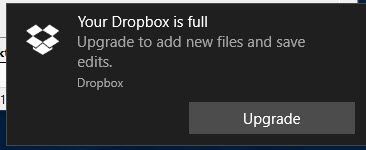Storage Space
Looking for help with managing the storage space in your Dropbox account? Talk to the Dropbox Community and get advice from members.
- Dropbox Community
- :
- Ask the Community
- :
- Storage Space
- :
- Re: How to unistall notifications for 1TB upgrade
- Subscribe to RSS Feed
- Mark Topic as New
- Mark Topic as Read
- Float this Topic for Current User
- Bookmark
- Subscribe
- Mute
- Printer Friendly Page
Re: How to unistall notifications for 1TB upgrade
- Labels:
-
Storage space
- Mark as New
- Bookmark
- Subscribe
- Mute
- Subscribe to RSS Feed
- Permalink
- Report Inappropriate Content
I am getting a regular "Your Dropbox is full" pop-up - but I have plenty of space.
This 'appears' to have become a problem since I've added a Work dropbox - though that meay be a red herring.
I get the message despite my personal dropbox only showing 6.6GB of 8.88GB used and my work dropbox showing 300.7MB of 2GB used.
- Labels:
-
Storage space
- 2 Likes
- 126 Replies
- 24.4K Views
- AndyL
- /t5/Storage-Space/Erroneous-quot-Your-Dropbox-is-full-quot-message/td-p/216204
- Mark as New
- Bookmark
- Subscribe
- Mute
- Subscribe to RSS Feed
- Permalink
- Report Inappropriate Content
Why is this marked solved when everyone clearly states that the "Reinstall a stable release" advice does not solve the major issue described?
- Mark as New
- Bookmark
- Subscribe
- Mute
- Subscribe to RSS Feed
- Permalink
- Report Inappropriate Content
Hey @kevinfromdavis,
Hope you have a great week ahead, please let me further clarify!
As I had mentioned above, this workaround may help users prevent this notification from popping up in some cases, though if this doesn't apply in your device and your account is well under quota, to further assist please log a ticket with our support team, so that we focus on that specific example. Once you write in to us, please let me know in your reply here, so that I look for your ticket internally.
Jane
Community Moderator @ Dropbox
dropbox.com/support
![]() Did this post help you? If so please give it a Like below.
Did this post help you? If so please give it a Like below. ![]() Did this post fix your issue/answer your question? If so please press the 'Accept as Best Answer' button to help others find it.
Did this post fix your issue/answer your question? If so please press the 'Accept as Best Answer' button to help others find it.![]() Still stuck? Ask me a question! (Questions asked in the community will likely receive an answer within 4 hours!)
Still stuck? Ask me a question! (Questions asked in the community will likely receive an answer within 4 hours!)
- Mark as New
- Bookmark
- Subscribe
- Mute
- Subscribe to RSS Feed
- Permalink
- Report Inappropriate Content
Jane - Allow me as a user to "further clarify" - Your user base DOES NOT WANT these notifications. Whether under quota, over quota, exactly at quota etc... I think we've been pretty darn clear here.
I'd gladly share my support tickets from months ago where Drop Box basically told me to f' off that they weren't going to do a thing about it, but they must have expired.
So guess what - I f'd off and I no longer use your service. Due to this one issue. We should not have to open support tickets about this - but if we DO in fact open tickets, it's in your best interest as a company to actually solve them, lest you lose your users.
Stop annoying the *$*#($ out of your user base by sending notifications. I don't care what version of the app is installed on what device. Just stop doing it period. From your end. With no further effort by the user. It's terrible, terrible design and it's not up to me as a user to fix your product. It's up to your designers to not be god-awful.
- Mark as New
- Bookmark
- Subscribe
- Mute
- Subscribe to RSS Feed
- Permalink
- Report Inappropriate Content
Oh wait, here's my tickets:
#5531845 marked solved without even a single response from Drop Box support.
#5547274 marked solved where first someone referenced clicking on things in prefrences that don't exist - and when I responsded with screen shots asking for clarification, and this ticket was closed marked solved with no resolution - I reopened it and was told "they're working on it" and had it closed again.
#5589304 where I was told that if I didn't want to see the message again my only options were upgrading or deleting stuff but that despite what I was told in #5547274 nobody was working on anything, it's working as designed and they wouldn't be turning that function off. In this conversation your rep basically repeated, nearly word for word, the message of the quota notification as if that was the solution. "Hey, if you don't want to see the message anymore, you can 1. Delete some files, 2. Upgrade" Uh, thanks?!
By the way - to be clear here - my account is not and was not over quota. And I mentioned that at the time.
And your reps didn't give a %&*(). So... as I said above, due to this one situation I am no longer a dropbox user.
- Mark as New
- Bookmark
- Subscribe
- Mute
- Subscribe to RSS Feed
- Permalink
- Report Inappropriate Content
Yeah, that's pretty much how Dropbox "support" has treated me. Lies, contempt, and silence. It must be part of their training.
- Mark as New
- Bookmark
- Subscribe
- Mute
- Subscribe to RSS Feed
- Permalink
- Report Inappropriate Content
Using 30.4.22:
I've uninstalled and reinstalled 30.4.22 following the steps in the previous post. Still getting the popup 'Your Dropbox is full'. My account shows 38.6% used of 2.2GB.
- Mark as New
- Bookmark
- Subscribe
- Mute
- Subscribe to RSS Feed
- Permalink
- Report Inappropriate Content
Had already logged the support request on 11 July, it was answered on 14 July (weekend) so was able to try it on 18 July and after a further two days I am confident it has resolved the issue.
It was necessary to unlink then relink the machine to the Dropbox account - now I'd have assumed that would have been accomplished when uninstalling and reinstalling but it seems not - go figure.
But no more annoying message.
- Mark as New
- Bookmark
- Subscribe
- Mute
- Subscribe to RSS Feed
- Permalink
- Report Inappropriate Content
That's great thanks @Sanchez, relinking worked thank you.
- Mark as New
- Bookmark
- Subscribe
- Mute
- Subscribe to RSS Feed
- Permalink
- Report Inappropriate Content
- Mark as New
- Bookmark
- Subscribe
- Mute
- Subscribe to RSS Feed
- Permalink
- Report Inappropriate Content
Hey @mrchuckles and @gmiller99,
Jane
Community Moderator @ Dropbox
dropbox.com/support
![]() Did this post help you? If so please give it a Like below.
Did this post help you? If so please give it a Like below. ![]() Did this post fix your issue/answer your question? If so please press the 'Accept as Best Answer' button to help others find it.
Did this post fix your issue/answer your question? If so please press the 'Accept as Best Answer' button to help others find it.![]() Still stuck? Ask me a question! (Questions asked in the community will likely receive an answer within 4 hours!)
Still stuck? Ask me a question! (Questions asked in the community will likely receive an answer within 4 hours!)
Hi there!
If you need more help you can view your support options (expected response time for a ticket is 24 hours), or contact us on X or Facebook.
For more info on available support options for your Dropbox plan, see this article.
If you found the answer to your question in this Community thread, please 'like' the post to say thanks and to let us know it was useful!