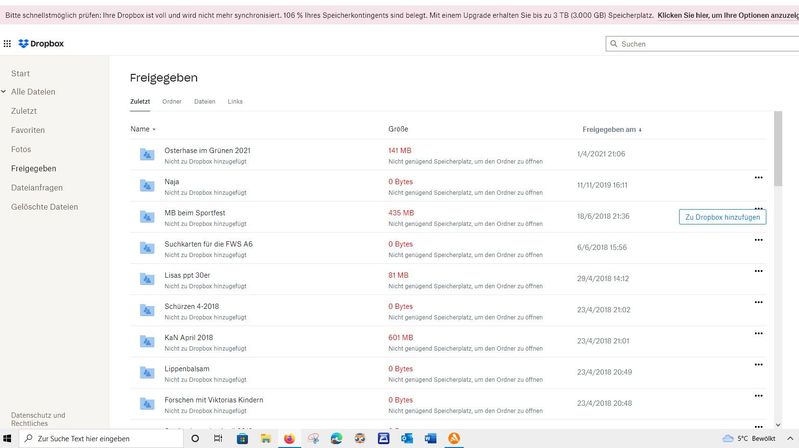Storage Space
Looking for help with managing the storage space in your Dropbox account? Talk to the Dropbox Community and get advice from members.
- Dropbox Community
- :
- Ask the Community
- :
- Storage Space
- :
- Can't delete shared folders?
- Subscribe to RSS Feed
- Mark Topic as New
- Mark Topic as Read
- Float this Topic for Current User
- Bookmark
- Subscribe
- Mute
- Printer Friendly Page
Can't delete shared folders?
- Labels:
-
Dropbox Backup
-
Storage space
- Mark as New
- Bookmark
- Subscribe
- Mute
- Subscribe to RSS Feed
- Permalink
- Report Inappropriate Content
Hi, my dropbox always come with "full please upgrade". But there is no folder or file except in "shared". This folders arer very old and i dont need them any more. But i cant delete these old folders. The only Option when i click on the tree points is "Please upgrade"
But i dont need an upgrade, i want to delete these old folders....
- Labels:
-
Dropbox Backup
-
Storage space
- 0 Likes
- 7 Replies
- 959 Views
- FranzP
- /t5/Storage-Space/Can-t-delete-shared-folders/td-p/638458
Accepted Solutions
- Mark as New
- Bookmark
- Subscribe
- Mute
- Subscribe to RSS Feed
- Permalink
- Report Inappropriate Content
No worries, glad to have helped out. If you need any further assistance in the future, please let me know.
Enjoy the remainder of your week!
Jay
Community Moderator @ Dropbox
dropbox.com/support
![]() Did this post help you? If so, give it a Like below to let us know.
Did this post help you? If so, give it a Like below to let us know.![]() Need help with something else? Ask me a question!
Need help with something else? Ask me a question!![]() Find Tips & Tricks Discover more ways to use Dropbox here!
Find Tips & Tricks Discover more ways to use Dropbox here!![]() Interested in Community Groups? Click here to join!
Interested in Community Groups? Click here to join!
- Mark as New
- Bookmark
- Subscribe
- Mute
- Subscribe to RSS Feed
- Permalink
- Report Inappropriate Content
Hi @FranzP, thanks for bringing this to our attention.
As these are shared folders on your account, you should be able to delete them, or permanently remove your access to them by following these steps.
Could you also check to see if you have any backups taking up quota on your account?
Keep me updated with any progress!
Jay
Community Moderator @ Dropbox
dropbox.com/support
![]() Did this post help you? If so, give it a Like below to let us know.
Did this post help you? If so, give it a Like below to let us know.![]() Need help with something else? Ask me a question!
Need help with something else? Ask me a question!![]() Find Tips & Tricks Discover more ways to use Dropbox here!
Find Tips & Tricks Discover more ways to use Dropbox here!![]() Interested in Community Groups? Click here to join!
Interested in Community Groups? Click here to join!
- Mark as New
- Bookmark
- Subscribe
- Mute
- Subscribe to RSS Feed
- Permalink
- Report Inappropriate Content
Hi Jay
Thank you for your answer. I found some folders in the "deleted objects". Dont know how much mb.....i deleted them finaly but that doesnt change the problem.
I see some foldes in the "shared folders" with about 5gb. But i cant do anything with them. When i point on it with the mouse the only option is "add to dropbox" (?)
Whe i click on one of the foldes the only answer is "not enough space in your dropbox". But no way to delete that....
I added a screenshot.
My dropbox is in German so i have to translate....maybe not perfect;-)
Thank you
Franz
- Mark as New
- Bookmark
- Subscribe
- Mute
- Subscribe to RSS Feed
- Permalink
- Report Inappropriate Content
It looks like these are shared folders that haven't been added to your account, so they aren't taking up any space, meaning that the quota is used up elsewhere.
Have you checked the backups page I mentioned previously to see if there's anything there?
Jay
Community Moderator @ Dropbox
dropbox.com/support
![]() Did this post help you? If so, give it a Like below to let us know.
Did this post help you? If so, give it a Like below to let us know.![]() Need help with something else? Ask me a question!
Need help with something else? Ask me a question!![]() Find Tips & Tricks Discover more ways to use Dropbox here!
Find Tips & Tricks Discover more ways to use Dropbox here!![]() Interested in Community Groups? Click here to join!
Interested in Community Groups? Click here to join!
- Mark as New
- Bookmark
- Subscribe
- Mute
- Subscribe to RSS Feed
- Permalink
- Report Inappropriate Content
Thank you for remembering me about this.
There was a backup of an external drive, this tool was not in my focus....because i never use it, senseless for me (backup a 150gb external drive on 5gb dropbox ?)
Maybe i or my wife klick on yes one time.....
Now the box is empty, thank you for your help!
Greetings
Franz
- Mark as New
- Bookmark
- Subscribe
- Mute
- Subscribe to RSS Feed
- Permalink
- Report Inappropriate Content
No worries, glad to have helped out. If you need any further assistance in the future, please let me know.
Enjoy the remainder of your week!
Jay
Community Moderator @ Dropbox
dropbox.com/support
![]() Did this post help you? If so, give it a Like below to let us know.
Did this post help you? If so, give it a Like below to let us know.![]() Need help with something else? Ask me a question!
Need help with something else? Ask me a question!![]() Find Tips & Tricks Discover more ways to use Dropbox here!
Find Tips & Tricks Discover more ways to use Dropbox here!![]() Interested in Community Groups? Click here to join!
Interested in Community Groups? Click here to join!
- Mark as New
- Bookmark
- Subscribe
- Mute
- Subscribe to RSS Feed
- Permalink
- Report Inappropriate Content
How do I delete folders from Dropbox without simultaneously deleting them from my laptop's hard drive?
- Mark as New
- Bookmark
- Subscribe
- Mute
- Subscribe to RSS Feed
- Permalink
- Report Inappropriate Content
Hi @montanw, welcome to our Community!
You mentioned that you want to delete folders from your Dropbox account, without deleting them off of your hard drive.
To begin with, do you have the desktop app installed on your device?
Are you referring to your Backup folders, by any chance or just random folders inside your Dropbox folder?
Let me know more, and we'll take it from there!
Megan
Community Moderator @ Dropbox
dropbox.com/support
![]() Did this post help you? If so, give it a Like below to let us know.
Did this post help you? If so, give it a Like below to let us know.![]() Need help with something else? Ask me a question!
Need help with something else? Ask me a question!![]() Find Tips & Tricks Discover more ways to use Dropbox here!
Find Tips & Tricks Discover more ways to use Dropbox here!![]() Interested in Community Groups? Click here to join!
Interested in Community Groups? Click here to join!
Hi there!
If you need more help you can view your support options (expected response time for a ticket is 24 hours), or contact us on X or Facebook.
For more info on available support options for your Dropbox plan, see this article.
If you found the answer to your question in this Community thread, please 'like' the post to say thanks and to let us know it was useful!