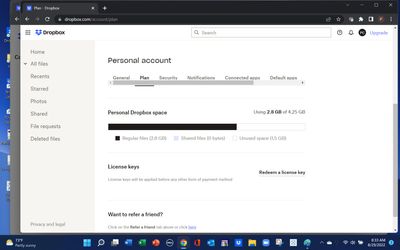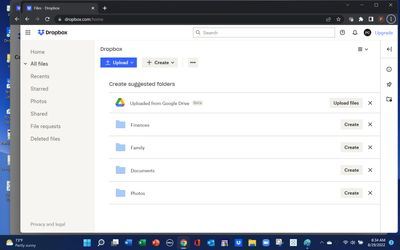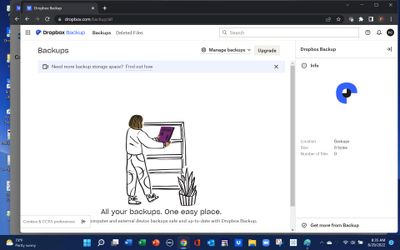Storage Space
Looking for help with managing the storage space in your Dropbox account? Talk to the Dropbox Community and get advice from members.
- Dropbox Community
- :
- Ask the Community
- :
- Storage Space
- :
- No files, but 2.76 GB of storage
- Subscribe to RSS Feed
- Mark Topic as New
- Mark Topic as Read
- Float this Topic for Current User
- Bookmark
- Subscribe
- Mute
- Printer Friendly Page
No files, but 2.76 GB of storage
- Labels:
-
Storage space
- Mark as New
- Bookmark
- Subscribe
- Mute
- Subscribe to RSS Feed
- Permalink
- Report Inappropriate Content
Hi Guys,
My local Windows Dropbox is fully synced with my online Dropbox. Windows Explorer file/properties shows my Dropbox folder is 576 MB but to my surprise, dropbox.com and dropbox app both say my dropbox is full. I have checked the plan tab and found my regular file size is 3.4 GB which is not correct. My shared folder only takes less than 100 MB. What is going on here? Why the discrepancy? Any inputs?
Thanks,
Tao
- Labels:
-
Storage space
- 1 Likes
- 673 Replies
- 33.9K Views
- storion
- /t5/Storage-Space/Incorrect-dropbox-space-usage-on-windows/td-p/618594
- Mark as New
- Bookmark
- Subscribe
- Mute
- Subscribe to RSS Feed
- Permalink
- Report Inappropriate Content
Hi @Herbie747, let's jump right into this!
Those are reminders when you're reaching your account's full capacity.
Have you by any chance tried unsubscribing from these emails if you no longer wish to receive them?
Let me know more!
Megan
Community Moderator @ Dropbox
dropbox.com/support
![]() Did this post help you? If so, give it a Like below to let us know.
Did this post help you? If so, give it a Like below to let us know.![]() Need help with something else? Ask me a question!
Need help with something else? Ask me a question!![]() Find Tips & Tricks Discover more ways to use Dropbox here!
Find Tips & Tricks Discover more ways to use Dropbox here!![]() Interested in Community Groups? Click here to join!
Interested in Community Groups? Click here to join!
- Mark as New
- Bookmark
- Subscribe
- Mute
- Subscribe to RSS Feed
- Permalink
- Report Inappropriate Content
Dropbox says I'm out of space, so I deleted almost everything, it still says I'm out of space. Who has time for this?
- Mark as New
- Bookmark
- Subscribe
- Mute
- Subscribe to RSS Feed
- Permalink
- Report Inappropriate Content
@Toobusyforthiscrap wrote:
Dropbox says I'm out of space, so I deleted almost everything, it still says I'm out of space.
If Dropbox is saying you're out of space, you're out of space. Remember to check any shared folders you're a member of because these take up space in your account as well. You can see your actual usage on your Plan page, where it will show you the space used by your regular files and your shared files.
- Mark as New
- Bookmark
- Subscribe
- Mute
- Subscribe to RSS Feed
- Permalink
- Report Inappropriate Content
busy people don't have time to navigate over complicated systems, I've deleted almost everything, still says dropbox is full, dropbox is for nerds with too much time to faff about
- Mark as New
- Bookmark
- Subscribe
- Mute
- Subscribe to RSS Feed
- Permalink
- Report Inappropriate Content
@storion wrote:
I have checked the plan tab and found my regular file size is 3.4 GB which is not correct. My shared folder only takes less than 100 MB. What is going on here? Why the discrepancy? Any inputs?
Have you checked your Backups page?
- Mark as New
- Bookmark
- Subscribe
- Mute
- Subscribe to RSS Feed
- Permalink
- Report Inappropriate Content
Thanks a lot, Rich! The backup somehow takes 2.9 GB but I am not aware I did a backup before. After deleting it, the storage is correct again.
-Tao
- Mark as New
- Bookmark
- Subscribe
- Mute
- Subscribe to RSS Feed
- Permalink
- Report Inappropriate Content
Plan pages shows using 2.76 GB of 4.25 GB storage.
There are NO files, NO shared folders, NO backups, No deleted files, No Deleted backups. I've deleted the cache, rebooted the computer, deleted the dropbox app.
What is taking 2.76 GB of storage? it is currently NOT set up to sync to any computer or phone.
Help
PC
- Mark as New
- Bookmark
- Subscribe
- Mute
- Subscribe to RSS Feed
- Permalink
- Report Inappropriate Content
I have the same issue, hope they solve this
- Mark as New
- Bookmark
- Subscribe
- Mute
- Subscribe to RSS Feed
- Permalink
- Report Inappropriate Content
I am having an issue where it says my DropBox is full, but it's only at 89.4MB, when I should have the 2GB space available. There is no support from the company on this issue. One area tells me I am at 4.1 GB of "Regular Files" and 89.4 MB of Shared Files. What are the Regular Files? How do I delete them? And why is getting a human to answer my question impossible? This doesn't make me want to expand my relationship with DropBox to a larger DropBox subscription.
- Mark as New
- Bookmark
- Subscribe
- Mute
- Subscribe to RSS Feed
- Permalink
- Report Inappropriate Content
Hey everyone, thanks for coming to the Dropbox Community with this.
Except for @PC_Indiana, who's already checked, can you also look into whether you have any shared folders that might be taking up your space?
You can check this in the plan tab of your account settings.
Or perhaps you have backup enabled.
Let me know what you find.
As for you, @PC_Indiana, have you perhaps tried contacting our support team about this? If so, can you give me the ticket number of your communication?
Hannah
Community Moderator @ Dropbox
dropbox.com/support
![]() Did this post help you? If so, give it a Like below to let us know.
Did this post help you? If so, give it a Like below to let us know.![]() Need help with something else? Ask me a question!
Need help with something else? Ask me a question!![]() Find Tips & Tricks Discover more ways to use Dropbox here!
Find Tips & Tricks Discover more ways to use Dropbox here!![]() Interested in Community Groups? Click here to join!
Interested in Community Groups? Click here to join!
Hi there!
If you need more help you can view your support options (expected response time for a ticket is 24 hours), or contact us on X or Facebook.
For more info on available support options for your Dropbox plan, see this article.
If you found the answer to your question in this Community thread, please 'like' the post to say thanks and to let us know it was useful!