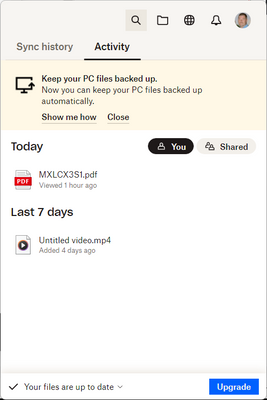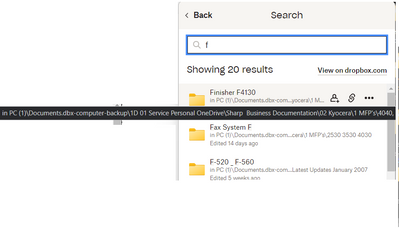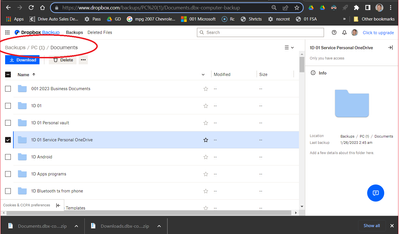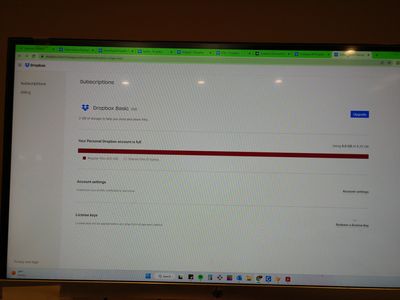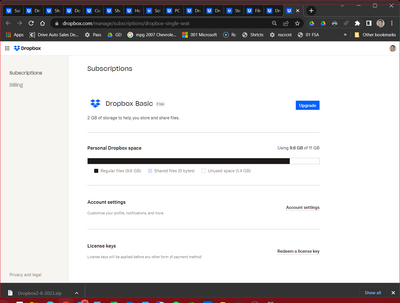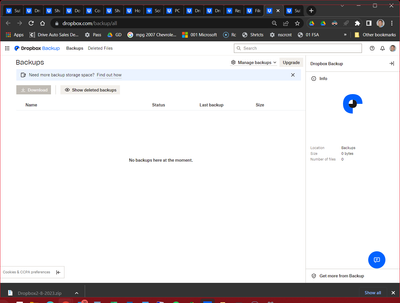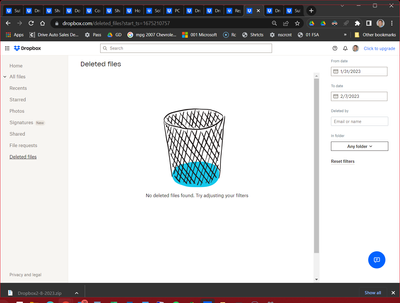Storage Space
Looking for help with managing the storage space in your Dropbox account? Talk to the Dropbox Community and get advice from members.
- Dropbox Community
- :
- Ask the Community
- :
- Storage Space
- :
- Storage full- no files
- Subscribe to RSS Feed
- Mark Topic as New
- Mark Topic as Read
- Float this Topic for Current User
- Bookmark
- Subscribe
- Mute
- Printer Friendly Page
Storage full- no files
- Labels:
-
Storage space
- Mark as New
- Bookmark
- Subscribe
- Mute
- Subscribe to RSS Feed
- Permalink
- Report Inappropriate Content
Recently received notification that I was running out of storage. I ended up creating another account and transferring it all over to it. All files have been removed from this account and it say I’m using 8.8/8.25gb of storage. I have looked into the backup page- I do not have any backups set up and all shared files have been removed. The whole folder is empty.
Any ideas?
- Labels:
-
Storage space
- 0 Likes
- 9 Replies
- 1,314 Views
- 32anderson23
- /t5/Storage-Space/Storage-full-no-files/td-p/657673
Accepted Solutions
- Mark as New
- Bookmark
- Subscribe
- Mute
- Subscribe to RSS Feed
- Permalink
- Report Inappropriate Content
Finally had a breakthrough. If I opened link to desktop app and initiated a "search" and just typed a single letter, I suddenly had several results. Following the link to one of them led to some sort of "hidden" backup of sorts. You can't see it in the root "backup" folder, but indeed you can follow the file (resulted from search) to the folder. This was where all of my data was being eaten up. See screenshots.
- Mark as New
- Bookmark
- Subscribe
- Mute
- Subscribe to RSS Feed
- Permalink
- Report Inappropriate Content
How long ago did you delete the files? If you are in a Team it can take up to 8 hours to clear.
![]() -
- ![]() -
- ![]() -
- ![]() -
- ![]()
![]() Did this post help you? If so please mark it for some Kudos below.
Did this post help you? If so please mark it for some Kudos below.
![]() Did this post fix your issue/answer your question? If so please press the 'Accept as Solution' button to help others find it.
Did this post fix your issue/answer your question? If so please press the 'Accept as Solution' button to help others find it.
![]() Did this post not resolve your issue? If so please give us some more information so we can try and help - please remember we cannot see over your shoulder so be as descriptive as possible!
Did this post not resolve your issue? If so please give us some more information so we can try and help - please remember we cannot see over your shoulder so be as descriptive as possible!
- Mark as New
- Bookmark
- Subscribe
- Mute
- Subscribe to RSS Feed
- Permalink
- Report Inappropriate Content
I deleted/removed items that were not shared last week. I removed all the shared folders this morning. In storage bar it says the 8.8gb is "regular files"
- Mark as New
- Bookmark
- Subscribe
- Mute
- Subscribe to RSS Feed
- Permalink
- Report Inappropriate Content
Hey @32anderson23, sorry to jump in, but could you let us know if you see any files or folders taking up space in your homepage or your backups page?
Walter
Community Moderator @ Dropbox
dropbox.com/support
![]() Did this post help you? If so, give it a Like below to let us know.
Did this post help you? If so, give it a Like below to let us know.![]() Need help with something else? Ask me a question!
Need help with something else? Ask me a question!![]() Find Tips & Tricks Discover more ways to use Dropbox here!
Find Tips & Tricks Discover more ways to use Dropbox here!![]() Interested in Community Groups? Click here to join
Interested in Community Groups? Click here to join
- Mark as New
- Bookmark
- Subscribe
- Mute
- Subscribe to RSS Feed
- Permalink
- Report Inappropriate Content
Hey @Walter,
No files or folders on either page.
- Mark as New
- Bookmark
- Subscribe
- Mute
- Subscribe to RSS Feed
- Permalink
- Report Inappropriate Content
Thanks for clarifying that for me @32anderson23
Could you also send us a screenshot of your plan tab to see what's reported in regards to your quota?
Walter
Community Moderator @ Dropbox
dropbox.com/support
![]() Did this post help you? If so, give it a Like below to let us know.
Did this post help you? If so, give it a Like below to let us know.![]() Need help with something else? Ask me a question!
Need help with something else? Ask me a question!![]() Find Tips & Tricks Discover more ways to use Dropbox here!
Find Tips & Tricks Discover more ways to use Dropbox here!![]() Interested in Community Groups? Click here to join
Interested in Community Groups? Click here to join
- Mark as New
- Bookmark
- Subscribe
- Mute
- Subscribe to RSS Feed
- Permalink
- Report Inappropriate Content
- Mark as New
- Bookmark
- Subscribe
- Mute
- Subscribe to RSS Feed
- Permalink
- Report Inappropriate Content
Same problem here. Have had it for months. No shared folders/files... no backups... no files remaining on homepage... uninstalled and reinstalled desktop app. Permanently deleted the trashbin... Removed all other devices... I'm baffled.
- Mark as New
- Bookmark
- Subscribe
- Mute
- Subscribe to RSS Feed
- Permalink
- Report Inappropriate Content
Finally had a breakthrough. If I opened link to desktop app and initiated a "search" and just typed a single letter, I suddenly had several results. Following the link to one of them led to some sort of "hidden" backup of sorts. You can't see it in the root "backup" folder, but indeed you can follow the file (resulted from search) to the folder. This was where all of my data was being eaten up. See screenshots.
- Mark as New
- Bookmark
- Subscribe
- Mute
- Subscribe to RSS Feed
- Permalink
- Report Inappropriate Content
Nailed it! Thank you so much!!
I was starting to think Dropbox was messing with me to try and get me to pay for additional storage..
Hi there!
If you need more help you can view your support options (expected response time for a ticket is 24 hours), or contact us on X or Facebook.
For more info on available support options for your Dropbox plan, see this article.
If you found the answer to your question in this Community thread, please 'like' the post to say thanks and to let us know it was useful!