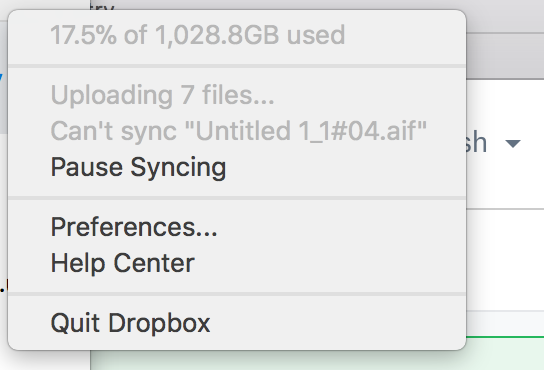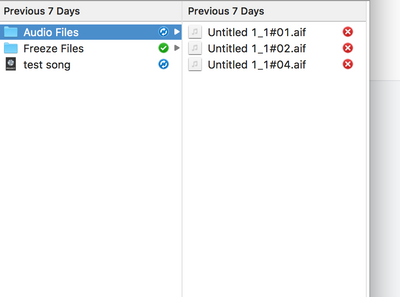Create, upload, and share
Find help to solve issues with creating, uploading, and sharing files and folders in Dropbox. Get support and advice from the Dropbox Community.
- Dropbox Community
- :
- Ask the Community
- :
- Create, upload, and share
- :
- Dropbox not syncing certain files
- Subscribe to RSS Feed
- Mark Topic as New
- Mark Topic as Read
- Float this Topic for Current User
- Bookmark
- Subscribe
- Mute
- Printer Friendly Page
Dropbox not syncing certain files
- Labels:
-
Sync and upload
- Mark as New
- Bookmark
- Subscribe
- Mute
- Subscribe to RSS Feed
- Permalink
- Report Inappropriate Content
For the past few days, dropbox has not synced a few specific files on my mac.
I get this when I check the status in menu bar
I've cleared cache, fixed permissions, and run check disk on my mac drive and no luck. Thoughts?
- Labels:
-
Sync and upload
- 0 Likes
- 49 Replies
- 6,604 Views
- bauss
- /t5/Create-upload-and-share/Dropbox-not-syncing-certain-files/td-p/251868
Accepted Solutions
- Mark as New
- Bookmark
- Subscribe
- Mute
- Subscribe to RSS Feed
- Permalink
- Report Inappropriate Content
Problem possibly solved, but I don't really know how. I logged out of dbox online then closed and opened dbox desktop. Then I dragged the master file (with it's sub-files) into the dbox folder. I got a message asking if I want to replace the file duplicates (which meant the files were in dbox online but I wasn't able to view them before). I answered, Skip. The sync closed, then I logged on to dbox online and all the files were there. Let's hope the issue doesn't re-occur. 🙂
- Mark as New
- Bookmark
- Subscribe
- Mute
- Subscribe to RSS Feed
- Permalink
- Report Inappropriate Content
Hello bauss
My first reaction is that perhaps an application is still running and it places an 'lock' on the file in question. Is this possible?
what happens when you reboot the computer?
-------------------------
if this works and it was a solution, please click on Accept as Solution. Also clicking on Likes would be super. Thanks!
- Mark as New
- Bookmark
- Subscribe
- Mute
- Subscribe to RSS Feed
- Permalink
- Report Inappropriate Content
Same thing. Still no sync.
I'm also seeing that some of these files that aren't syncing came from windows PCs. That said, there are no characters in the names that are incompatible with windows.
- Mark as New
- Bookmark
- Subscribe
- Mute
- Subscribe to RSS Feed
- Permalink
- Report Inappropriate Content
Bauss
Can you answer the 2 questions that I posted? I want to help you. 🙂
-------------------------
if this works and it was a solution, please click on Accept as Solution. Also clicking on Likes would be super. Thanks!
- Mark as New
- Bookmark
- Subscribe
- Mute
- Subscribe to RSS Feed
- Permalink
- Report Inappropriate Content
These are audio files that are part of a logic project. Even when Logic is not in use, the files to not sync.
- Mark as New
- Bookmark
- Subscribe
- Mute
- Subscribe to RSS Feed
- Permalink
- Report Inappropriate Content
Thanks buass
Okay, I reached out to my other Super Users and some Dropboxers, maybe they have an idea but I would encourage you to go ahead and submit a Support Ticket and meanwhile, perhaps others might chime in here.
Submit a ticket https://www.dropbox.com/support
Check or update Ticket via https://www.dropbox.com/support?ref=dropboxsupport
Please be patient and it will take some time and please include this Thread url as it contains useful info. And Good Luck
-------------------------
if this works and it was a solution, please click on Accept as Solution. Also clicking on Likes would be super. Thanks!
- Mark as New
- Bookmark
- Subscribe
- Mute
- Subscribe to RSS Feed
- Permalink
- Report Inappropriate Content
Getting anywhere on this, bauss? I had a colleague tell me that if there is a hashtag in the script, try leaving it out and see if that it will sync. He says a hashtag shouldn't be a problem but he wanted me to check with you
-------------------------
if this works and it was a solution, please click on Accept as Solution. Also clicking on Likes would be super. Thanks!
- Mark as New
- Bookmark
- Subscribe
- Mute
- Subscribe to RSS Feed
- Permalink
- Report Inappropriate Content
I'm having the same issue. I've taken to storing Logic sessions in my dropbox after I've had a few external harddrives fail on me as an added precaution and backup measure. Just recently it seems every so often dropbox will just choose a file stored within a session and not want to sync it. I get that this may be a software lock on the file, but this has NEVER happened to me up until recently (it probably started happening about the time I updated to High Sierra). A fix would be great.
- Mark as New
- Bookmark
- Subscribe
- Mute
- Subscribe to RSS Feed
- Permalink
- Report Inappropriate Content
Interestingly enough, I've tried a couple of experiments. All of these I've done on a clean reboot, so theres no software locking the files or writing to them or using them.
1) Renaming the file does NOT fix the problem, dropbox immediately says it can't sync the new file name. This rules out any invalid character concerns.
2) Moving the file out of the dropbox, and then moving it back in, does NOT fix the problem. Dropbox immediately refuses to sync the file.
3) Trying to upload to the folder its residing in via the web version of Dropbox DOES work. This leads me to believe that its not a problem with the file itself, as dropbox handles it fine.
I would guess its dropbox caching a file descriptor that says the file is locked or is in use, and then failing to update or clear this information and therefore just refusing to sync the file.
- Mark as New
- Bookmark
- Subscribe
- Mute
- Subscribe to RSS Feed
- Permalink
- Report Inappropriate Content
Thanks for reporting here, can you submit a Support Ticket?
There seems to be something the Dropbox team needs to see here.
Submit a ticket https://www.dropbox.com/support
Check or update Ticket via https://www.dropbox.com/support?ref=dropboxsupport
Please be patient and it will take some time and please include this Thread url as it contains useful info. And Good Luck
-------------------------
if this works and it was a solution, please click on Accept as Solution. Also clicking on Likes would be super. Thanks!
Hi there!
If you need more help you can view your support options (expected response time for a ticket is 24 hours), or contact us on X or Facebook.
For more info on available support options for your Dropbox plan, see this article.
If you found the answer to your question in this Community thread, please 'like' the post to say thanks and to let us know it was useful!