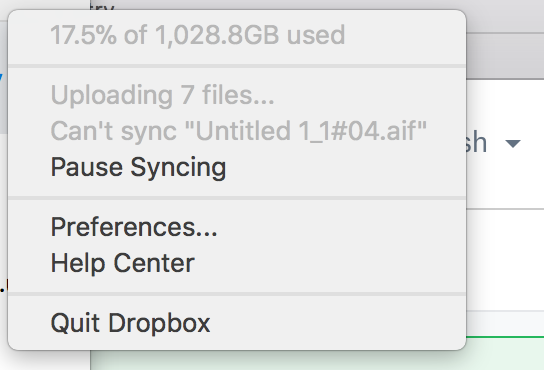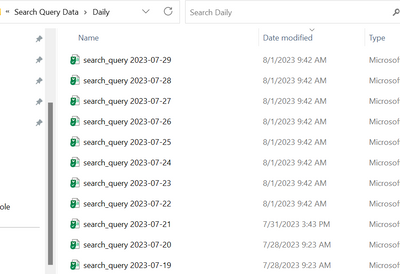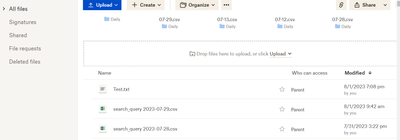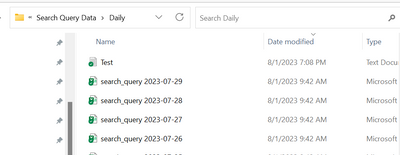Create, upload, and share
Find help to solve issues with creating, uploading, and sharing files and folders in Dropbox. Get support and advice from the Dropbox Community.
- Dropbox Community
- :
- Ask the Community
- :
- Create, upload, and share
- :
- Re: Dropbox not syncing certain files
- Subscribe to RSS Feed
- Mark Topic as New
- Mark Topic as Read
- Float this Topic for Current User
- Bookmark
- Subscribe
- Mute
- Printer Friendly Page
Re: Dropbox not syncing certain files
- Labels:
-
Sync and upload
- Mark as New
- Bookmark
- Subscribe
- Mute
- Subscribe to RSS Feed
- Permalink
- Report Inappropriate Content
For the past few days, dropbox has not synced a few specific files on my mac.
I get this when I check the status in menu bar
I've cleared cache, fixed permissions, and run check disk on my mac drive and no luck. Thoughts?
- Labels:
-
Sync and upload
- 0 Likes
- 49 Replies
- 6,601 Views
- bauss
- /t5/Create-upload-and-share/Dropbox-not-syncing-certain-files/td-p/251868
- Mark as New
- Bookmark
- Subscribe
- Mute
- Subscribe to RSS Feed
- Permalink
- Report Inappropriate Content
Problem possibly solved, but I don't really know how. I logged out of dbox online then closed and opened dbox desktop. Then I dragged the master file (with it's sub-files) into the dbox folder. I got a message asking if I want to replace the file duplicates (which meant the files were in dbox online but I wasn't able to view them before). I answered, Skip. The sync closed, then I logged on to dbox online and all the files were there. Let's hope the issue doesn't re-occur. 🙂
- Mark as New
- Bookmark
- Subscribe
- Mute
- Subscribe to RSS Feed
- Permalink
- Report Inappropriate Content
Hello clegs
Thanks for sharing your experience. I wanted to clarify a few things. when you dragged the folders/files into your Dropbox folder, it does not necessarily mean that's it is online or on Dropbox Server, we hope that it is because it's supposed to be uploaded automatically. I just wanted to clarify when your PC asked if you want to replace the files duplicates, it just means that the files were physically there and were asking if you want to replace them.
However, is it possible that this program that you use, put a 'lock' on these files? Have you tried quitting (not just closing the application but making sure it's not running in the background) to see ifs not 'locking' the file/files?
I don't know if any issues is with the filenames or such, can you look at this Help Center Article to see if anything applies to you? https://www.dropbox.com/help/syncing-uploads/stuck-syncing
-------------------------
if this works and it was a solution, please click on Accept as Solution. Also clicking on Likes would be super. Thanks!
- Mark as New
- Bookmark
- Subscribe
- Mute
- Subscribe to RSS Feed
- Permalink
- Report Inappropriate Content
Hi All,
There are certain files with a folder on my system that do not sync with Dropbox. Every day I run automation scripts and the files are updated on my computer. I have selected the whole folder to sync but some files do not sync at all. I have tried all the troubleshooting steps. Can someone please advise?
- Mark as New
- Bookmark
- Subscribe
- Mute
- Subscribe to RSS Feed
- Permalink
- Report Inappropriate Content
Hey @akshay2023, thanks for bringing this to our attention.
Are you on a Mac or Windows computer?
Do the files contain any incompatible characters?
And what's the sync status and version of the Dropbox app, if you hover over your Dropbox icon?
Hannah
Community Moderator @ Dropbox
dropbox.com/support
![]() Did this post help you? If so, give it a Like below to let us know.
Did this post help you? If so, give it a Like below to let us know.![]() Need help with something else? Ask me a question!
Need help with something else? Ask me a question!![]() Find Tips & Tricks Discover more ways to use Dropbox here!
Find Tips & Tricks Discover more ways to use Dropbox here!![]() Interested in Community Groups? Click here to join!
Interested in Community Groups? Click here to join!
- Mark as New
- Bookmark
- Subscribe
- Mute
- Subscribe to RSS Feed
- Permalink
- Report Inappropriate Content
These are the files that are modified everyday on my computer
I want the same files to be synced on Dropbox as well but that doesn't happen
As you can only search_query 2023-07-29 has been sync with dropbox. I want all the other files (search_query 2023-07-28.. etc) to sync as well.
I am on a windows computer and I have given access to sync the entire folder on Dropbox
I hope I am clear in what I am asking for.
- Mark as New
- Bookmark
- Subscribe
- Mute
- Subscribe to RSS Feed
- Permalink
- Report Inappropriate Content
The sync status shows up to date. And the version is 179.4.4917. I am using a windows 11 laptop
- Mark as New
- Bookmark
- Subscribe
- Mute
- Subscribe to RSS Feed
- Permalink
- Report Inappropriate Content
Hey @akshay2023, sorry to jump in here, but could you clarify how you're editing those files exactly? I'm only asking since you mentioned something about automation scripts.
Do those changes make it to our server, meaning are you able to see them reflected on your files on the website?
Walter
Community Moderator @ Dropbox
dropbox.com/support
![]() Did this post help you? If so, give it a Like below to let us know.
Did this post help you? If so, give it a Like below to let us know.![]() Need help with something else? Ask me a question!
Need help with something else? Ask me a question!![]() Find Tips & Tricks Discover more ways to use Dropbox here!
Find Tips & Tricks Discover more ways to use Dropbox here!![]() Interested in Community Groups? Click here to join
Interested in Community Groups? Click here to join
- Mark as New
- Bookmark
- Subscribe
- Mute
- Subscribe to RSS Feed
- Permalink
- Report Inappropriate Content
Hey @Walter
I run automation scripts daily which updates those files. The changes only reflect on my computer and do not make it to the server i.e Dropbox online.
- Mark as New
- Bookmark
- Subscribe
- Mute
- Subscribe to RSS Feed
- Permalink
- Report Inappropriate Content
Does syncing work otherwise, @akshay2023 ?
Meaning, if you drag and drop a test file to this particular folder, does it sync online?
Hannah
Community Moderator @ Dropbox
dropbox.com/support
![]() Did this post help you? If so, give it a Like below to let us know.
Did this post help you? If so, give it a Like below to let us know.![]() Need help with something else? Ask me a question!
Need help with something else? Ask me a question!![]() Find Tips & Tricks Discover more ways to use Dropbox here!
Find Tips & Tricks Discover more ways to use Dropbox here!![]() Interested in Community Groups? Click here to join!
Interested in Community Groups? Click here to join!
- Mark as New
- Bookmark
- Subscribe
- Mute
- Subscribe to RSS Feed
- Permalink
- Report Inappropriate Content
Hey @Hannah,
I created a new file in this folder. And it did sync online.
Online Dropbox
Computer
I'm wondering why other files did not sync such as (search_query 2023-07-28)
Hi there!
If you need more help you can view your support options (expected response time for a ticket is 24 hours), or contact us on X or Facebook.
For more info on available support options for your Dropbox plan, see this article.
If you found the answer to your question in this Community thread, please 'like' the post to say thanks and to let us know it was useful!