Create, upload, and share
Find help to solve issues with creating, uploading, and sharing files and folders in Dropbox. Get support and advice from the Dropbox Community.
- Dropbox Community
- :
- Ask the Community
- :
- Create, upload, and share
- :
- Files created on one computer not showing up on an...
- Subscribe to RSS Feed
- Mark Topic as New
- Mark Topic as Read
- Float this Topic for Current User
- Bookmark
- Subscribe
- Mute
- Printer Friendly Page
Files created on one computer not showing up on another
- Labels:
-
Sync and upload
- Mark as New
- Bookmark
- Subscribe
- Mute
- Subscribe to RSS Feed
- Permalink
- Report Inappropriate Content
I just got a new computer and the Dropbox files on my old computer are nto all showing up on my new one. Yes, I have installed Dropbox on the new one with my login information.
- Labels:
-
Sync and upload
- 0 Likes
- 10 Replies
- 5,471 Views
- AlexisMcLa
- /t5/Create-upload-and-share/Files-created-on-one-computer-not-showing-up-on-another/td-p/290743
Accepted Solutions
- Mark as New
- Bookmark
- Subscribe
- Mute
- Subscribe to RSS Feed
- Permalink
- Report Inappropriate Content
- Please make sure that you’re running our latest Stable version of the desktop application, you’ve made all OS updates & it’s syncing correctly on your system tray
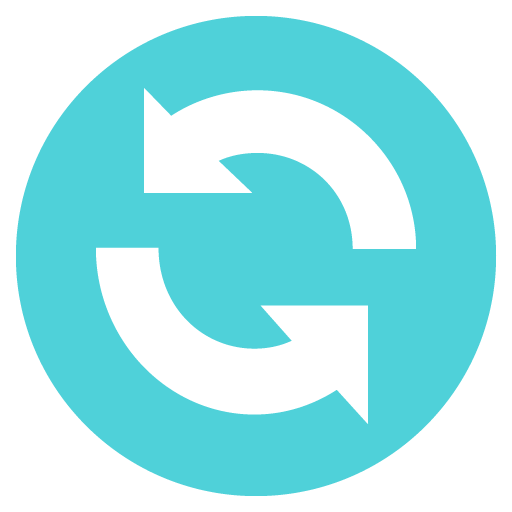 .
. - If it’s not too much trouble for you, I’d appreciate a screenshot of the syncing status on your system tray.
- Following, have you had a chance to check if you’ve got any incompatible characters in the files name? Can you see these files normally online & across your other devices?
- If you’re experiencing an issue with excel files, kindly note that Windows only allow file and folder names of 260 characters or less; however, current versions of the Dropbox desktop app can read and write to locations that are longer than 260 characters.
Jane
Community Moderator @ Dropbox
dropbox.com/support
![]() Did this post help you? If so please give it a Like below.
Did this post help you? If so please give it a Like below. ![]() Did this post fix your issue/answer your question? If so please press the 'Accept as Best Answer' button to help others find it.
Did this post fix your issue/answer your question? If so please press the 'Accept as Best Answer' button to help others find it.![]() Still stuck? Ask me a question! (Questions asked in the community will likely receive an answer within 4 hours!)
Still stuck? Ask me a question! (Questions asked in the community will likely receive an answer within 4 hours!)
- Mark as New
- Bookmark
- Subscribe
- Mute
- Subscribe to RSS Feed
- Permalink
- Report Inappropriate Content
- Please make sure that you’re running our latest Stable version of the desktop application, you’ve made all OS updates & it’s syncing correctly on your system tray
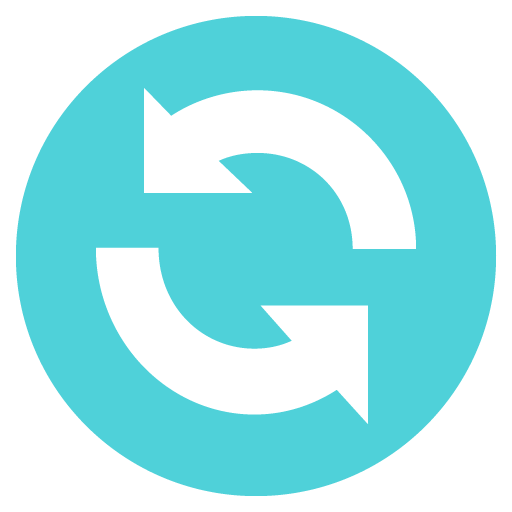 .
. - If it’s not too much trouble for you, I’d appreciate a screenshot of the syncing status on your system tray.
- Following, have you had a chance to check if you’ve got any incompatible characters in the files name? Can you see these files normally online & across your other devices?
- If you’re experiencing an issue with excel files, kindly note that Windows only allow file and folder names of 260 characters or less; however, current versions of the Dropbox desktop app can read and write to locations that are longer than 260 characters.
Jane
Community Moderator @ Dropbox
dropbox.com/support
![]() Did this post help you? If so please give it a Like below.
Did this post help you? If so please give it a Like below. ![]() Did this post fix your issue/answer your question? If so please press the 'Accept as Best Answer' button to help others find it.
Did this post fix your issue/answer your question? If so please press the 'Accept as Best Answer' button to help others find it.![]() Still stuck? Ask me a question! (Questions asked in the community will likely receive an answer within 4 hours!)
Still stuck? Ask me a question! (Questions asked in the community will likely receive an answer within 4 hours!)
- Mark as New
- Bookmark
- Subscribe
- Mute
- Subscribe to RSS Feed
- Permalink
- Report Inappropriate Content
How can I tell which version I'm running? How do I know that my old computer has version 54.4.90? And what is a system tray?
- Mark as New
- Bookmark
- Subscribe
- Mute
- Subscribe to RSS Feed
- Permalink
- Report Inappropriate Content
It worked when I uploaded the new version to my old computer. Thanks!
- Mark as New
- Bookmark
- Subscribe
- Mute
- Subscribe to RSS Feed
- Permalink
- Report Inappropriate Content

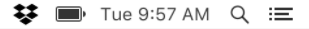
Jane
Community Moderator @ Dropbox
dropbox.com/support
![]() Did this post help you? If so please give it a Like below.
Did this post help you? If so please give it a Like below. ![]() Did this post fix your issue/answer your question? If so please press the 'Accept as Best Answer' button to help others find it.
Did this post fix your issue/answer your question? If so please press the 'Accept as Best Answer' button to help others find it.![]() Still stuck? Ask me a question! (Questions asked in the community will likely receive an answer within 4 hours!)
Still stuck? Ask me a question! (Questions asked in the community will likely receive an answer within 4 hours!)
- Mark as New
- Bookmark
- Subscribe
- Mute
- Subscribe to RSS Feed
- Permalink
- Report Inappropriate Content
I'm using Dropbox to transfer files from my personal PC to my work PC. whenever I upload files from the work PC (via Dropbox web client) they upload fine and I can access them from my Dropbox folder on my personal PC. However, when I upload a file (we're talking files less than 2MB in some cases) from my personal PC, they will permanently sync and never upload. I disabled syncing to my phone photos and videos (which stopped uploading as well). Also, I made sure that syncing wasn't paused. Still no uploads at all (even if I try the web client). What is the cause of this?
- Mark as New
- Bookmark
- Subscribe
- Mute
- Subscribe to RSS Feed
- Permalink
- Report Inappropriate Content
Hey @dtbrown, thanks for bringing this to our attention.
Can you please hover over the Dropbox icon in your personal PC's system tray, to see the sync status and version of the Dropbox app?
And when you say that it doesn't work from the web either, do you mean that the uploads fail there too?
Hannah
Community Moderator @ Dropbox
dropbox.com/support
![]() Did this post help you? If so, give it a Like below to let us know.
Did this post help you? If so, give it a Like below to let us know.![]() Need help with something else? Ask me a question!
Need help with something else? Ask me a question!![]() Find Tips & Tricks Discover more ways to use Dropbox here!
Find Tips & Tricks Discover more ways to use Dropbox here!![]() Interested in Community Groups? Click here to join!
Interested in Community Groups? Click here to join!
- Mark as New
- Bookmark
- Subscribe
- Mute
- Subscribe to RSS Feed
- Permalink
- Report Inappropriate Content
version - 184.4.6543
On the web version, files sometimes will sync, but it may take hours or days. none of the syncs fail (on the app or web) they stay in "Uploading" status.
other file share apps work fine on my PC like Onedrive.
- Mark as New
- Bookmark
- Subscribe
- Mute
- Subscribe to RSS Feed
- Permalink
- Report Inappropriate Content
Hey @dtbrown, sorry to jump in here, but could you clarify if the desktop app is 'up to date' on both of your devices or if it's still syncing?
Have you tried adjusting your bandwidth settings to see if that improves matters?
Any additional information is more than welcome!
Walter
Community Moderator @ Dropbox
dropbox.com/support
![]() Did this post help you? If so, give it a Like below to let us know.
Did this post help you? If so, give it a Like below to let us know.![]() Need help with something else? Ask me a question!
Need help with something else? Ask me a question!![]() Find Tips & Tricks Discover more ways to use Dropbox here!
Find Tips & Tricks Discover more ways to use Dropbox here!![]() Interested in Community Groups? Click here to join
Interested in Community Groups? Click here to join
- Mark as New
- Bookmark
- Subscribe
- Mute
- Subscribe to RSS Feed
- Permalink
- Report Inappropriate Content
Hi
I have just got a new laptop and downloaded the Dropbox app to it to share files from my PC to the laptop.
It has downloaded no problem but when I go in to the folder most of the files are there but I am missing some. Its saying that it is synced and the files are on my PC and online but just not showing on the new Laptop.
Any help would be greatly apricated. I'm not very technically minded so as simple as possible would be great:-)
Hi there!
If you need more help you can view your support options (expected response time for a ticket is 24 hours), or contact us on X or Facebook.
For more info on available support options for your Dropbox plan, see this article.
If you found the answer to your question in this Community thread, please 'like' the post to say thanks and to let us know it was useful!

