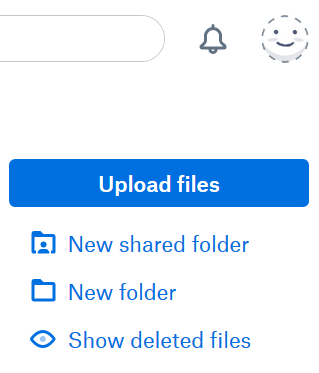Create, upload, and share
Find help to solve issues with creating, uploading, and sharing files and folders in Dropbox. Get support and advice from the Dropbox Community.
- Dropbox Community
- :
- Ask the Community
- :
- Create, upload, and share
- :
- How to automate uploading files from my computer
- Subscribe to RSS Feed
- Mark Topic as New
- Mark Topic as Read
- Float this Topic for Current User
- Bookmark
- Subscribe
- Mute
- Printer Friendly Page
How to automate uploading files from my computer
- Labels:
-
Dropbox Plus
-
Sync and upload
- Mark as New
- Bookmark
- Subscribe
- Mute
- Subscribe to RSS Feed
- Permalink
- Report Inappropriate Content
How to use dropbox plus as a backup system.
how to upload file to dropbox automatically
- Labels:
-
Dropbox Plus
-
Sync and upload
- 0 Likes
- 6 Replies
- 8,641 Views
- EshelAvraham
- /t5/Create-upload-and-share/How-to-automate-uploading-files-from-my-computer/td-p/209666
Accepted Solutions
- Mark as New
- Bookmark
- Subscribe
- Mute
- Subscribe to RSS Feed
- Permalink
- Report Inappropriate Content
Are you using the Dropbox website, or do you have the Dropbox client installed on your computer?
If you have the client installed, just put your files in the Dropbox folder on your computer and they will sync automatically. If you're using the website, click the blue Upload files button in the upper right corner of the page.
- Mark as New
- Bookmark
- Subscribe
- Mute
- Subscribe to RSS Feed
- Permalink
- Report Inappropriate Content
You will need to set up manual scripts or processes that move the data you want backed up, at the interval you want it to happen, in to the Dropbox folder.
![]() -
- ![]() -
- ![]() -
- ![]() -
- ![]()
![]() Did this post help you? If so please mark it for some Kudos below.
Did this post help you? If so please mark it for some Kudos below.
![]() Did this post fix your issue/answer your question? If so please press the 'Accept as Solution' button to help others find it.
Did this post fix your issue/answer your question? If so please press the 'Accept as Solution' button to help others find it.
![]() Did this post not resolve your issue? If so please give us some more information so we can try and help - please remember we cannot see over your shoulder so be as descriptive as possible!
Did this post not resolve your issue? If so please give us some more information so we can try and help - please remember we cannot see over your shoulder so be as descriptive as possible!
- Mark as New
- Bookmark
- Subscribe
- Mute
- Subscribe to RSS Feed
- Permalink
- Report Inappropriate Content
Thanks a lot
- Mark as New
- Bookmark
- Subscribe
- Mute
- Subscribe to RSS Feed
- Permalink
- Report Inappropriate Content
I am new to drop box and having trouble up loading files. I cannot find the correct command/pull down menu to allow me to up load files.
@Mark wrote:
With great difficulty I'm afraid because its simply NOT what Dropbox was designed for (or intended for and in fact I'd say dont do it).
You will need to set up manual scripts or processes that move the data you want backed up, at the interval you want it to happen, in to the Dropbox folder.
- Mark as New
- Bookmark
- Subscribe
- Mute
- Subscribe to RSS Feed
- Permalink
- Report Inappropriate Content
Are you using the Dropbox website, or do you have the Dropbox client installed on your computer?
If you have the client installed, just put your files in the Dropbox folder on your computer and they will sync automatically. If you're using the website, click the blue Upload files button in the upper right corner of the page.
- Mark as New
- Bookmark
- Subscribe
- Mute
- Subscribe to RSS Feed
- Permalink
- Report Inappropriate Content
How long does it take to upload from my Dropbox client to the website?
- Mark as New
- Bookmark
- Subscribe
- Mute
- Subscribe to RSS Feed
- Permalink
- Report Inappropriate Content
Hi there!
If you need more help you can view your support options (expected response time for a ticket is 24 hours), or contact us on X or Facebook.
For more info on available support options for your Dropbox plan, see this article.
If you found the answer to your question in this Community thread, please 'like' the post to say thanks and to let us know it was useful!
Top contributors to this post
-
Rich Super User II
-
rmrichert New member | Level 2
-
RobertJ1947 New member | Level 2
-
EshelAvraham New member | Level 2