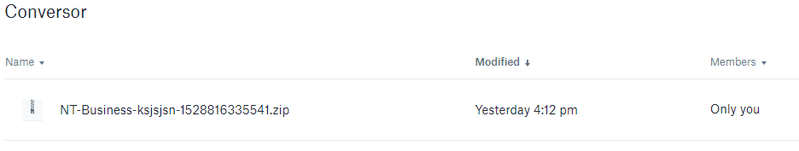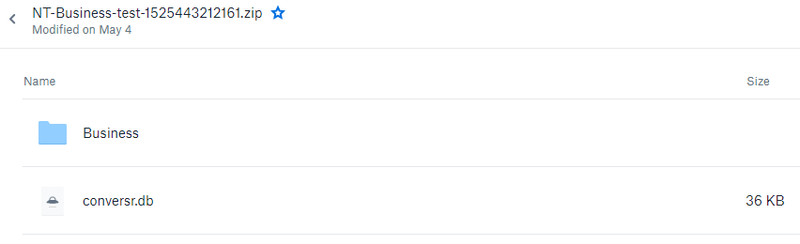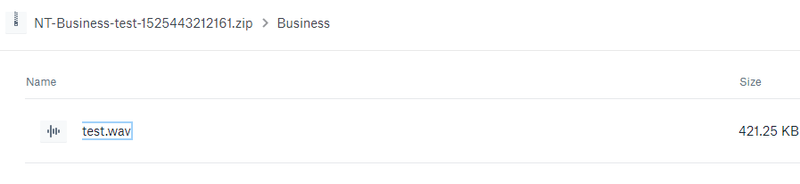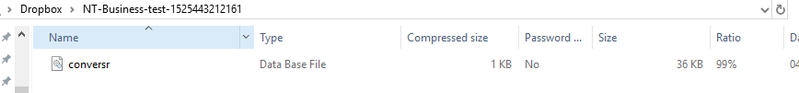Create, upload, and share
Find help to solve issues with creating, uploading, and sharing files and folders in Dropbox. Get support and advice from the Dropbox Community.
- Dropbox Community
- :
- Ask the Community
- :
- Create, upload, and share
- :
- Missing files inside synced zip files
- Subscribe to RSS Feed
- Mark Topic as New
- Mark Topic as Read
- Float this Topic for Current User
- Bookmark
- Subscribe
- Mute
- Printer Friendly Page
Missing files inside synced zip files
- Labels:
-
Sync and upload
- Mark as New
- Bookmark
- Subscribe
- Mute
- Subscribe to RSS Feed
- Permalink
- Report Inappropriate Content
I upload a zip folder from my phone to the web server and can see a zip folder in my Dropbox files.
I cliick on the folder and can see inside another fiolder with a database file(very small file) I use and then when I click on the folder I can see an audio recording and photos I have uploaded. this is how I have structured the zip file and files and folders inside the zip file. so I see what I expect to see.
However when i open the app on the PC-which I have uninstalled and reinstalled- all I see is the zip folder and the database file-there is no folder inside and no audio file and images inside that folder.
so the web version and the PC version are not syncing despite these being very small test files and the dropbox icon on my task bar telling me everything is up to date.
can you help?
Jez
- Labels:
-
Sync and upload
- 0 Likes
- 15 Replies
- 3,625 Views
- jeremy b.25
- /t5/Create-upload-and-share/Missing-files-inside-synced-zip-files/td-p/280219
Accepted Solutions
- Mark as New
- Bookmark
- Subscribe
- Mute
- Subscribe to RSS Feed
- Permalink
- Report Inappropriate Content
7zip works fine. So it looks like an explorer issue.
I tried it late yesterday.
Is there anything we can do with explorer or just ignore it
Thanks
Jez
- Mark as New
- Bookmark
- Subscribe
- Mute
- Subscribe to RSS Feed
- Permalink
- Report Inappropriate Content
- Mark as New
- Bookmark
- Subscribe
- Mute
- Subscribe to RSS Feed
- Permalink
- Report Inappropriate Content
Just to confirm, after you click on the zip folder, could you clarify if you’re clicking on the folder, which is the database file, or another folder within the zip folder?
Are the audio files located in the database? How are they stored in the zip file? Are you able to extract the zip file on your desktop machine to see all files within?
Thanks in advance!
Jay
Community Moderator @ Dropbox
dropbox.com/support
![]() Did this post help you? If so, give it a Like below to let us know.
Did this post help you? If so, give it a Like below to let us know.![]() Need help with something else? Ask me a question!
Need help with something else? Ask me a question!![]() Find Tips & Tricks Discover more ways to use Dropbox here!
Find Tips & Tricks Discover more ways to use Dropbox here!![]() Interested in Community Groups? Click here to join!
Interested in Community Groups? Click here to join!
- Mark as New
- Bookmark
- Subscribe
- Mute
- Subscribe to RSS Feed
- Permalink
- Report Inappropriate Content
ok the ability to view zip files is good. however this is not the problem I am having. I have attached 3 images
the zip file
1. inside the zip file- a folder and a conversr.db file-this is just the glue for associating the images
2. inside the folder is an audio file.
3. the audio files are separate and not inside the db file
when we extract the zip file on the PC program we can only see the conversr.db file- see image 4. so not all the contents of the zip file are uploading to the PC.
the folder which contains the audio does not appear when the user unzips the zip folder.
can you advise
thanks
jez
- Mark as New
- Bookmark
- Subscribe
- Mute
- Subscribe to RSS Feed
- Permalink
- Report Inappropriate Content
Does the zip file have a green tick on it in the Dropbox folder on your machine, confirming it was synced fully?
Jay
Community Moderator @ Dropbox
dropbox.com/support
![]() Did this post help you? If so, give it a Like below to let us know.
Did this post help you? If so, give it a Like below to let us know.![]() Need help with something else? Ask me a question!
Need help with something else? Ask me a question!![]() Find Tips & Tricks Discover more ways to use Dropbox here!
Find Tips & Tricks Discover more ways to use Dropbox here!![]() Interested in Community Groups? Click here to join!
Interested in Community Groups? Click here to join!
- Mark as New
- Bookmark
- Subscribe
- Mute
- Subscribe to RSS Feed
- Permalink
- Report Inappropriate Content
- Mark as New
- Bookmark
- Subscribe
- Mute
- Subscribe to RSS Feed
- Permalink
- Report Inappropriate Content
Jez
- Mark as New
- Bookmark
- Subscribe
- Mute
- Subscribe to RSS Feed
- Permalink
- Report Inappropriate Content
Could you forward a screenshot showing the entire Dropbox folder, to see if any of the files and folder are syncing?
Jay
Community Moderator @ Dropbox
dropbox.com/support
![]() Did this post help you? If so, give it a Like below to let us know.
Did this post help you? If so, give it a Like below to let us know.![]() Need help with something else? Ask me a question!
Need help with something else? Ask me a question!![]() Find Tips & Tricks Discover more ways to use Dropbox here!
Find Tips & Tricks Discover more ways to use Dropbox here!![]() Interested in Community Groups? Click here to join!
Interested in Community Groups? Click here to join!
- Mark as New
- Bookmark
- Subscribe
- Mute
- Subscribe to RSS Feed
- Permalink
- Report Inappropriate Content
hi
i will do this when i am back in the office tomorrow.
interestingly i have just updated my personal dropbox and can see the green tick marks.
having uninstalled and reinstalled on my work PC I did not see the green tick boxes.
i will first try and update again andthen send image
thanks jez
- Mark as New
- Bookmark
- Subscribe
- Mute
- Subscribe to RSS Feed
- Permalink
- Report Inappropriate Content
hi
i will do this when i am back in the office tomorrow.
interestingly i have just updated my personal dropbox and can see the green tick marks.
having uninstalled and reinstalled on my work PC I did not see the green tick boxes.
i will first try and update again andthen send image
thanks
jez
- Mark as New
- Bookmark
- Subscribe
- Mute
- Subscribe to RSS Feed
- Permalink
- Report Inappropriate Content
Jay
Community Moderator @ Dropbox
dropbox.com/support
![]() Did this post help you? If so, give it a Like below to let us know.
Did this post help you? If so, give it a Like below to let us know.![]() Need help with something else? Ask me a question!
Need help with something else? Ask me a question!![]() Find Tips & Tricks Discover more ways to use Dropbox here!
Find Tips & Tricks Discover more ways to use Dropbox here!![]() Interested in Community Groups? Click here to join!
Interested in Community Groups? Click here to join!
Hi there!
If you need more help you can view your support options (expected response time for a ticket is 24 hours), or contact us on X or Facebook.
For more info on available support options for your Dropbox plan, see this article.
If you found the answer to your question in this Community thread, please 'like' the post to say thanks and to let us know it was useful!