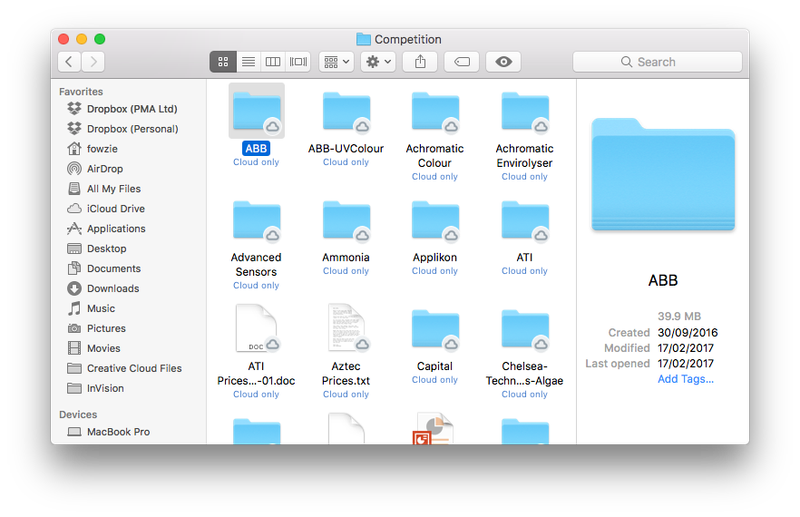Create, upload, and share
Find help to solve issues with creating, uploading, and sharing files and folders in Dropbox. Get support and advice from the Dropbox Community.
- Dropbox Community
- :
- Ask the Community
- :
- Create, upload, and share
- :
- Re: Smart Sync set to Online Only but still taking...
- Subscribe to RSS Feed
- Mark Topic as New
- Mark Topic as Read
- Float this Topic for Current User
- Bookmark
- Subscribe
- Mute
- Printer Friendly Page
Re: Smart Sync set to Online Only but still taking up storage.
- Labels:
-
Sync and upload
- Mark as New
- Bookmark
- Subscribe
- Mute
- Subscribe to RSS Feed
- Permalink
- Report Inappropriate Content
I'm really confused, the premise of smart sync is to free up local storage. This is a screenshot of a folder which contains about 2GB of data. Am I doing something wrong?
https://www.dropbox.com/s/sjd34t39t0q7312/Screenshot%202017-02-18%2012.03.41.png?dl=0
- Labels:
-
Sync and upload
- 0 Likes
- 128 Replies
- 20.8K Views
- Fowzie T.
- /t5/Create-upload-and-share/Smart-Sync-storage-issue-on-macOS-Sierra-10-12-macOS-High-Sierra/td-p/207402
- Mark as New
- Bookmark
- Subscribe
- Mute
- Subscribe to RSS Feed
- Permalink
- Report Inappropriate Content
Hi there, if I told you, you wouldn't believe me 🙂
I got talking to 7 people at Dropbox business and none of them had any clues and in the end I came to a shocking realisation. Basically, the video which you watched about Smart Sync should be taken down as that's false advertising (majorly). Billion dollar company and no one internally is aware of this change and no one is communicating to the support team; who can then answer your question.
I've attached a screenshot of one of my folders which is 39.9mb. This folder is only in the cloud and my finder is being 'told' what the size is but it's actually not a local folder taking up space on my HD. Having checked and double checked with various apps to check out my HD usage, it really isn't there. Ok, that's great news, but I genuinely feel sorry for the dozens of folks who were expecting a 'remove' in the menu as illustrated in the video and instead now within the past week or so a new video demo video has cropped up with now only shows 'local' and 'Online Only' as your default 2 options. The guys at DB dropped the ball here.
So summarise....it works...just ignore how your PC or Mac is lying to you 😄
- Mark as New
- Bookmark
- Subscribe
- Mute
- Subscribe to RSS Feed
- Permalink
- Report Inappropriate Content
Clearly there is a bug with Smart Sync that needs to get fixed. Otherwise, the whole thing is utterly pointless.
- Mark as New
- Bookmark
- Subscribe
- Mute
- Subscribe to RSS Feed
- Permalink
- Report Inappropriate Content
has Dropbox acknowledged this problem? I’m having the same issue. Smart sync is indeed not actually storing files on disk because it has to download them when you try to open, but the operating system (macOS 10.12.3) is still reserving space for the whole file.
- Mark as New
- Bookmark
- Subscribe
- Mute
- Subscribe to RSS Feed
- Permalink
- Report Inappropriate Content
Today I received this.
Hi there,
Thank you for contacting Dropbox Support.
Please note that MacOS 10.11 seems to have an issue that doesn't show the folder size when a folder is set to Online-only, however the files are not taking local storage.
In order to fix the issue, please update your MacOS to 10.12.Please let me know if you need any clarification or further assistance.
I have not yet tried it, but if you have 10.12.3, I am not hopeful.
- Mark as New
- Bookmark
- Subscribe
- Mute
- Subscribe to RSS Feed
- Permalink
- Report Inappropriate Content
I am on 10.12.3 and my OS is freaking out because despite having a 500 GB hard drive Dropbox Smart Sync is telling the system I have 950 GB of Documents. I can;t even take a screenshot because there is no space to put it anywhere (well, at least that's what the OS thinks)!
That's a huge bug, Dropbox just rendered my Mac completely useless!
- Mark as New
- Bookmark
- Subscribe
- Mute
- Subscribe to RSS Feed
- Permalink
- Report Inappropriate Content
In response to the mail that I received (see the previous post), I updated my OS to 10.12.3. It did nothing. Here is the latest email I sent to Dropbox:
The attached screenshot shows that:
- I have updated to macOS 10.12.3
- The folder "zzz closed files" is Online Only.
- My computer thinks the folder "zzz closed files" is taking up 93.96 GB of space on my hard drive.
Please let me know if there is a solution to this problem. If not, your product is quickly becoming unworkable for my business.
I am amazed that Dropbox has put out such a disfunctional product.
- Mark as New
- Bookmark
- Subscribe
- Mute
- Subscribe to RSS Feed
- Permalink
- Report Inappropriate Content
Ed G
Community Manager @ Dropbox
https://dropbox.com/support
![]() Did this post help you? If so please mark it for some Kudos below.
Did this post help you? If so please mark it for some Kudos below. ![]() Did this post fix your issue/answer your question? If so please press the 'Accept as Solution' button to help others find it.
Did this post fix your issue/answer your question? If so please press the 'Accept as Solution' button to help others find it.![]() Still stuck? Ask me a question! (Questions asked in the community will likely receive an answer within 4 hours!)
Still stuck? Ask me a question! (Questions asked in the community will likely receive an answer within 4 hours!)
- Mark as New
- Bookmark
- Subscribe
- Mute
- Subscribe to RSS Feed
- Permalink
- Report Inappropriate Content
Hi Ed,
Any idea when this problem will be solved. We signed up for Dropbox for business specifically to be able to use Smart Sync. If our system thinks the space is being used, even when it's not, it's a useless function.
- Mark as New
- Bookmark
- Subscribe
- Mute
- Subscribe to RSS Feed
- Permalink
- Report Inappropriate Content
Hey SteveA,
Thanks for getting in touch on Community and welcome to Dropbox for Business!
Please note that at the moment, Smart Sync is in early access for Dropbox for Business accounts, though our engineers are putting a major effort into rolling the feature out and removing the Beta version. No ETA yet, though really looking forward to making it available in one of our next stable versions. I 'll make sure your comments are passed along to the team.
If there's anything you 'd like to ask, please feel free to follow-up here!
Kind regards,
JaneA
Jane
Community Moderator @ Dropbox
dropbox.com/support
![]() Did this post help you? If so please give it a Like below.
Did this post help you? If so please give it a Like below. ![]() Did this post fix your issue/answer your question? If so please press the 'Accept as Best Answer' button to help others find it.
Did this post fix your issue/answer your question? If so please press the 'Accept as Best Answer' button to help others find it.![]() Still stuck? Ask me a question! (Questions asked in the community will likely receive an answer within 4 hours!)
Still stuck? Ask me a question! (Questions asked in the community will likely receive an answer within 4 hours!)
- Mark as New
- Bookmark
- Subscribe
- Mute
- Subscribe to RSS Feed
- Permalink
- Report Inappropriate Content
Hi All,
I'm a member of the Dropbox application specialist team so I wanted to provide further clarity here for users on macOS 10.11.
Many thanks for spotting this issue.
While it shows the full size on disk, the folder is not taking up that space if all the files inside are set to "online only" with Smart Sync.
We advised Apple of this issue and they have since remedied it for subsequent OS versions, from macOS 10.12 and onward. This fix is not backwards compatible so it doesn't apply to 10.11 and before.
Rest assured Smart Sync is operating correctly when you open the folder and see grey cloud icons on all the files within it. This indicates that they are online only and taking up no space locally. When right clicking and selecting ‘Get Info’ on them you will see that files within the folder show as taking up 0kbs on disk.
Apologies for any confusion or inconvenience that this has caused.
If you are on 10.12 then Smart Sync should show 0kb on the folder when viewing the folder size. In the event that it does not show 0kb or that it takes up space then please feel free to write in to support and address the support request "For the attention of Luke" and myself or one our team here will handle this personally for you.
Many thanks.
Hi there!
If you need more help you can view your support options (expected response time for a ticket is 24 hours), or contact us on X or Facebook.
For more info on available support options for your Dropbox plan, see this article.
If you found the answer to your question in this Community thread, please 'like' the post to say thanks and to let us know it was useful!