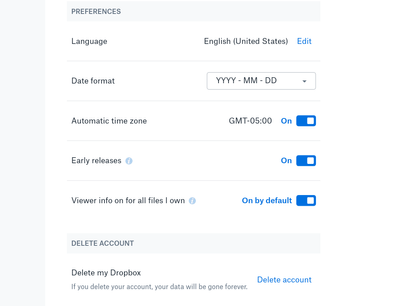Delete, edit, and organize
Solve issues with deleting, editing, and organizing files and folders in your Dropbox account with support from the Dropbox Community.
- Dropbox Community
- :
- Ask the Community
- :
- Delete, edit, and organize
- :
- Re: Wrong Timestamp (+7hrs in future)
- Subscribe to RSS Feed
- Mark Topic as New
- Mark Topic as Read
- Float this Topic for Current User
- Bookmark
- Subscribe
- Mute
- Printer Friendly Page
Re: Wrong Timestamp (+7hrs in future)
- Labels:
-
Edit
-
Sync and upload
- Mark as New
- Bookmark
- Subscribe
- Mute
- Subscribe to RSS Feed
- Permalink
- Report Inappropriate Content
I noticed yesterday that the timestamp on my uploaded and edited files are anywhere between 6 and 9 hours earlier. My Time zone settings are set correctly.
- Labels:
-
Edit
-
Sync and upload
- 0 Likes
- 78 Replies
- 9,094 Views
- SusanR
- /t5/Delete-edit-and-organize/Incorrect-Timestamp-shown-to-uploaded-files/td-p/264316
- Mark as New
- Bookmark
- Subscribe
- Mute
- Subscribe to RSS Feed
- Permalink
- Report Inappropriate Content
Rich. I see you are asking everyone that has this issue the same questions. If you want to help, please explain your questions a little better? I am just seeing that your reply is on every post about the timestamp issue, and I am not seeing it answered nor resolved.
- Mark as New
- Bookmark
- Subscribe
- Mute
- Subscribe to RSS Feed
- Permalink
- Report Inappropriate Content
How about the non-Office files you have timestamp problem with? How are those uploaded?
- Mark as New
- Bookmark
- Subscribe
- Mute
- Subscribe to RSS Feed
- Permalink
- Report Inappropriate Content
- Mark as New
- Bookmark
- Subscribe
- Mute
- Subscribe to RSS Feed
- Permalink
- Report Inappropriate Content
- Mark as New
- Bookmark
- Subscribe
- Mute
- Subscribe to RSS Feed
- Permalink
- Report Inappropriate Content
@apraetorThe files, being pictures I uploaded? Those were taken from my phone which have zero to do with Office?!?
- Mark as New
- Bookmark
- Subscribe
- Mute
- Subscribe to RSS Feed
- Permalink
- Report Inappropriate Content
- Mark as New
- Bookmark
- Subscribe
- Mute
- Subscribe to RSS Feed
- Permalink
- Report Inappropriate Content
- Mark as New
- Bookmark
- Subscribe
- Mute
- Subscribe to RSS Feed
- Permalink
- Report Inappropriate Content
Are the photos being uploaded by your phone directly to Camera Uploads? Or are you importing them to your computer and the Dropbox client syncing them? Or are you uploading them via dropbox.com? Without knowing how the files are being imported it is hard to offer solutions.
As far as the timezone, follow the instructions in this post to set your timezone: https://www.dropboxforum.com/t5/Manage-account/Trouble-with-setting-time-zone/td-p/207699
If your timezone is incorrect then turn off automatic and set it manually.
- Mark as New
- Bookmark
- Subscribe
- Mute
- Subscribe to RSS Feed
- Permalink
- Report Inappropriate Content
- Mark as New
- Bookmark
- Subscribe
- Mute
- Subscribe to RSS Feed
- Permalink
- Report Inappropriate Content
If auto time zone isn't working, try setting it manually.
After changing time zones did you upload a brand new document or try editing an existing one? In both cases it should work; however, existing documents won't start showing the correct timestamp until they are edited.
As for the photos, were they uploaded to Dropbox using the client, or through Dropbox.com, though?
Hi there!
If you need more help you can view your support options (expected response time for a ticket is 24 hours), or contact us on X or Facebook.
For more info on available support options for your Dropbox plan, see this article.
If you found the answer to your question in this Community thread, please 'like' the post to say thanks and to let us know it was useful!