Delete, edit, and organize
Solve issues with deleting, editing, and organizing files and folders in your Dropbox account with support from the Dropbox Community.
- Dropbox Community
- :
- Ask the Community
- :
- Delete, edit, and organize
- :
- Re: File reverted to older version with no saved v...
- Subscribe to RSS Feed
- Mark Topic as New
- Mark Topic as Read
- Float this Topic for Current User
- Bookmark
- Subscribe
- Mute
- Printer Friendly Page
Re: File reverted to older version with no saved version history
- Labels:
-
Account Security
-
Team admin
- Mark as New
- Bookmark
- Subscribe
- Mute
- Subscribe to RSS Feed
- Permalink
- Report Inappropriate Content
Hi there. I'd been working on an Excel doc on desktop Dropbox and accidentally closed the program without saving. Now I've lost 4 hours of progress and can only restore to the version I last saved at 2pm yesterday. Isn't Dropbox supposed to autosave versions every few minutes? Please send help asap! Thank you!
- Labels:
-
Account Security
-
Team admin
- 0 Likes
- 21 Replies
- 13K Views
- kevinstaake
- /t5/Delete-edit-and-organize/Didn-t-Save-Need-to-Recover-File/td-p/323349
- Mark as New
- Bookmark
- Subscribe
- Mute
- Subscribe to RSS Feed
- Permalink
- Report Inappropriate Content
Jane
Community Moderator @ Dropbox
dropbox.com/support
![]() Did this post help you? If so please give it a Like below.
Did this post help you? If so please give it a Like below. ![]() Did this post fix your issue/answer your question? If so please press the 'Accept as Best Answer' button to help others find it.
Did this post fix your issue/answer your question? If so please press the 'Accept as Best Answer' button to help others find it.![]() Still stuck? Ask me a question! (Questions asked in the community will likely receive an answer within 4 hours!)
Still stuck? Ask me a question! (Questions asked in the community will likely receive an answer within 4 hours!)
- Mark as New
- Bookmark
- Subscribe
- Mute
- Subscribe to RSS Feed
- Permalink
- Report Inappropriate Content
I unlinked then signed back into dropbox. Now none of my syncing icons are working.
- Mark as New
- Bookmark
- Subscribe
- Mute
- Subscribe to RSS Feed
- Permalink
- Report Inappropriate Content
Hmmm… 🤔 Interesting outcome @gwrevare (& thanks for sharing); at this point I’d recommend re-installing our app using the Offline installer which should eliminate similar discrepancies (& you can reference the steps outlined below to get going with that):
- Stop Dropbox (If needed) by clicking the Dropbox icon in the system tray at the bottom of your screen. >Click on the
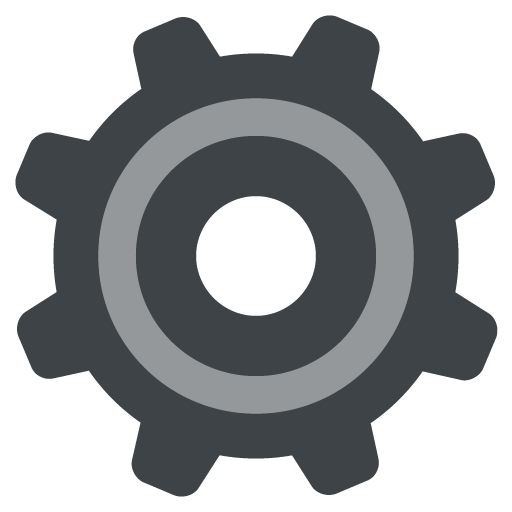 icon in the Notifications panel and select "Quit Dropbox".
icon in the Notifications panel and select "Quit Dropbox".
- Uninstall Dropbox: [Note: If Dropbox was installed by a Windows administrator in Program Files, you will need admin permissions to remove the application.]> Click on the Start button on the bottom left of your screen, and select "Control Panel" (Windows 7), or type Control Panel at the Start screen or start menu, and click on it (Windows 10, 8 ).> Click "Uninstall a Program". >Select Dropbox from the list of programs and click "Uninstall".
- When the uninstall finishes, reboot your computer. This will make sure the uninstall is complete.
- At that point, I’d suggest disabling any Security/Antivirus programs & give our offline installer a try: https://www.dropbox.com/downloading?plat=win&type=full (Windows)
Nonetheless, if you’re still unable to see any syncing icons on your files, please let me know & I’ll make sure to reach out to you directly on my end, so as to check back on the specifics I have on my tools. Thanks again for sticking with me on our discussion here!
Jane
Community Moderator @ Dropbox
dropbox.com/support
![]() Did this post help you? If so please give it a Like below.
Did this post help you? If so please give it a Like below. ![]() Did this post fix your issue/answer your question? If so please press the 'Accept as Best Answer' button to help others find it.
Did this post fix your issue/answer your question? If so please press the 'Accept as Best Answer' button to help others find it.![]() Still stuck? Ask me a question! (Questions asked in the community will likely receive an answer within 4 hours!)
Still stuck? Ask me a question! (Questions asked in the community will likely receive an answer within 4 hours!)
- Mark as New
- Bookmark
- Subscribe
- Mute
- Subscribe to RSS Feed
- Permalink
- Report Inappropriate Content
Similar problem here.
Was trying to find the local AutoRecover file for the document, and went back through the AutoRecover folder for Word using Time Machine. Files that were locally saved on my machine (that I had open at the same time) generated an AutoRecover file, but not the file I had that was saved in Dropbox.
I'm left concluding that if a file is saved in Dropbox Microsoft Office may not make an AutoRecover file, which is pretty worrying.
- Mark as New
- Bookmark
- Subscribe
- Mute
- Subscribe to RSS Feed
- Permalink
- Report Inappropriate Content
I had this exact same issue today. I had saved my word doc multiple times, working with my word doc in Dropbox. Then, I accidentally dropped my computer and the screen went blank. I restarted the computer, and when I opened my word doc, it only showed the version saved at 10:15 that morning, as if I hadn't saved it after that time. And Word also showed no previous versions. (That option was greyed out in Word.) So I"m afraid that the autosave function doesn't work if your document is in Dropbox. I've lost six hours of work, and now I don't trust dropbox.
- Mark as New
- Bookmark
- Subscribe
- Mute
- Subscribe to RSS Feed
- Permalink
- Report Inappropriate Content
Jane
Community Moderator @ Dropbox
dropbox.com/support
![]() Did this post help you? If so please give it a Like below.
Did this post help you? If so please give it a Like below. ![]() Did this post fix your issue/answer your question? If so please press the 'Accept as Best Answer' button to help others find it.
Did this post fix your issue/answer your question? If so please press the 'Accept as Best Answer' button to help others find it.![]() Still stuck? Ask me a question! (Questions asked in the community will likely receive an answer within 4 hours!)
Still stuck? Ask me a question! (Questions asked in the community will likely receive an answer within 4 hours!)
- Mark as New
- Bookmark
- Subscribe
- Mute
- Subscribe to RSS Feed
- Permalink
- Report Inappropriate Content
I am also in the same boat. But I didn't experience an unexpected shut down. I had a file which I was working on, saved it (it saved properly and synced). Came back a few days later, worked on the file for a couple more hours and saved (I know I saved because I completely closed out of Word and was prompted to save before closing).
Then went back to the file a couple of days later to find that my edits had not been saved. As such, there was nothing in 'recover unsaved files' because I had actually saved it. The version both locally and online was the version that I had worked on in the first instance without any edits.
Is this some kind of reverse sync issue? I need a solution otherwise I'll have to move from dropbox to another tool. I can't afford for that to happen again
- Mark as New
- Bookmark
- Subscribe
- Mute
- Subscribe to RSS Feed
- Permalink
- Report Inappropriate Content
And just another update. I just did a test...
Went into the file I mentioned above. Did some more updates, saved as I went. Saved the document, closed out of word, reopened document - it only saved the edits from the save I did half way through, but not the final edits (just before I saved and closed). Luckily I copied and pasted them to another document.
- Mark as New
- Bookmark
- Subscribe
- Mute
- Subscribe to RSS Feed
- Permalink
- Report Inappropriate Content
Here's what I'm doing now... I save my document and I automatically save a backup copy (option in Word.) When I save, I click the dropbox icon and it opens a list of recent activity. Sometimes it shows that the document was saved (edited), and sometimes it doesn't. I really don't understand why. One time, I simply added one extra word to the doc and pressed save and Dropbox never showed the document as being "edited." It only showed it as being "viewed." In desperation, I have saved the document with a new title, which never seems to fail to show up in Dropbox. This is definitely a concern!!!
- Mark as New
- Bookmark
- Subscribe
- Mute
- Subscribe to RSS Feed
- Permalink
- Report Inappropriate Content
Jane
Community Moderator @ Dropbox
dropbox.com/support
![]() Did this post help you? If so please give it a Like below.
Did this post help you? If so please give it a Like below. ![]() Did this post fix your issue/answer your question? If so please press the 'Accept as Best Answer' button to help others find it.
Did this post fix your issue/answer your question? If so please press the 'Accept as Best Answer' button to help others find it.![]() Still stuck? Ask me a question! (Questions asked in the community will likely receive an answer within 4 hours!)
Still stuck? Ask me a question! (Questions asked in the community will likely receive an answer within 4 hours!)
Hi there!
If you need more help you can view your support options (expected response time for a ticket is 24 hours), or contact us on X or Facebook.
For more info on available support options for your Dropbox plan, see this article.
If you found the answer to your question in this Community thread, please 'like' the post to say thanks and to let us know it was useful!