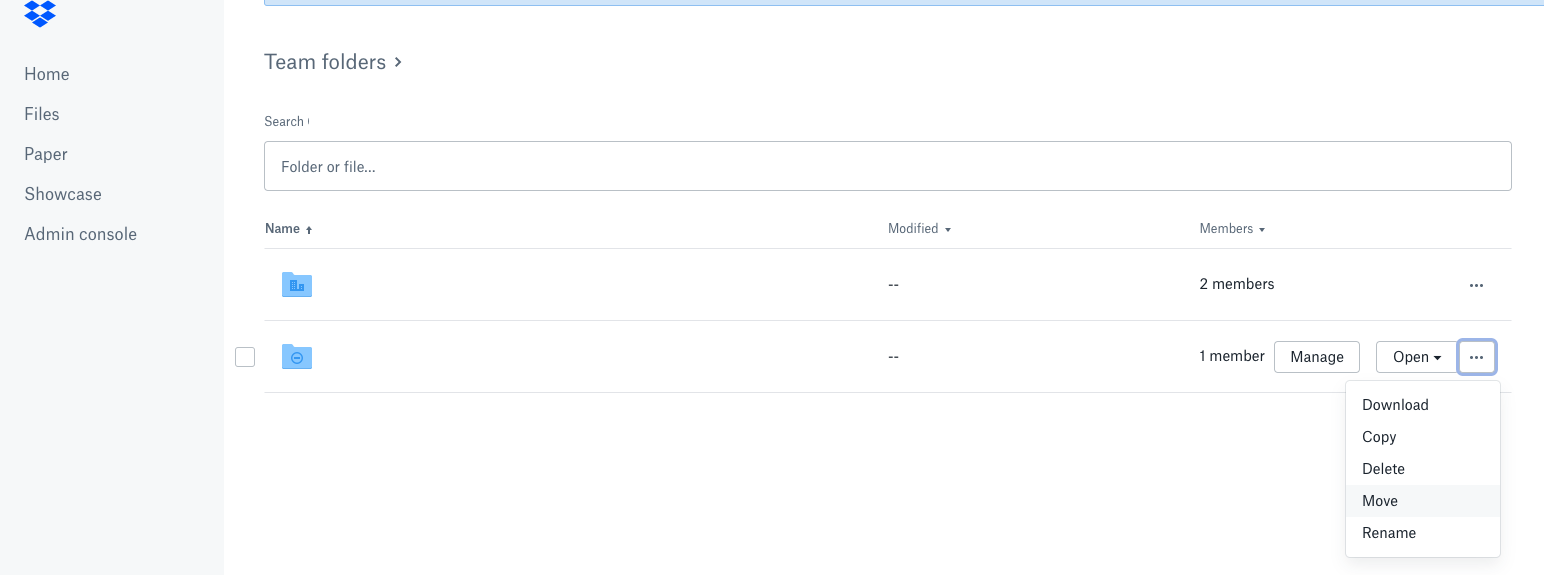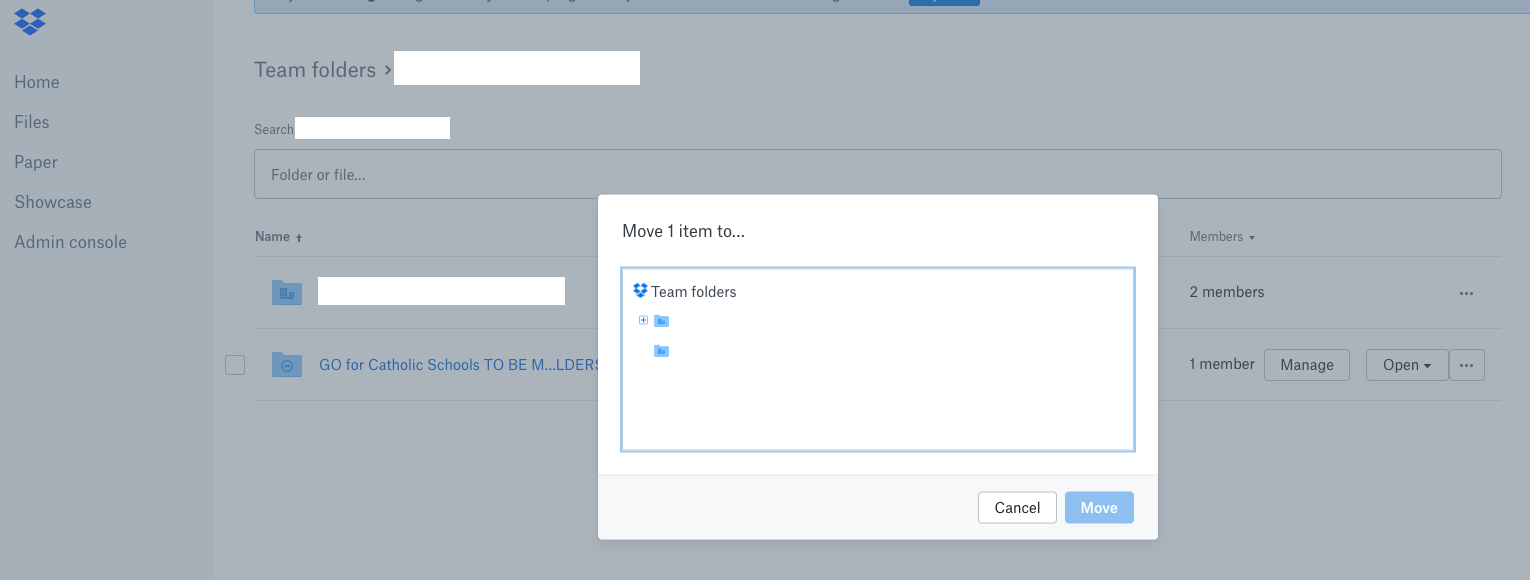Security and Permissions
Start a discussion in the Dropbox Community forum to get help with your account security and permissions. Find support from Community members.
- Dropbox Community
- :
- Ask the Community
- :
- Security and Permissions
- :
- How can I move a folder out of a Team Folder?
- Subscribe to RSS Feed
- Mark Topic as New
- Mark Topic as Read
- Float this Topic for Current User
- Bookmark
- Subscribe
- Mute
- Printer Friendly Page
How can I move a folder out of a Team Folder?
- Labels:
-
Account Security
-
Team admin
How can I move a folder out of a Team Folder?
- Mark as New
- Bookmark
- Subscribe
- Mute
- Subscribe to RSS Feed
- Permalink
- Report Inappropriate Content
How do I move a folder out of the admin team folder? I am the administrator of the account.
- Labels:
-
Account Security
-
Team admin
- 0 Likes
- 14 Replies
- 2,958 Views
- wheat101
- /t5/Security-and-Permissions/How-can-I-move-a-folder-out-of-a-Team-Folder/td-p/335831
- « Previous
-
- 1
- 2
- Next »
- Mark as New
- Bookmark
- Subscribe
- Mute
- Subscribe to RSS Feed
- Permalink
- Report Inappropriate Content
Following up to my previous response here @KAPink - is it possible that you're not the owner of the said folder and that's why you're unable to move it out of the team folder?
PS: I un-accepted the solution to this thread until we get a concrete view of the matter at hand to avoid any confusion.
Walter
Community Moderator @ Dropbox
dropbox.com/support
![]() Did this post help you? If so, give it a Like below to let us know.
Did this post help you? If so, give it a Like below to let us know.![]() Need help with something else? Ask me a question!
Need help with something else? Ask me a question!![]() Find Tips & Tricks Discover more ways to use Dropbox here!
Find Tips & Tricks Discover more ways to use Dropbox here!![]() Interested in Community Groups? Click here to join
Interested in Community Groups? Click here to join
- Mark as New
- Bookmark
- Subscribe
- Mute
- Subscribe to RSS Feed
- Permalink
- Report Inappropriate Content
I am running into same issue being discussed on this thread. Has Dropbox offered a solution that allows an admin to move a Team Folder out to a non-Team folder yet? If so, please share.
- Mark as New
- Bookmark
- Subscribe
- Mute
- Subscribe to RSS Feed
- Permalink
- Report Inappropriate Content
I'm sorry to hear you're having issues with this @MJRgo.
Could you let me know if you're getting any specific errors when trying to do this and maybe post a screenshot so we can have a visual too?
If you could also walk me through the exact steps you take to do this, I'd appreciate ita bunch!
Thanks in advance and welcome to our Community!
Walter
Community Moderator @ Dropbox
dropbox.com/support
![]() Did this post help you? If so, give it a Like below to let us know.
Did this post help you? If so, give it a Like below to let us know.![]() Need help with something else? Ask me a question!
Need help with something else? Ask me a question!![]() Find Tips & Tricks Discover more ways to use Dropbox here!
Find Tips & Tricks Discover more ways to use Dropbox here!![]() Interested in Community Groups? Click here to join
Interested in Community Groups? Click here to join
- Mark as New
- Bookmark
- Subscribe
- Mute
- Subscribe to RSS Feed
- Permalink
- Report Inappropriate Content
I inadvertently move a folder from my business dropbox folder (only viewable by me) into a Team Folder as I was reorganizing my Dropbox file structure to faciliate better collaboration. When I tried to move that folder back out of the Team Folder to a folder in my business dropbox folder, I can only see Team Folders as options when I select MOVE. Don't see any way to navigate back to my business dropbox folder. See below for a couple of screenshots. NOTE: I am an Admin on the account.
- Mark as New
- Bookmark
- Subscribe
- Mute
- Subscribe to RSS Feed
- Permalink
- Report Inappropriate Content
Thanks for the screenshots @MJRgo!
Could you do me a favor and try to perform this action from your account's 'Files' tab instead from within your Admin Console?
Do you get any errors there?
Let me know and we'll take it from there!
[Note: I'm leaving the office soon but I'll be more than glad to pick this up from where we've left off on Monday]
Walter
Community Moderator @ Dropbox
dropbox.com/support
![]() Did this post help you? If so, give it a Like below to let us know.
Did this post help you? If so, give it a Like below to let us know.![]() Need help with something else? Ask me a question!
Need help with something else? Ask me a question!![]() Find Tips & Tricks Discover more ways to use Dropbox here!
Find Tips & Tricks Discover more ways to use Dropbox here!![]() Interested in Community Groups? Click here to join
Interested in Community Groups? Click here to join
- « Previous
-
- 1
- 2
- Next »
Hi there!
If you need more help you can view your support options (expected response time for a ticket is 24 hours), or contact us on X or Facebook.
For more info on available support options for your Dropbox plan, see this article.
If you found the answer to your question in this Community thread, please 'like' the post to say thanks and to let us know it was useful!