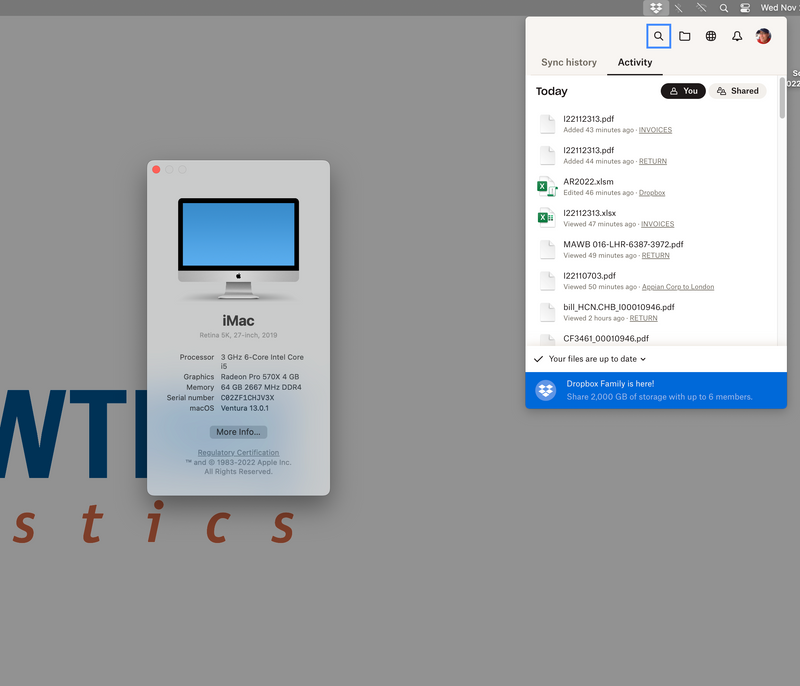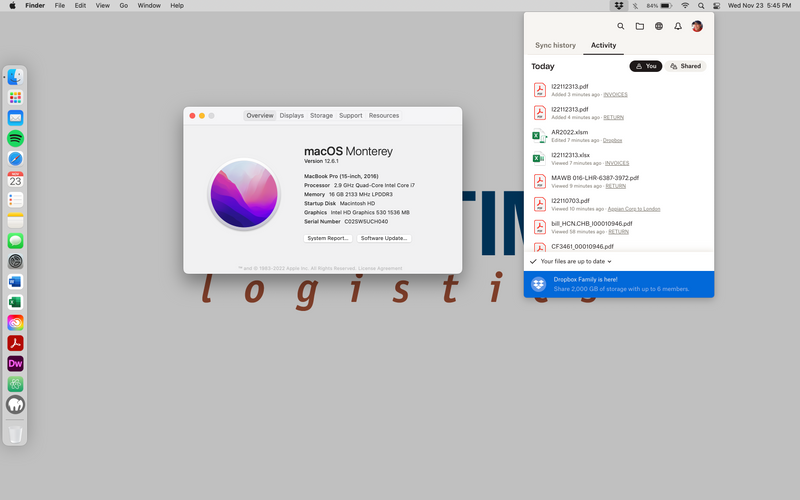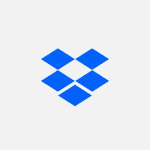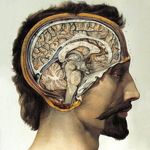View, download, and export
Need support with viewing, downloading, and exporting files and folders from your Dropbox account? Find help from the Dropbox Community.
- Dropbox Community
- :
- Ask the Community
- :
- View, download, and export
- :
- Can't open PDF files with new beta on my mac
- Subscribe to RSS Feed
- Mark Topic as New
- Mark Topic as Read
- Float this Topic for Current User
- Bookmark
- Subscribe
- Mute
- Printer Friendly Page
Can't open PDF files with new beta on my mac
- Mark as New
- Bookmark
- Subscribe
- Mute
- Subscribe to RSS Feed
- Permalink
- Report Inappropriate Content
Issue is that the file info says open with Dropbox, not Adobe. If I change back to Adobe then it opens. (Or if I open it from inside Adobe.) But I have hundreds of PDFs that now have the wrong app to open them. Wouldn't be a problem if they opened using Dropbox, but they don't. I can change open with info on each file, but that would be a huge pain. I checked the box to say change open with info for similar files, but it didn't have any impact.
- 2 Likes
- 58 Replies
- 5,202 Views
- BJN
- /t5/View-download-and-export/Can-t-open-PDF-files-with-new-beta-on-my-mac/td-p/631158
- Mark as New
- Bookmark
- Subscribe
- Mute
- Subscribe to RSS Feed
- Permalink
- Report Inappropriate Content
I am also facing exact same problem, after a update from dropbox before 2 days, all of a sudden all the word, excel, pdf, etc files opens by default on dropbox.com
Even after changing a default app to EXCEL for .xls or .xlxs files ( for all .xls and .xlxs files) it just opens that particual .xls file in excel app and all other .xls files on dropbox.com, even though default app to open .xls file has been set to open with EXCEL app.
Same is the case with work, jpeg, pdf files evey file open on www.dropbox.com and for every file the default file to open is DROPBOX
- Mark as New
- Bookmark
- Subscribe
- Mute
- Subscribe to RSS Feed
- Permalink
- Report Inappropriate Content
Ever since I downloaded the new Mac Dropbox app that was pushed out a few days ago, I'm unable to open most jpgs and pdfs from by Dropbox folder located on my desktop or from a Finder window. The file icon does that little expansion thingy as if it's opening, but the document really doesn't open. When I right click a pdf and tell it to open with Acrobat or even Preview, it says the file can't be opened because it's from an unidentified developer. I then have to right click it again and override that. If I go into my security settings, I can override that one file that wouldn't previously open. That's great and all, but I simply can't do this for thousands of files. That's unreasonable. Why can't I just double click on the file and open it like I could do before? THese are files that I've had for months or even years. Nothing has changed with them.
I'm on a 16" 2017 MacBook Pro running Mac OS Ventura 13.0.1
Thanks!
- Mark as New
- Bookmark
- Subscribe
- Mute
- Subscribe to RSS Feed
- Permalink
- Report Inappropriate Content
Hi @b4798, I'd be more than happy to help!
When you say you have to right click on the file, and override that, what do you mean? Are these files online-only, and you change them to available offline?
Any screenshots are more than welcome here, in order for me to understand the process you follow.
Thanks a bunch!
Megan
Community Moderator @ Dropbox
dropbox.com/support
![]() Did this post help you? If so, give it a Like below to let us know.
Did this post help you? If so, give it a Like below to let us know.![]() Need help with something else? Ask me a question!
Need help with something else? Ask me a question!![]() Find Tips & Tricks Discover more ways to use Dropbox here!
Find Tips & Tricks Discover more ways to use Dropbox here!![]() Interested in Community Groups? Click here to join!
Interested in Community Groups? Click here to join!
- Mark as New
- Bookmark
- Subscribe
- Mute
- Subscribe to RSS Feed
- Permalink
- Report Inappropriate Content
Thanks for the reply, Megan. I mean that when I double click a pdf or jpg to normally open it from the Dropbox folder in a Mac finder window, the icon quickly expands as if the document is going to open a second later, but it never does. From that finder window, I must right click on the icon to open up another menu and tell it to open with Adobe Acrobat in order to get it to open. A simple double click that's worked for decades no longer gets the file open.
I'm trying to replicate the dialog box that that tells me that it won't open because the file is from an unidentified developer, but it won't show me that right now.
I've identified something else that's happening which I think is the root problem. When I right click a pdf and select "Get Info," the application that shows to be the one that's trying to open the pdf is Dropbox, not Adobe Acrobat. The same happens when I try and open a Word document stored on Dropbox. When I click the Dropbox selection, other apps appear that I can choose to be the default app to use for pdfs. Acrobat is listed and it surprisingly says, "default" next to it.... yet when I look at the Get Info box, "Dropbox" is already populated as the app it wants to use to open the file. Then, when I change it to open all files like that (meaning all files with the extension ".pdf"), it doesn't do that. I have to go into each individual file, open its Get Info menu, and tell it to use Acrobat to open it if it's a pdf or Preview to open it if it's a jpg.
The bottom line is that Dropbox really, really wants to be the app to open all my files even though Preview is the default jpg viewer and Acrobat is the default pdf viewer. That's despite the fact that I'm setting my preferences to make other apps the default to open those files.
- Mark as New
- Bookmark
- Subscribe
- Mute
- Subscribe to RSS Feed
- Permalink
- Report Inappropriate Content
Hi Walter. The files are available offline. Yes, I've rebooted, relaunched, etc. The funny thing is that I don't have this issue on my laptop (MacBook Pro running macOS Monterey) but I have it on my desktop (iMac running macOS Ventura.
- Mark as New
- Bookmark
- Subscribe
- Mute
- Subscribe to RSS Feed
- Permalink
- Report Inappropriate Content
That is exactly my problem, as described above. I can go into the info box and change the default app from dropbox to Adobe ... but that has to be done on a file-by-file basis. (There is an option to treat all files like this the same, but it doesn't work.)
- Mark as New
- Bookmark
- Subscribe
- Mute
- Subscribe to RSS Feed
- Permalink
- Report Inappropriate Content
Hi @MarkofLA, I’m sorry to hear you’re having this issue.
Do you mind sending over a screenshot of what you see exactly on your end, when trying to open one of your PDF files?
Also, what’s the current app version of your Dropbox app (the one that’s on macOS Ventura)?
Nancy
Community Moderator @ Dropbox
dropbox.com/support
![]() Did this post help you? If so, give it a Like below to let us know.
Did this post help you? If so, give it a Like below to let us know.![]() Need help with something else? Ask me a question!
Need help with something else? Ask me a question!![]() Find Tips & Tricks Discover more ways to use Dropbox here!
Find Tips & Tricks Discover more ways to use Dropbox here!![]() Interested in Community Groups? Click here to join!
Interested in Community Groups? Click here to join!
- Mark as New
- Bookmark
- Subscribe
- Mute
- Subscribe to RSS Feed
- Permalink
- Report Inappropriate Content
Hi Nancy. I am not having a problem opening files. My issue is regarding the menu bar dropdown activity, the PDF icon shows up on my laptop (macOS Monterey) but not on my desktop (macOS Ventura). See two attachments. Both computers have the latest version 162.4.5419.
- Mark as New
- Bookmark
- Subscribe
- Mute
- Subscribe to RSS Feed
- Permalink
- Report Inappropriate Content
Hi @MarkofLA, if you change the files and make them available online-only, does the thumbnail icon of these .PDF files, change?
Have you tried uninstalling, then re-installing the app on the device that's facing this?
Megan
Community Moderator @ Dropbox
dropbox.com/support
![]() Did this post help you? If so, give it a Like below to let us know.
Did this post help you? If so, give it a Like below to let us know.![]() Need help with something else? Ask me a question!
Need help with something else? Ask me a question!![]() Find Tips & Tricks Discover more ways to use Dropbox here!
Find Tips & Tricks Discover more ways to use Dropbox here!![]() Interested in Community Groups? Click here to join!
Interested in Community Groups? Click here to join!
- Mark as New
- Bookmark
- Subscribe
- Mute
- Subscribe to RSS Feed
- Permalink
- Report Inappropriate Content
I reported this same issue on a different thread. This is exactly what's happening to me.
Hi there!
If you need more help you can view your support options (expected response time for a ticket is 24 hours), or contact us on X or Facebook.
For more info on available support options for your Dropbox plan, see this article.
If you found the answer to your question in this Community thread, please 'like' the post to say thanks and to let us know it was useful!
Top contributors to this post
-
radical_exponent Dropbox Staff
-
bluemigrant Helpful | Level 5
-
BJN Explorer | Level 4
-
Emmet Community Manager
-
iandol Helpful | Level 6