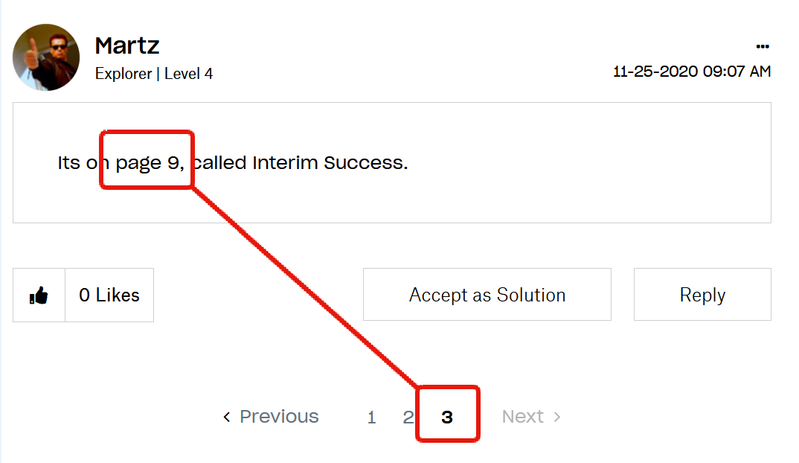View, download, and export
Need support with viewing, downloading, and exporting files and folders from your Dropbox account? Find help from the Dropbox Community.
- Dropbox Community
- :
- Ask the Community
- :
- View, download, and export
- :
- Re: error message decryption failed
- Subscribe to RSS Feed
- Mark Topic as New
- Mark Topic as Read
- Float this Topic for Current User
- Bookmark
- Subscribe
- Mute
- Printer Friendly Page
Re: error message decryption failed
- Mark as New
- Bookmark
- Subscribe
- Mute
- Subscribe to RSS Feed
- Permalink
- Report Inappropriate Content
Just updated iPhone and iPad to iOS 14.2. Now, trying to open an encrypted file, it tell me "Decryption Failed. Null" If I open with Excel, it works fine. Anyone else having this issue?
- 28 Likes
- 259 Replies
- 50.7K Views
- JohnK2
- /t5/View-download-and-export/Decryption-fails-running-iOS-14-2/td-p/467726
- Mark as New
- Bookmark
- Subscribe
- Mute
- Subscribe to RSS Feed
- Permalink
- Report Inappropriate Content
Its on page 9, called Interim Success.
- Mark as New
- Bookmark
- Subscribe
- Mute
- Subscribe to RSS Feed
- Permalink
- Report Inappropriate Content
I'm getting the (Null) "Decryption Failure" when trying to open an encrypted file (Excel) in the Dropbox IOS app, but the file will open from Dropbox to Excel app with no problem. Frustrating. Occurring since updating IOS as well.
- Mark as New
- Bookmark
- Subscribe
- Mute
- Subscribe to RSS Feed
- Permalink
- Report Inappropriate Content
@CEBR wrote:
I'm getting the (Null) "Decryption Failure" when trying to open an encrypted file (Excel) in the Dropbox IOS app, but the file will open from Dropbox to Excel app with no problem. Frustrating. Occurring since updating IOS as well.
This is an iOS issue unrelated to Dropbox. It happens when opening files from other sources as well; not just Dropbox. It will likely be up to Apple to resolve it with another update to iOS.
- Mark as New
- Bookmark
- Subscribe
- Mute
- Subscribe to RSS Feed
- Permalink
- Report Inappropriate Content
@Martz wrote:
Its on page 9, called Interim Success.
Careful when referencing page numbers. They're dependent on your personal display settings for number of posts per page. Best to provide a link to the post from the elipsis menu ( ... ) on the post.
- Mark as New
- Bookmark
- Subscribe
- Mute
- Subscribe to RSS Feed
- Permalink
- Report Inappropriate Content
Ugh, really??? That sucks but thanks much for letting me know. Yeah, this Apple issue has a whole lot of Apple users up in arms. The work around is fine for me but I would still rather have it work the way it did prior to 14.2.
- Mark as New
- Bookmark
- Subscribe
- Mute
- Subscribe to RSS Feed
- Permalink
- Report Inappropriate Content
Same here. Just been on Dropbox chat. Hopefully apple are aware and working hard to fix it.
We also have an older ipad that is stuck on iOS 12 and that opens the encrypted file with no problem.
- Mark as New
- Bookmark
- Subscribe
- Mute
- Subscribe to RSS Feed
- Permalink
- Report Inappropriate Content
- Mark as New
- Bookmark
- Subscribe
- Mute
- Subscribe to RSS Feed
- Permalink
- Report Inappropriate Content
I continue to not be able to log in to any dropbox files on my Iphone- I get the "decryption failed" that everyone is getting. Also, the workaround of opening the document in Microsfot Word app on phone does not work either- document will not display.
Is there anything I can do now or is this truly caused y latest apple update and I just need to wait?
Thanks.
- Mark as New
- Bookmark
- Subscribe
- Mute
- Subscribe to RSS Feed
- Permalink
- Report Inappropriate Content
It appeare to have been resolved. Unsure whether an Apple issue or MS Excel Issue. Did not do any further IOS upgrades but did re-save the file on my desktop. The Excel file now decrypts and opens in both my Apple phone and tablet Dropbox app.
- Mark as New
- Bookmark
- Subscribe
- Mute
- Subscribe to RSS Feed
- Permalink
- Report Inappropriate Content
Thanks for the response.
Hi there!
If you need more help you can view your support options (expected response time for a ticket is 24 hours), or contact us on X or Facebook.
For more info on available support options for your Dropbox plan, see this article.
If you found the answer to your question in this Community thread, please 'like' the post to say thanks and to let us know it was useful!