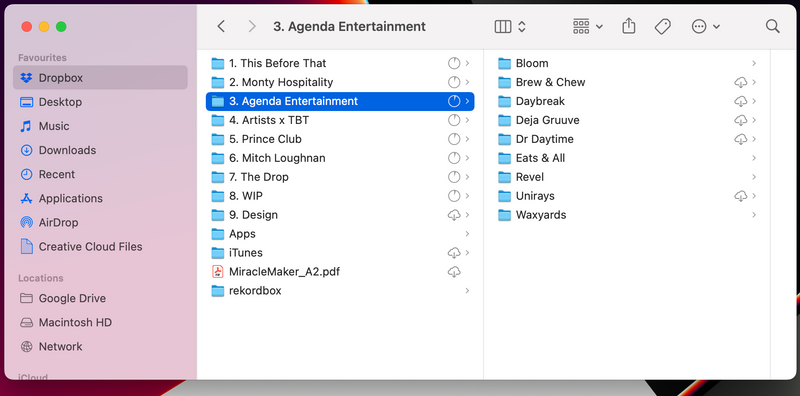View, download, and export
Need support with viewing, downloading, and exporting files and folders from your Dropbox account? Find help from the Dropbox Community.
- Dropbox Community
- :
- Ask the Community
- :
- View, download, and export
- :
- Dropbox icons not showing, only iCloud icons
- Subscribe to RSS Feed
- Mark Topic as New
- Mark Topic as Read
- Float this Topic for Current User
- Bookmark
- Subscribe
- Mute
- Printer Friendly Page
Dropbox icons not showing, only iCloud icons
- Labels:
-
Desktop
-
Download
-
Error Messages
Dropbox icons not showing, only iCloud icons
- Mark as New
- Bookmark
- Subscribe
- Mute
- Subscribe to RSS Feed
- Permalink
- Report Inappropriate Content
For some strange reason, there are no Dropbox icons telling me which files are online only / offline. The only icon showing is the iCloud icons which I have no real use for.
The files with iCloud links also seem to be constantly downloading.
- Labels:
-
Desktop
-
Download
-
Error Messages
- 0 Likes
- 5 Replies
- 497 Views
- mitchloughnan
- /t5/View-download-and-export/Dropbox-icons-not-showing-only-iCloud-icons/td-p/682793
- Mark as New
- Bookmark
- Subscribe
- Mute
- Subscribe to RSS Feed
- Permalink
- Report Inappropriate Content
Hi @mitchloughnan, welcome to our Community!
These icons look indeed like iCloud icons. What options do you get when right clicking the file? Are you able to make it available offline or online-only?
If you could also clarify the syncing status of the app, along with its version, that'd be amazing.
Keep me posted, and we'll take it from there!
Megan
Community Moderator @ Dropbox
dropbox.com/support
![]() Did this post help you? If so, give it a Like below to let us know.
Did this post help you? If so, give it a Like below to let us know.![]() Need help with something else? Ask me a question!
Need help with something else? Ask me a question!![]() Find Tips & Tricks Discover more ways to use Dropbox here!
Find Tips & Tricks Discover more ways to use Dropbox here!![]() Interested in Community Groups? Click here to join!
Interested in Community Groups? Click here to join!
- Mark as New
- Bookmark
- Subscribe
- Mute
- Subscribe to RSS Feed
- Permalink
- Report Inappropriate Content
I get all the normal Dropbox options when I right click a folder or file.
Sync Status is all up to date. Nothing syncing at all.
Thanks!
- Mark as New
- Bookmark
- Subscribe
- Mute
- Subscribe to RSS Feed
- Permalink
- Report Inappropriate Content
Hi @mitchloughnan, if you temporarily pause iCloud, are you able to see the Dropbox icons present there?
Can you relaunch “Finder” using the following steps?
- Click on the Apple icon in the top left of your screen
- Click on "force quit"
- Select “Finder,” then click "Relaunch"
Megan
Community Moderator @ Dropbox
dropbox.com/support
![]() Did this post help you? If so, give it a Like below to let us know.
Did this post help you? If so, give it a Like below to let us know.![]() Need help with something else? Ask me a question!
Need help with something else? Ask me a question!![]() Find Tips & Tricks Discover more ways to use Dropbox here!
Find Tips & Tricks Discover more ways to use Dropbox here!![]() Interested in Community Groups? Click here to join!
Interested in Community Groups? Click here to join!
- Mark as New
- Bookmark
- Subscribe
- Mute
- Subscribe to RSS Feed
- Permalink
- Report Inappropriate Content
- Mark as New
- Bookmark
- Subscribe
- Mute
- Subscribe to RSS Feed
- Permalink
- Report Inappropriate Content
Hey @mitchloughnan! Hope you don’t mind me jumping in.
It looks like the syncing icons you’re seeing are expected following the Dropbox update for macOS. You can also check them out here.
Just to make sure everything’s working properly though, can you let me know what’s the syncing status and app version of your Dropbox app?
Nancy
Community Moderator @ Dropbox
dropbox.com/support
![]() Did this post help you? If so, give it a Like below to let us know.
Did this post help you? If so, give it a Like below to let us know.![]() Need help with something else? Ask me a question!
Need help with something else? Ask me a question!![]() Find Tips & Tricks Discover more ways to use Dropbox here!
Find Tips & Tricks Discover more ways to use Dropbox here!![]() Interested in Community Groups? Click here to join!
Interested in Community Groups? Click here to join!
Hi there!
If you need more help you can view your support options (expected response time for a ticket is 24 hours), or contact us on X or Facebook.
For more info on available support options for your Dropbox plan, see this article.
If you found the answer to your question in this Community thread, please 'like' the post to say thanks and to let us know it was useful!