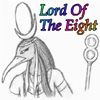View, download, and export
Need support with viewing, downloading, and exporting files and folders from your Dropbox account? Find help from the Dropbox Community.
- Dropbox Community
- :
- Ask the Community
- :
- View, download, and export
- :
- Dropbox keeps trying to download and sync files se...
- Subscribe to RSS Feed
- Mark Topic as New
- Mark Topic as Read
- Float this Topic for Current User
- Bookmark
- Subscribe
- Mute
- Printer Friendly Page
Dropbox keeps trying to download and sync files set to online only
- Labels:
-
Download
Dropbox keeps trying to download and sync files set to online only
- Mark as New
- Bookmark
- Subscribe
- Mute
- Subscribe to RSS Feed
- Permalink
- Report Inappropriate Content
I had this same issue with a particular folder when I first set up my new Windows 10 laptop, but closing and restarting Dropbox seemed to fix it. (Derp.)
Today it randomly started trying to download/sync a few zip files I set to online only. I set them to online only again; then, since my computer has been indexing files for over a week now, decided to exclude my online only folders from being indexed, thinking maybe that was the cause of all the indexing. As soon as I did this, it started trying to download/sync those zip files again! I again set them to online only, exited and restarted Dropbox...but then Dropbox got stuck in a cycle of syncing, syncing, syncing a different, online-only folder. It has 32 files in it and Dropbox kept saying, "Syncing 32 files...31 files...32 files...31 files...32 files..." like it kept starting over and over and over. This laptop has an SSD and the files are small so it should have been almost instantaneous.
I exited Dropbox and restarted my computer this time, to boot. Looking in the Dropbox folder, I see individual files set to online only (including those zip files) are marked with an X but none of the folders are, which puzzles me. Restarting Dropbox now...
Okay, nothing is happening yet (except the endless indexing). Still, what could be causing this? Why does Smart Sync keep trying to sync and download things set to online only and is there a fix if it gets stuck in that syncing loop again?
...Wait, crud, I found another online folder had changed its setting (though not the files' setting) to local. Ugh! Changed it back...Dropbox said it was doing something with a bunch of files but now it's up to date again and the folder is again online only. So weird.
And now the number of indexed items is suddenly a lot different! 92,000 odd! (I believe it was around 205,000 before.)
Dropbox desktop application 109.4.517, Windows 10 Home v.1909, build 18363.1198.
- Labels:
-
Download
- 0 Likes
- 61 Replies
- 9,670 Views
- Rachel L.
- /t5/View-download-and-export/Dropbox-keeps-trying-to-download-and-sync-files-set-to-online/td-p/469805
- Mark as New
- Bookmark
- Subscribe
- Mute
- Subscribe to RSS Feed
- Permalink
- Report Inappropriate Content
Hey @Rachel L., sorry to hear you're still having issues with this.
Since you've done some troubleshooting on this already, I'd suggest getting in touch with our support team at this point.
They'll be able to assist further with account and device specific information.
You can also let us know the ticket ID in order to look it up in our system.
Walter
Community Moderator @ Dropbox
dropbox.com/support
![]() Did this post help you? If so, give it a Like below to let us know.
Did this post help you? If so, give it a Like below to let us know.![]() Need help with something else? Ask me a question!
Need help with something else? Ask me a question!![]() Find Tips & Tricks Discover more ways to use Dropbox here!
Find Tips & Tricks Discover more ways to use Dropbox here!![]() Interested in Community Groups? Click here to join
Interested in Community Groups? Click here to join
- Mark as New
- Bookmark
- Subscribe
- Mute
- Subscribe to RSS Feed
- Permalink
- Report Inappropriate Content
Happens to me too! I first complained about this like last year or the year before. Dropbox officers twice responded to me with a similar message as the one given here - that I must have some programme running which would access that folder, so DB automatically switched it back to local. But really, I don't have anything to do with that particular folder, and yet it started downloading / syncing! Unless it's the Trend Micro antivirus programme - does it trigger folders?
- Mark as New
- Bookmark
- Subscribe
- Mute
- Subscribe to RSS Feed
- Permalink
- Report Inappropriate Content
Hi @valtham, how are you today?
Yes, it could be the antivirus program. Many processes on your machine look at files that you may have not manually opened, and in order to fulfill these requests Dropbox syncs the files locally.
I'd suggest you to test that, by temporarily quitting or disabling applications systematically, and in your case feel free to start with your antivirus, until you see that the issue is resolved. The last application that you closed when the issue no longer occurred, may be the one performing this action.
I hope this clarifies!
Megan
Community Moderator @ Dropbox
dropbox.com/support
![]() Did this post help you? If so, give it a Like below to let us know.
Did this post help you? If so, give it a Like below to let us know.![]() Need help with something else? Ask me a question!
Need help with something else? Ask me a question!![]() Find Tips & Tricks Discover more ways to use Dropbox here!
Find Tips & Tricks Discover more ways to use Dropbox here!![]() Interested in Community Groups? Click here to join!
Interested in Community Groups? Click here to join!
- Mark as New
- Bookmark
- Subscribe
- Mute
- Subscribe to RSS Feed
- Permalink
- Report Inappropriate Content
Hi @valtham and @Rachel L.
I too have experienced the same frustrating autodownloading of online only smartsynced files to my local hard drive.
I also discovered that the autodownloading was occurring at a regular day and time of the week, althought the time seemed to shift by about half an hour each week. I run a desktop PC and a laptop on Windows 10 and both were experiencing the same autodownload but at different days and times of the week.
After I noticed the pattern of the day/time that the autodownloading was being triggered I started setting calendar reminders to confirm the occurrence. Knowing approximately when it was going to occur allowed me to start and run Process Monitor and collect a log of what was happening on my systems at that time. The logs from Process Monitor (ProcMon) are extensive and build to a large (gigabyte) filesize quite quickly so its not really practical to have it running in continuously in the background, but it is possible.
Another observation I had made with regards to the DropBox autodownload from smartsync was that the download appeared to always start with the top file in my folder structure. My DropBox folder naming conventions all start with a 3 digit numeric followed by a folder name in characters. For example: 000_Images
So, once I had the ProcMon logs, that covered the period of time when the autodownload was triggered, i was able to filter the log for which processes were accessing the filepath for the top file in my folder heirachy.
Following this approach on both my PC and laptop I was able to identify a process file called Inspect.exe was the being activated immediately before the Dropbox.exe was actiated to download the file. Inspect.exe is a Trend Micro (antivirus) process.
Uninstalling Trend Micro does appear to stop the autodownloading of smartsync.
I contacted Trend Micro about this issue over a period of a couple of months. At first they denied that inspect.exe was their process and then they didn't undertand how the online only function of DropBoc SmartSync worked with an 'image' of the local file. However, after many emails and sharing logs they acknowledged the problem and offered to make some file registry changes to see if that stopped it from happening. I wasn't too keen on someone poking around in my file registry and didn't want to rely on this in the future if I was to change devices so I didn't proceed with it.
You might be surpirsed to hear that I actually 'learned' to live with the problem for the past year or more. I got into the habit of always loggng out of DropBox when I left my PC or laptop on and unattended for any extended period of time and on the occassions when the autodownload was triggered again I usually lucky enough to see it happening and reset all the folders to online only and restart DropBox. This was still annoying and I never intended to persist with tolerating the problem. I had always intended on changing to another Anti-Virus software but never got around to it.
However, last weekend I forgotto log out of DropBox and sure enough when I returned to my PC on Monday monring the harddrive was full and all my DropBox folders set to local.
Hence, my motivation to check some blogs to see if anyone alse had experienced anything similar, which brings me here.
Even though I have been a long term user of DropBox I was frustrated by the lack of proactive advice from the techs. Yes, they said it could be my Antivirus but without any further guidance I didn't know and still don't if changing to another Anti Virus software will not incur the same triggering of the DropBox SmartSync function. I would have preferred the DropBox techs to say "Trend Micro will trigger files to be synced to your local drive if you are using the online only SmartSync setting. I was actually more inclined to change my cloud storage from DropBox to say OneDrive or GoogleDrive than I was my Anti Virus because I did not feel genuinely supported by DropBox when trying to resolve this issue.
I hope my response is of some help/comfort to you.
- Mark as New
- Bookmark
- Subscribe
- Mute
- Subscribe to RSS Feed
- Permalink
- Report Inappropriate Content
I read your whole thread with complete empathy. I have been facing this issue for years. I've even tried TWICE in the past years to contact Dropbox for help (I got tickets too!). Basically I've now given up. I've been told so many times the explanation that it's because something I do on my laptop activates some folder in Dropbox, though sometimes it really can't be possible, because I'm doing something totally unconnected to the folder that starts to sync. And mine happens any time, not just on Fridays.
I've followed online threads on this issue (not many - this is the clearest) but no help. Or so technical the discussion that it loses me.
- Mark as New
- Bookmark
- Subscribe
- Mute
- Subscribe to RSS Feed
- Permalink
- Report Inappropriate Content
Precisely!
In case you didn't see my earlier message:
I read your whole thread with complete empathy. I have been facing this issue for years. I've even tried TWICE in the past years to contact Dropbox for help (I got tickets too!). Basically I've now given up. I've been told so many times the explanation that it's because something I do on my laptop activates some folder in Dropbox, though sometimes it really can't be possible, because I'm doing something totally unconnected to the folder that starts to sync. And mine happens any time, not just on Fridays.
I've followed online threads on this issue (not many - this is the clearest) but no help. Or so technical the discussion that it loses me.
I've resigned myself to conclude that the Dropbox people don't know how to deal with this, or it's such an obscure issue they're not looking into it - they just repeat the same message to me about .... what you said.
And yes, many times my laptop says that I'm running out of space. At that point, I know that Dropbox files have started downloading / syncing AGAIN, and I just have to go set them to "Online only" AGAIN, and AGAIN and AGAIN. Sometimes I just forcibly PAUSE syncing to give myself peace of mind
- Mark as New
- Bookmark
- Subscribe
- Mute
- Subscribe to RSS Feed
- Permalink
- Report Inappropriate Content
No, you're not the only one with this issue. In case you didn't see my earlier replies:
Precisely!
In case you didn't see my earlier message:
I read your whole thread with complete empathy. I have been facing this issue for years. I've even tried TWICE in the past years to contact Dropbox for help (I got tickets too!). Basically I've now given up. I've been told so many times the explanation that it's because something I do on my laptop activates some folder in Dropbox, though sometimes it really can't be possible, because I'm doing something totally unconnected to the folder that starts to sync. And mine happens any time, not just on Fridays.
I've followed online threads on this issue (not many - this is the clearest) but no help. Or so technical the discussion that it loses me.
I've resigned myself to conclude that the Dropbox people don't know how to deal with this, or it's such an obscure issue they're not looking into it - they just repeat the same message to me about .... what you said.
And yes, many times my laptop says that I'm running out of space. At that point, I know that Dropbox files have started downloading / syncing AGAIN, and I just have to go set them to "Online only" AGAIN, and AGAIN and AGAIN. Sometimes I just forcibly PAUSE syncing to give myself peace of mind
Oh ok I just saw your comment about "don't open File Explorer" while Dropbox is being used. Wow. Maybe I shall try that. But File Explorer is like so essential to my work! But you're the first one with a different concrete doable suggestion, so I'll try that anyway.
- Mark as New
- Bookmark
- Subscribe
- Mute
- Subscribe to RSS Feed
- Permalink
- Report Inappropriate Content
Yes, I was wondering how you do that - don't use File Explorer - when you have to right click and keep choosing "Online only" etc. And, oh, so now you use Dropbox only using its app. I still have been accessing Dropbox via File Explorer. So now I'm almost excited to try what you said - don't use File Explorer, which means I'll have to open the Dropbox app to navigate from there. So now have taken note of the tedious issue you just raised.
(Again, in case you didn't see my earlier replies, you're not the only one facing this! I'm so glad I finally see company. For years I've thought I'm the only one! These were my earlier replies:
Precisely!
In case you didn't see my earlier message:
I read your whole thread with complete empathy. I have been facing this issue for years. I've even tried TWICE in the past years to contact Dropbox for help (I got tickets too!). Basically I've now given up. I've been told so many times the explanation that it's because something I do on my laptop activates some folder in Dropbox, though sometimes it really can't be possible, because I'm doing something totally unconnected to the folder that starts to sync. And mine happens any time, not just on Fridays.
I've followed online threads on this issue (not many - this is the clearest) but no help. Or so technical the discussion that it loses me.
I've resigned myself to conclude that the Dropbox people don't know how to deal with this, or it's such an obscure issue they're not looking into it - they just repeat the same message to me about .... what you said.
And yes, many times my laptop says that I'm running out of space. At that point, I know that Dropbox files have started downloading / syncing AGAIN, and I just have to go set them to "Online only" AGAIN, and AGAIN and AGAIN. Sometimes I just forcibly PAUSE syncing to give myself peace of mind)
- Mark as New
- Bookmark
- Subscribe
- Mute
- Subscribe to RSS Feed
- Permalink
- Report Inappropriate Content
oh wow... I commend you! Have you actually found an answer (at least one) to our problem?!!! Whoopee! I fully understand what you're saying about Quick Access bar and it showing recently accessed folders / docs.
But I don't understand your method of "wiping off" your recently used files from the Quick Access toolbar. How do you do that? I hope you see this question.
But I also hope someone official from Dropbox is reading all this and they can work on something to prevent this from happening. The Quick Access / recent files bar is actually useful.
- Mark as New
- Bookmark
- Subscribe
- Mute
- Subscribe to RSS Feed
- Permalink
- Report Inappropriate Content
oh shucks. I had just got excited reading your previous thread / (discovery) about the Quick Access / Recent files bar. So it doesn't work huh. Yeah, that's been my experience with this problem over the years. It seems to be totally random files. eg, as you said, a music or video file from some random personal Dropbox folder starting to download, when I'm in a totally different work folder
Hi there!
If you need more help you can view your support options (expected response time for a ticket is 24 hours), or contact us on X or Facebook.
For more info on available support options for your Dropbox plan, see this article.
If you found the answer to your question in this Community thread, please 'like' the post to say thanks and to let us know it was useful!
Top contributors to this post
-
HydraLogic Helpful | Level 5
-
Rachel L. Collaborator | Level 10
-
Hannah Dropbox Staff
-
Eldertree Explorer | Level 3