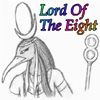View, download, and export
Need support with viewing, downloading, and exporting files and folders from your Dropbox account? Find help from the Dropbox Community.
- Dropbox Community
- :
- Ask the Community
- :
- View, download, and export
- :
- Dropbox keeps trying to download and sync files se...
- Subscribe to RSS Feed
- Mark Topic as New
- Mark Topic as Read
- Float this Topic for Current User
- Bookmark
- Subscribe
- Mute
- Printer Friendly Page
Dropbox keeps trying to download and sync files set to online only
- Labels:
-
Download
Dropbox keeps trying to download and sync files set to online only
- Mark as New
- Bookmark
- Subscribe
- Mute
- Subscribe to RSS Feed
- Permalink
- Report Inappropriate Content
I had this same issue with a particular folder when I first set up my new Windows 10 laptop, but closing and restarting Dropbox seemed to fix it. (Derp.)
Today it randomly started trying to download/sync a few zip files I set to online only. I set them to online only again; then, since my computer has been indexing files for over a week now, decided to exclude my online only folders from being indexed, thinking maybe that was the cause of all the indexing. As soon as I did this, it started trying to download/sync those zip files again! I again set them to online only, exited and restarted Dropbox...but then Dropbox got stuck in a cycle of syncing, syncing, syncing a different, online-only folder. It has 32 files in it and Dropbox kept saying, "Syncing 32 files...31 files...32 files...31 files...32 files..." like it kept starting over and over and over. This laptop has an SSD and the files are small so it should have been almost instantaneous.
I exited Dropbox and restarted my computer this time, to boot. Looking in the Dropbox folder, I see individual files set to online only (including those zip files) are marked with an X but none of the folders are, which puzzles me. Restarting Dropbox now...
Okay, nothing is happening yet (except the endless indexing). Still, what could be causing this? Why does Smart Sync keep trying to sync and download things set to online only and is there a fix if it gets stuck in that syncing loop again?
...Wait, crud, I found another online folder had changed its setting (though not the files' setting) to local. Ugh! Changed it back...Dropbox said it was doing something with a bunch of files but now it's up to date again and the folder is again online only. So weird.
And now the number of indexed items is suddenly a lot different! 92,000 odd! (I believe it was around 205,000 before.)
Dropbox desktop application 109.4.517, Windows 10 Home v.1909, build 18363.1198.
- Labels:
-
Download
- 0 Likes
- 61 Replies
- 9,668 Views
- Rachel L.
- /t5/View-download-and-export/Dropbox-keeps-trying-to-download-and-sync-files-set-to-online/td-p/469805
- Mark as New
- Bookmark
- Subscribe
- Mute
- Subscribe to RSS Feed
- Permalink
- Report Inappropriate Content
oh my, I totally FEEL your frustration. I have wanted to scream at this. But having spent like 2 years feeling like this, and doing what you've been doing (but you've been more creative in your experiments) , nowadays I've resorted to this: when I'm so fed up of a whole spate of downloading starting up (my heart sinks every time it starts), I just go and right click on "Dropbox" (ie the parent / umbrella / overall folder) and just make the WHOLE Dropbox "Online only". Then... peace! (for a while at least!) Then when I need something offline, I just go and "offline" that one folder
- Mark as New
- Bookmark
- Subscribe
- Mute
- Subscribe to RSS Feed
- Permalink
- Report Inappropriate Content
Oh, I'm so sorry I never noticed this thread earlier. You're not alone!
But I notice Dropbox seems to have fallen silent - no more Dropboxer has been replying to you for ages. Maybe since early 2022.
It's now Oct 2022. I'm still facing the issue. Maybe my issue started about the same time as yours - I think your thread has been since 2000? Mine may have been then or even earlier.
Please don't give up. I admire how you keep trying to explain your steps so clearly. I also don't know why no one else seems to be responding or having the same problem, or why Dropbox seems to ignore us.
- Mark as New
- Bookmark
- Subscribe
- Mute
- Subscribe to RSS Feed
- Permalink
- Report Inappropriate Content
Yes, but I'm a bit frustrated with that solution / answer.
So if it's the antivirus (I say "IF" because I haven't tried it yet - honestly - it's been going on for years I've just resigned myself to non-stop frustration)... so if it's the antivirus, what is Dropbox's solution to that? Surely we can't deactivate our antivirus program? Is there a solution?
- Mark as New
- Bookmark
- Subscribe
- Mute
- Subscribe to RSS Feed
- Permalink
- Report Inappropriate Content
Oh thank you! Yes, that is such a comfort to hear exactly the same issue!
And you clearly are a techy person, so you know what you're talking about. I am so glad you tried all that techy stuff (haha) to find out the problem.
Trend Micro! Yes! I'm a Trend Micro user! So Trend Micro is at least one antivirus program that is a problem.
I was so disappointed you didn't follow up with TM. Then hopefully TM would do something, and the rest of us non-techy people could breathe a sigh of relief.
And yes, as you said, I have learned over the years to "live with this issue". I replied to rachel above that I just "Online only" my WHOLE Dropbox folder whenever the downloading issue starts up again.
And I've just replied to a Dropboxer in an earlier post, (who told me to check my antivirus), that "so what if it is my antivirus? What is the solution? Does Dropbox have a solution? Because surely I can't be expected to deactivate my antivirus all the time when using Dropbox?"
I hope techy people will find a solution for this. I'm just helpless.
And yes, I have considered switching to One Note several times (after all, I get 1TB free with Microsoft 365!) But I haven't mastered One Note yet, hence I haven't abandoned Dropbox. Sigh.
- Mark as New
- Bookmark
- Subscribe
- Mute
- Subscribe to RSS Feed
- Permalink
- Report Inappropriate Content
Hi @valtham,
I feel compelled to confess that I'm not really a techy person, but I am persistent and patient, and I work independently so I have had to learn to solve problems. I think we share a similar sentiment in that we seem to be more willing to change our Cloud storage solution than to change our Anti Virus software. I am surprised DropBox and Trend haven't worked this out for themselves and implemented some type of fix. It took months of communications with TM before they conceded that inspect.exe was likely to be causing the problem. They initially said, inspect.exe was only triggered when a file is downloaded from the cloud, and for a while I believed them, but after giving them logs and other evidence they later conceded it also "......collects information about the total file number and total file size". In doing so, our systems think it is opening each file and hence triggering the download from SmartSync. Over the past year I genuinely expected that TM or DB would solve this and we could all move on with our lives happily using DB and TM. However, sadly not.
I can confirm that my GoogleDrive (which offers a similar online only option) has never autodownloaded my files whilst I have been running TM anti virus.
- Mark as New
- Bookmark
- Subscribe
- Mute
- Subscribe to RSS Feed
- Permalink
- Report Inappropriate Content
Shucks. I don't really like Google Drive (long story). I may try (again) One Note. I'll start getting used to it while still being on Dropbox for a while. I'm still hoping Dropbox will do something about this - I've been with Dropbox for so long. I think I'll write in to Trend Micro and try to highlight to them the issue you brought up - just to let them know you're not the only one. Tho I've no idea what you're talking about - I'm just going to quote some of what you said! haha
- Mark as New
- Bookmark
- Subscribe
- Mute
- Subscribe to RSS Feed
- Permalink
- Report Inappropriate Content
Hey all, I hope you're doing well!
I really want to thank you for your extensive feedback here. It has been very valuable and I will endeavor to make sure your voice is heard.
I see where you're coming from and I understand why this has caused some turbulence on your end.
If you wish, @valtham, I'd be more than happy to look into your ticket numbers, from your communication with our Support. Feel free to share them with me here, in order for me to locate them on our system.
I will pass on your comments to the relevant departments so that we can further improve our support service and product, so that we can create a much better experience for you.
Thanks!
Megan
Community Moderator @ Dropbox
dropbox.com/support
![]() Did this post help you? If so, give it a Like below to let us know.
Did this post help you? If so, give it a Like below to let us know.![]() Need help with something else? Ask me a question!
Need help with something else? Ask me a question!![]() Find Tips & Tricks Discover more ways to use Dropbox here!
Find Tips & Tricks Discover more ways to use Dropbox here!![]() Interested in Community Groups? Click here to join!
Interested in Community Groups? Click here to join!
- Mark as New
- Bookmark
- Subscribe
- Mute
- Subscribe to RSS Feed
- Permalink
- Report Inappropriate Content
I have exactly the same issue as rachel. Dropbox suddenly says it is downloading 30,000 files. Then it tells me there is not enough space on my to sync. But I can't move any files out of Dropbox for the same reason. So this gums up two PC's. Last time this eventually cleared after a couple of weeks but it is intolerable. I shouldn't need a computing degree to use Dropbox I don't think,
- Mark as New
- Bookmark
- Subscribe
- Mute
- Subscribe to RSS Feed
- Permalink
- Report Inappropriate Content
Hey @cmag1sp, sorry to see you're having this issue.
There are some processes on your computer that could be looking at and downloading these files without you manually opening them.
This could be some kind of backup service you might have, an antivirus, recently used file lists or third party apps that monitor files in general.
Could this be the case here? And can you temporarily disable these features (if any), to see if you get a different behavior?
Hannah
Community Moderator @ Dropbox
dropbox.com/support
![]() Did this post help you? If so, give it a Like below to let us know.
Did this post help you? If so, give it a Like below to let us know.![]() Need help with something else? Ask me a question!
Need help with something else? Ask me a question!![]() Find Tips & Tricks Discover more ways to use Dropbox here!
Find Tips & Tricks Discover more ways to use Dropbox here!![]() Interested in Community Groups? Click here to join!
Interested in Community Groups? Click here to join!
- Mark as New
- Bookmark
- Subscribe
- Mute
- Subscribe to RSS Feed
- Permalink
- Report Inappropriate Content
I wouldn't know where to begin to look into your points. At a consumer level the program should work as expected without the need for high level intervention to sort out bugs. This appears to be quite a common issue.
Hi there!
If you need more help you can view your support options (expected response time for a ticket is 24 hours), or contact us on X or Facebook.
For more info on available support options for your Dropbox plan, see this article.
If you found the answer to your question in this Community thread, please 'like' the post to say thanks and to let us know it was useful!
Top contributors to this post
-
HydraLogic Helpful | Level 5
-
Rachel L. Collaborator | Level 10
-
Hannah Dropbox Staff
-
Eldertree Explorer | Level 3