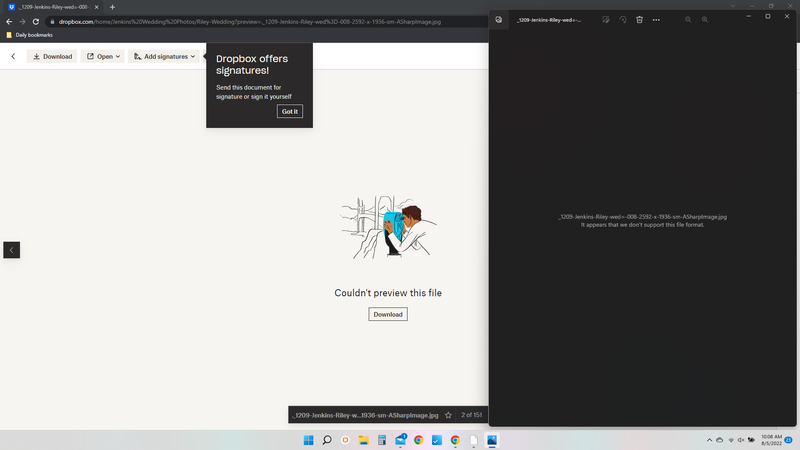View, download, and export
Need support with viewing, downloading, and exporting files and folders from your Dropbox account? Find help from the Dropbox Community.
- Dropbox Community
- :
- Ask the Community
- :
- View, download, and export
- :
- Re: .JPG Files are Supported but Something Went Wr...
- Subscribe to RSS Feed
- Mark Topic as New
- Mark Topic as Read
- Float this Topic for Current User
- Bookmark
- Subscribe
- Mute
- Printer Friendly Page
Re: .JPG Files are Supported but Something Went Wrong.
- Labels:
-
Dropbox Pro
-
Preview
-
Share
-
Sort and Preview
-
Web
.JPG Files are Supported but Something Went Wrong.
- Mark as New
- Bookmark
- Subscribe
- Mute
- Subscribe to RSS Feed
- Permalink
- Report Inappropriate Content
Hi there, I'm a freelance photographer / creative and I use Dropbox for most of my clients simply because it's fast and it is always fuss-free when it comes to sharing across deliverables or photographs. I never had a problem with Dropbox for the past 4 years or so and now I'm constantly facing this issue which really annoys me and I might change Cloud if this problem persists or if there isn't any solution to this. I've went through most parts of this forum and google-d for solution but none of it works. If anyone could help - this would be greatly appreciated.
Some information that you all might need or ask.
Screenshot of the problem:
*This is a screenshot that my client(s) sent me. I though it might be a one-off thing but I'm getting the same problem from 2 or more clients already.
Details:
- I am using Dropbox Professional - I am only utilizing 256GB out of my available 2TB Storage.
- I am using Windows and not Macbook/Apple.
- The photographs are viewable on my end, I can open them in Preview / Photo Viewer
- The files are not extremely large, each photo is about 2-3MB only.
- I've tried re-exporting photographs in even lower-resolution and my client still are unable to view the photographs.
- My clients tried using 2 different phones (Apple), a Windows Computer but they're unable to view the photographs still.
- I sent them with an "anyone with the link" can view or access the folder option.
- File names do not have funky lettering or data / titles. They are all named - DSC1001.jpg (and so on..)
- Photographs are not uploaded via external storage. All internal storage HDD, then uploaded onto Dropbox folder (newly created folders)
- I've tried clearing my browser cache and I still face this problem
*I won't say this is a solution but with the same folder and files, I used another cloud platform and it worked for my client.
PLEASE HELP.
I LOVE DROPBOX AND I WANT TO CONTINUE BEING A USER
- Labels:
-
Dropbox Pro
-
Preview
-
Share
-
Sort and Preview
-
Web
- 0 Likes
- 21 Replies
- 2,156 Views
- Iniesta
- /t5/View-download-and-export/JPG-Files-are-Supported-but-Something-Went-Wrong/td-p/610512
- Mark as New
- Bookmark
- Subscribe
- Mute
- Subscribe to RSS Feed
- Permalink
- Report Inappropriate Content
I've been posting pictures to a group in a hiking forum for years and have never had a problem until yesterday when I received the same error message.
Here is the link to the photos. If you click on an individual photo it will appear for an instant before the message pops up.
removed link
- Mark as New
- Bookmark
- Subscribe
- Mute
- Subscribe to RSS Feed
- Permalink
- Report Inappropriate Content
That is absolutely not the culprit here.
I just mentioned that my files are usually 2-3 MB and up to 5MB.
So the files should be able to be previewed to whoever I share with, and I am still facing this issue with .jpgs that are < 5MB. And there are more people in this thread that are all facing this issue too.
Mentioning 100-500MB was a possible situation and not what is ongoing currently but yes if we’re talking about 100-500MB then I agree that previewing could be a problem.
But pls fix the “not supported issue” for <5MB files.
- Mark as New
- Bookmark
- Subscribe
- Mute
- Subscribe to RSS Feed
- Permalink
- Report Inappropriate Content
Hey @Jay19741, thanks for posting here!
I've removed your shared link, to avoid any traffic to your account. Have you by any chance tried the above steps provided in the thread?
Also, @Iniesta, your comments on this have been quite helpful, and I will do everything I can to ensure that your voice is heard.
Can you give me an example of how many megapixels your images are while they don't reach the size limit?
Megan
Community Moderator @ Dropbox
dropbox.com/support
![]() Did this post help you? If so, give it a Like below to let us know.
Did this post help you? If so, give it a Like below to let us know.![]() Need help with something else? Ask me a question!
Need help with something else? Ask me a question!![]() Find Tips & Tricks Discover more ways to use Dropbox here!
Find Tips & Tricks Discover more ways to use Dropbox here!![]() Interested in Community Groups? Click here to join!
Interested in Community Groups? Click here to join!
- Mark as New
- Bookmark
- Subscribe
- Mute
- Subscribe to RSS Feed
- Permalink
- Report Inappropriate Content
Megan,
The size of the photos is unchanged from prior postings but the number of pictures in the file is much greater than on prior occasions. I suspect that is the reason for the issue. We'll see how it works out next week. Thank you for your reply and thanks for removing the link!
- Mark as New
- Bookmark
- Subscribe
- Mute
- Subscribe to RSS Feed
- Permalink
- Report Inappropriate Content
Thanks for that.
Like I mentioned, the file sizes are less than 5MB.
Each image is different in the exact megapixels dependent on the image too.
For example - (actual numbers)
Image 6303 - 2.55MB
Image 6304 - 2.43MB
- Mark as New
- Bookmark
- Subscribe
- Mute
- Subscribe to RSS Feed
- Permalink
- Report Inappropriate Content
Sorry for the delay here, @Jay19741 and @Iniesta.
Can you let me know if you're still having trouble with this?
Hannah
Community Moderator @ Dropbox
dropbox.com/support
![]() Did this post help you? If so, give it a Like below to let us know.
Did this post help you? If so, give it a Like below to let us know.![]() Need help with something else? Ask me a question!
Need help with something else? Ask me a question!![]() Find Tips & Tricks Discover more ways to use Dropbox here!
Find Tips & Tricks Discover more ways to use Dropbox here!![]() Interested in Community Groups? Click here to join!
Interested in Community Groups? Click here to join!
- Mark as New
- Bookmark
- Subscribe
- Mute
- Subscribe to RSS Feed
- Permalink
- Report Inappropriate Content
Yup @Hannah
It hasn't been fixed.
The only solution was to delete the first link generated, re-create a new link.
But like I mentioned previously, I can't possibly repeat the solution every single time I'm pushing out a folder.
Regards
- Mark as New
- Bookmark
- Subscribe
- Mute
- Subscribe to RSS Feed
- Permalink
- Report Inappropriate Content
No problem Hannah. Everything seemed fine last week and there were no photos this week so I'm guessing that was the problem. Thanks!
- Mark as New
- Bookmark
- Subscribe
- Mute
- Subscribe to RSS Feed
- Permalink
- Report Inappropriate Content
I read through the thread about many people having an issue with viewing .jpg files in dropbox and after downloading them, the last post was 2 years ago so I just wanted to know how did this issue get resolved?
I am having the same problem today. I uploaded all of my wedding photos to Dropbox a few years ago to keep them somewhere I could always access them and now I can't view any of them. I typically use Chrome but tried Firefox and incognito browsers and still got the same issue. I can't preview the files within Dropbx and once downloaded I get the "unsupported" error.
These files were viewable when I first uploaded them. I have other folders with .jpg files that I can preview/download and view. It is just this one, very important folder that I can't access.
- Mark as New
- Bookmark
- Subscribe
- Mute
- Subscribe to RSS Feed
- Permalink
- Report Inappropriate Content
Hi, @CharissaJ12 ,
I notice that the browser's URL is pointing to the filename that starts with "._1209.....". May I ask if the files that you are trying to upload really begins with a dot? Or that only happens after uploading the file to Dropbox?
The dot prefix for a file usually refers to hidden files, so I am not sure whether the file is incorrectly named or there are some file upload issues. In case it is the former, you may try to rename the file locally without a dot prefix to see if the problem could be resolved.
Hope this helps.
Cheers
Vicker
Hi there!
If you need more help you can view your support options (expected response time for a ticket is 24 hours), or contact us on X or Facebook.
For more info on available support options for your Dropbox plan, see this article.
If you found the answer to your question in this Community thread, please 'like' the post to say thanks and to let us know it was useful!