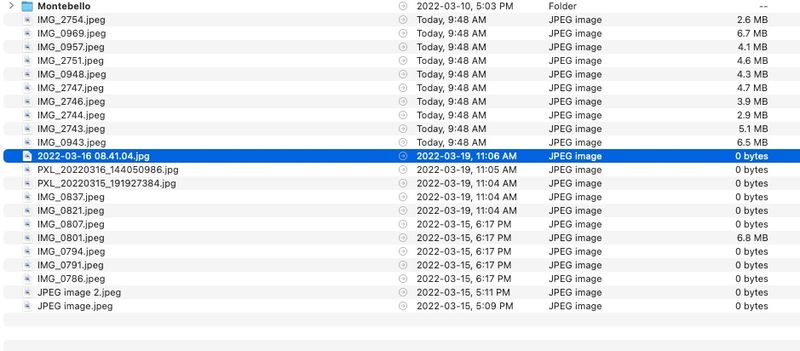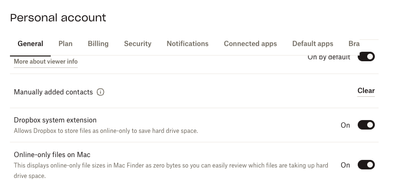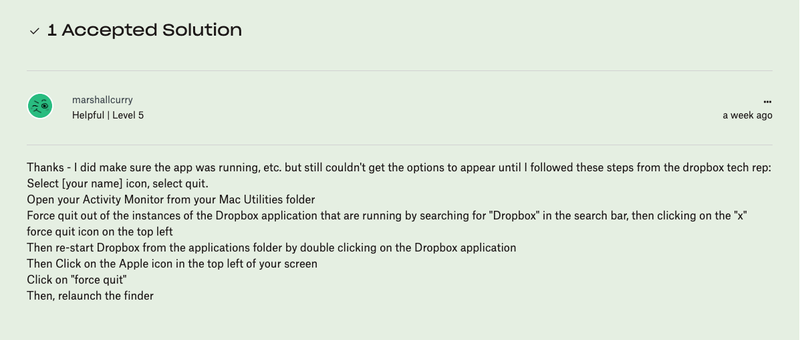View, download, and export
Need support with viewing, downloading, and exporting files and folders from your Dropbox account? Find help from the Dropbox Community.
- Dropbox Community
- :
- Ask the Community
- :
- View, download, and export
- :
- Most of my files are showing as Zero bytes on desk...
- Subscribe to RSS Feed
- Mark Topic as New
- Mark Topic as Read
- Float this Topic for Current User
- Bookmark
- Subscribe
- Mute
- Printer Friendly Page
Most of my files are showing as Zero bytes on desk top app
- Labels:
-
Download
- Mark as New
- Bookmark
- Subscribe
- Mute
- Subscribe to RSS Feed
- Permalink
- Report Inappropriate Content
Most of my files are showing as Zero bytes on desk top app and will not open – Why?
Mac OS Monterey 12.3.1
This problem has only started happening in the last couple of days. I've been happily working on files up till then. Now most of the files on my Dropbox App show as zero bytes and will not open. The files are definitely there on Dropbox.com and I can download them.
(Please see screenshots attached)
I have repaired permissions. Re installed the App from afresh and turned my iMac off and on again.
Any ideas? Thanks in advance. 😊
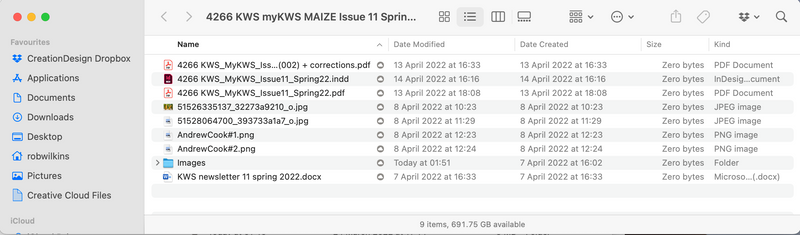

Rob
- Labels:
-
Download
- 1 Likes
- 7 Replies
- 3,038 Views
- RobWilkins
- /t5/View-download-and-export/Most-of-my-files-are-showing-as-Zero-bytes-on-desk-top-app/td-p/591052
Accepted Solutions
- Mark as New
- Bookmark
- Subscribe
- Mute
- Subscribe to RSS Feed
- Permalink
- Report Inappropriate Content
Are you using SmartSync?
If so download them first and then they will open 🙂
![]() -
- ![]() -
- ![]() -
- ![]() -
- ![]()
![]() Did this post help you? If so please mark it for some Kudos below.
Did this post help you? If so please mark it for some Kudos below.
![]() Did this post fix your issue/answer your question? If so please press the 'Accept as Solution' button to help others find it.
Did this post fix your issue/answer your question? If so please press the 'Accept as Solution' button to help others find it.
![]() Did this post not resolve your issue? If so please give us some more information so we can try and help - please remember we cannot see over your shoulder so be as descriptive as possible!
Did this post not resolve your issue? If so please give us some more information so we can try and help - please remember we cannot see over your shoulder so be as descriptive as possible!
- Mark as New
- Bookmark
- Subscribe
- Mute
- Subscribe to RSS Feed
- Permalink
- Report Inappropriate Content
Are you using SmartSync?
If so download them first and then they will open 🙂
![]() -
- ![]() -
- ![]() -
- ![]() -
- ![]()
![]() Did this post help you? If so please mark it for some Kudos below.
Did this post help you? If so please mark it for some Kudos below.
![]() Did this post fix your issue/answer your question? If so please press the 'Accept as Solution' button to help others find it.
Did this post fix your issue/answer your question? If so please press the 'Accept as Solution' button to help others find it.
![]() Did this post not resolve your issue? If so please give us some more information so we can try and help - please remember we cannot see over your shoulder so be as descriptive as possible!
Did this post not resolve your issue? If so please give us some more information so we can try and help - please remember we cannot see over your shoulder so be as descriptive as possible!
- Mark as New
- Bookmark
- Subscribe
- Mute
- Subscribe to RSS Feed
- Permalink
- Report Inappropriate Content
I have the same problem and I'm not using SmartSync for the folder in question.
I'm running Montrey 12.3.1 on a M1 Mac. I have recently updated Dropbox to the new M1 Client v147.3.4765
- Mark as New
- Bookmark
- Subscribe
- Mute
- Subscribe to RSS Feed
- Permalink
- Report Inappropriate Content
I have the same problem. I'm using Mac Monterey 12.13.1 and my files are showing zero bytes.
I followed another forum comment and went to dropbox preferences, selected Account help down the option key and selected fix permissions. It fixed some. Then when i opened the files they could open and the zero bytes restored to the file size. My problem is i have 60k files so its making life a bit fo a nightmare.
- Mark as New
- Bookmark
- Subscribe
- Mute
- Subscribe to RSS Feed
- Permalink
- Report Inappropriate Content
Have you checked this (option) under Settings > General > Preferences?
I was unaware of it until just now, but it does seem to answer the point. (Apple MacStudio, M1 Max, Monterey 12.5)
- Mark as New
- Bookmark
- Subscribe
- Mute
- Subscribe to RSS Feed
- Permalink
- Report Inappropriate Content
Have have the same issue, and I Mark's (SuperUser) comment about SmartSync is not applicable/helpful (yet somehow it is listed as the "accepted solution". Have have 50k+ files, and most are reading Zero bytes on the desktop. Have reinstalled the Dropbox desktop app, un-sync'd and re-sync'd the files in question, restarted Dropbox, and restarted the Macbook. Nothing. Has never been the case before. Incredibly frustrating. Hard to believe that we havent had a Dropbox employee assist with this question thread.
- Mark as New
- Bookmark
- Subscribe
- Mute
- Subscribe to RSS Feed
- Permalink
- Report Inappropriate Content
I found a workaround of sorts that I will share now. The end result is that my files still do not automatically sync offline to my desktop (though that is the setting), but at least now I can open them directly in Finder (something I was not able to do prior to this fix).
- Mark as New
- Bookmark
- Subscribe
- Mute
- Subscribe to RSS Feed
- Permalink
- Report Inappropriate Content
Just chiming in here to say I had the same problem and then I right-clicked the main folder (from my Mac) and selected "make available offline" and that seemed to fix the issue and now all the files are actually on my desktop too.
Hi there!
If you need more help you can view your support options (expected response time for a ticket is 24 hours), or contact us on X or Facebook.
For more info on available support options for your Dropbox plan, see this article.
If you found the answer to your question in this Community thread, please 'like' the post to say thanks and to let us know it was useful!
Top contributors to this post
-
Ananda13 New member | Level 2
-
Trey H. New member | Level 2
-
GreyOwl54 Explorer | Level 3
-
boozbeatz New member | Level 2