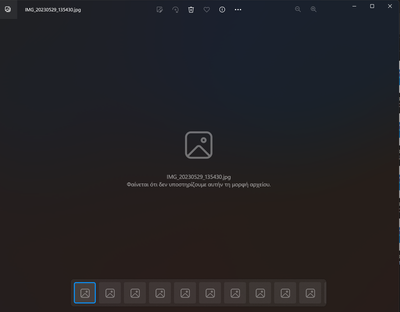View, download, and export
Need support with viewing, downloading, and exporting files and folders from your Dropbox account? Find help from the Dropbox Community.
- Dropbox Community
- :
- Ask the Community
- :
- View, download, and export
- :
- "This file can't be previewed" Error Message
- Subscribe to RSS Feed
- Mark Topic as New
- Mark Topic as Read
- Float this Topic for Current User
- Bookmark
- Subscribe
- Mute
- Printer Friendly Page
"This file can't be previewed" Error Message
- Labels:
-
Desktop
-
Error Messages
-
Preview
-
View
"This file can't be previewed" Error Message
- Mark as New
- Bookmark
- Subscribe
- Mute
- Subscribe to RSS Feed
- Permalink
- Report Inappropriate Content
It's probably an issue that has arisen in the past. Since 26/05/2023, I can't open the photos I upload from my mobile phone, but neither can I access the ones I had uploaded in the past and could previously view normally. They are visual materials from my work, and I need them. It's difficult for me to work as I want. If this continues, I will cancel my subscription with the company. Someone needs to do something as soon as possible.
- Labels:
-
Desktop
-
Error Messages
-
Preview
-
View
- 0 Likes
- 6 Replies
- 547 Views
- KyranisArchitects
- /t5/View-download-and-export/quot-This-file-can-t-be-previewed-quot-Error-Message/td-p/687454
- Mark as New
- Bookmark
- Subscribe
- Mute
- Subscribe to RSS Feed
- Permalink
- Report Inappropriate Content
Hi @KyranisArchitects, thanks for bringing this to our attention.
What OS version and you running, is it Android or iOS? What's the version of the Dropbox mobile app?
Are you accessing the files via a stable WiFi network or cellular data?
This will help me to assist further!
Jay
Community Moderator @ Dropbox
dropbox.com/support
![]() Did this post help you? If so, give it a Like below to let us know.
Did this post help you? If so, give it a Like below to let us know.![]() Need help with something else? Ask me a question!
Need help with something else? Ask me a question!![]() Find Tips & Tricks Discover more ways to use Dropbox here!
Find Tips & Tricks Discover more ways to use Dropbox here!![]() Interested in Community Groups? Click here to join!
Interested in Community Groups? Click here to join!
- Mark as New
- Bookmark
- Subscribe
- Mute
- Subscribe to RSS Feed
- Permalink
- Report Inappropriate Content
We are running Windows 11 22H2, we have the latest version of Dropbox mobile app, we are uploading files via cellular data and we are accessing the files via a stable WiFi network. I have attached a ascreenshot of the error message.
- Mark as New
- Bookmark
- Subscribe
- Mute
- Subscribe to RSS Feed
- Permalink
- Report Inappropriate Content
The operating system we use on our computers is Windows 11 22H2, on our mobile phones, we use Android, and we have the latest version of Dropbox installed on all our devices. The photos are uploaded via cellular data and we are accessing the files via a stable WiFi network. The error message states, "It looks like we don't support this file format."
- Mark as New
- Bookmark
- Subscribe
- Mute
- Subscribe to RSS Feed
- Permalink
- Report Inappropriate Content
Hey @KyranisArchitects, sorry to jump in here.
Are you able to access and open the photos as normal through our website?
Hannah
Community Moderator @ Dropbox
dropbox.com/support
![]() Did this post help you? If so, give it a Like below to let us know.
Did this post help you? If so, give it a Like below to let us know.![]() Need help with something else? Ask me a question!
Need help with something else? Ask me a question!![]() Find Tips & Tricks Discover more ways to use Dropbox here!
Find Tips & Tricks Discover more ways to use Dropbox here!![]() Interested in Community Groups? Click here to join!
Interested in Community Groups? Click here to join!
- Mark as New
- Bookmark
- Subscribe
- Mute
- Subscribe to RSS Feed
- Permalink
- Report Inappropriate Content
No, we are not.
- Mark as New
- Bookmark
- Subscribe
- Mute
- Subscribe to RSS Feed
- Permalink
- Report Inappropriate Content
Hi @KyranisArchitects, can you send me a screenshot with the error message you receive, when you try to preview these files online?
Also, do you use camera uploads to upload these files, or manual uploads?
Megan
Community Moderator @ Dropbox
dropbox.com/support
![]() Did this post help you? If so, give it a Like below to let us know.
Did this post help you? If so, give it a Like below to let us know.![]() Need help with something else? Ask me a question!
Need help with something else? Ask me a question!![]() Find Tips & Tricks Discover more ways to use Dropbox here!
Find Tips & Tricks Discover more ways to use Dropbox here!![]() Interested in Community Groups? Click here to join!
Interested in Community Groups? Click here to join!
Hi there!
If you need more help you can view your support options (expected response time for a ticket is 24 hours), or contact us on X or Facebook.
For more info on available support options for your Dropbox plan, see this article.
If you found the answer to your question in this Community thread, please 'like' the post to say thanks and to let us know it was useful!