Turn on suggestions
Auto-suggest helps you quickly narrow down your search results by suggesting possible matches as you type.
Turn on suggestions
Auto-suggest helps you quickly narrow down your search results by suggesting possible matches as you type.
Announcements
Want to learn some quick and useful tips to make your day easier? Check out how Calvin uses Replay to get feedback from other teams at Dropbox
here.
Latest news
- Dropbox Community
- :
- Do More with Dropbox
- :
- Do more with Dropbox
- :
- What's new
- :
- Latest news
- :
- Introducing:: Admin actions on desktop
Options
- Subscribe to RSS Feed
- Mark Topic as New
- Mark Topic as Read
- Float this Topic for Current User
- Bookmark
- Subscribe
- Mute
- Printer Friendly Page
Turn on suggestions
Auto-suggest helps you quickly narrow down your search results by suggesting possible matches as you type.
Introducing:: Admin actions on desktop
Labels:
- Labels:
-
Desktop
-
Try something new
Introducing:: Admin actions on desktop
Community Manager
- Mark as New
- Bookmark
- Subscribe
- Mute
- Subscribe to RSS Feed
- Permalink
- Report Inappropriate Content
04-21-2020
05:51 AM
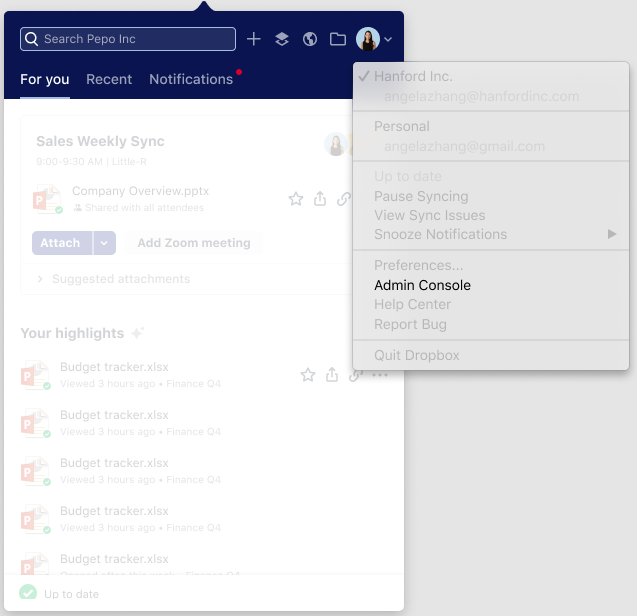
Overview
We are introducing new entry points to the Admin console for admins of Dropbox Business teams. Admins will now be able to access the Admin Console from the Dropbox system tray/menu bar, and from the account switcher of the Dropbox desktop app.
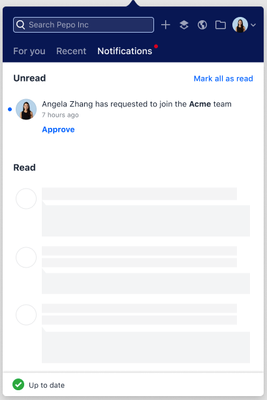 Approve member invites on your Desktop
Approve member invites on your DesktopWe are also introducing a tray notification that gets triggered every time a member requests to join the team. Through this notification, admins can approve the request to join a team directly from the desktop surface, meaning they do not have to go to the Admin Console on web to perform this action.
Audience
All teams
Labels:
- Labels:
-
Desktop
-
Try something new
- 1 Likes
- 0 Replies
- 3,247 Views
- Katie
- /t5/Latest-news/Introducing-Admin-actions-on-desktop/td-p/412479
0 Replies 0
Need more support?
Hi there!
If you need more help you can view your support options (expected response time for a ticket is 24 hours), or contact us on X or Facebook.
For more info on available support options for your Dropbox plan, see this article.
If you found the answer to your question in this Community thread, please 'like' the post to say thanks and to let us know it was useful!