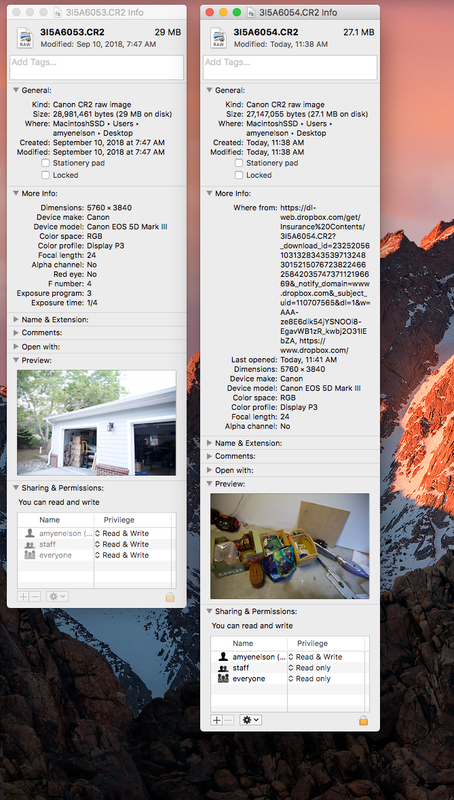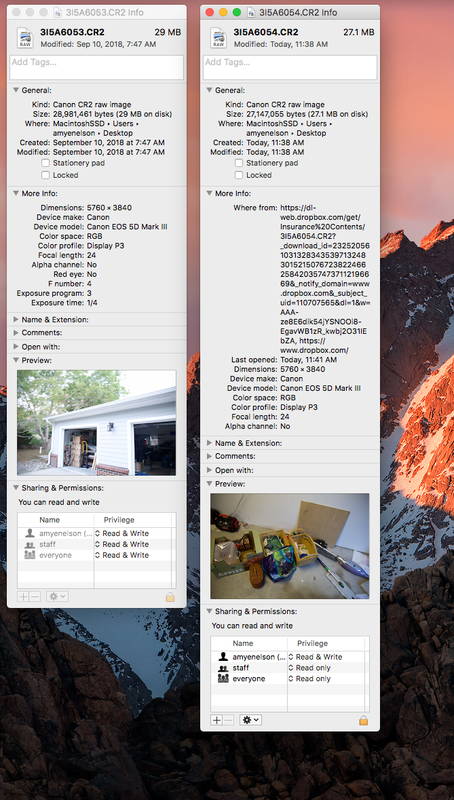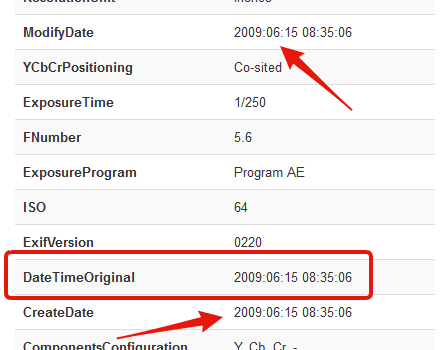Create, upload, and share
Find help to solve issues with creating, uploading, and sharing files and folders in Dropbox. Get support and advice from the Dropbox Community.
- Dropbox Community
- :
- Ask the Community
- :
- Create, upload, and share
- :
- Re: Camera Upload- Preserve Original Photo creatio...
- Subscribe to RSS Feed
- Mark Topic as New
- Mark Topic as Read
- Float this Topic for Current User
- Bookmark
- Subscribe
- Mute
- Printer Friendly Page
Re: Camera Upload- Preserve Original Photo creation Dates?
- Labels:
-
Desktop and Web
-
Mobile
-
Setting up the apps
- Mark as New
- Bookmark
- Subscribe
- Mute
- Subscribe to RSS Feed
- Permalink
- Report Inappropriate Content
Hello, I have a great deal of photos on my Iphone that I am contemplating to use DropBox. Archiving is very important to me with original creation dates. If I use the Camere Upload app, will the photo uploaded to Dropbox have the original creation date and other meta data (camera used, gps info). It is very important that I have the original creation date on my pictures and have this file be accessible on my other devices.
In Mac and MS Windows, if I move a file (cut/cop), the creation date is preserved. If I copy a file, the creation date becomes the date when the file was copied. So in the Camera Upload app am I copying or moving? Or I can do both?
-Andy
- Labels:
-
Desktop and Web
-
Mobile
-
Setting up the apps
- 3 Likes
- 38 Replies
- 16.2K Views
- Andy T.3
- /t5/Create-upload-and-share/Camera-Upload-Preserve-Original-Photo-creation-Dates/td-p/53515
- « Previous
- Next »
- Mark as New
- Bookmark
- Subscribe
- Mute
- Subscribe to RSS Feed
- Permalink
- Report Inappropriate Content
I agree it's probably best to cancel subscriptions and use that money on Google Drive (Google Photos has been amazing to me when it comes to photo archiving) or a MEGA account, both of which offer way more storage space from the get-go with their free options..
That being said, many of you are being too hard on Dropbox.. Not understanding how to manage your own files is not their problem. They just don't show all the meta data available from within their service.
To see the creation date you need to download the file from Dropbox, and depending on your OS right-click and select "Properties" or "Info"..
If this doesn't work, upload the file to Google Photo's, view the photo there and click the 3-dot menu, select "Info", there is the creation date.
On a Chromebook, you need to download the file off of Dropbox, open it with Google Photos, 3-dot menu, Info, there is the creation date.
- Mark as New
- Bookmark
- Subscribe
- Mute
- Subscribe to RSS Feed
- Permalink
- Report Inappropriate Content
Yeah...this sucks. When you re-download the materials....the actual "get info" on the mac...now reads the modified date rather than the creation date. That is a scenario that the data is change due to an online software coding concern. I have literally just upload thousands of insurance photos of contents, and moisture readings of my home from before and after Hurricane Florence...in order to get an my hurricane insurance policy to cash out my plan....because my home is ruined and we have to tear it down. If this ruins my claim.. I will be calling Dropbox Headquarters. This an unsafe manner of modifying the file. As they claim that they do not change the EXIF file...they are incorrect. It is changed. Dropbox, ... Please contact me at [personal information removed by moderation for security reasons] ASAP or [personal information removed by moderation for security reasons] in order to assist in this matter.
Amy [personal information removed by moderation for security reasons]
- Mark as New
- Bookmark
- Subscribe
- Mute
- Subscribe to RSS Feed
- Permalink
- Report Inappropriate Content
Walter or To Whom It May Concern,
The metadate does indeed change. This is a screen shot of two metadata "get info" fields from two pictures taken on the same date. The pic on the left has never been uploaded to dropbox. As you can in the "more info" text...the one on the right was uploaded to Dropbox and then re-downloaded. The creation date is indeed modified...not merely the modified date. These were both taken on Sept 11, 2018 as my DSLR camera took these. In order for me to recover the information.. I have to hope that a computer recovery system will take these already downloaded images, that were trashed, and pull them out of the system files in a recovery process. These images are being used in a Hurricane Florence claim. Can you please help me to understand if there is another way, than a complete computer recovery process...in order to get these EXIF file informations corrected...for those photos that I already uploaded to Dropbox? Thank you in advance.
Amy
- Mark as New
- Bookmark
- Subscribe
- Mute
- Subscribe to RSS Feed
- Permalink
- Report Inappropriate Content
You're all looking at the wrong date and time fields. The Date Modified and Date Created fields used by your operating system mean nothing and that's not what's being referred to when people talk about looking at the date within the EXIF data. Instead, you should be looking at the DateTimeOriginal field (also referred to as Date Taken) directly within the EXIF data.
This is the Properties window of a photo taken in 2009. It has been uploaded, download, moved and copied probably a dozen times since then. Downloading it to my computer right now shows a creation date of 2019-01-09, as it should (since the file was just created on this computer when it was downloaded).
If I view the Details tab, which in my case shows a small subset of actual EXIF data, I can see that the Date Taken is still listed as 2009.
If I take that same, newly downloaded photo with the 2019 modified/created dates and upload it to an online EXIF viewer, such as metapicz, it also shows the original date taken as being in 2009.
It also happens to show the original Created and Modified dates as being in 2009, because these are the dates stored within the EXIF data, and not the Modified, Created, Accessed dates that are part of the file properties within your operating system.
Get yourselves a proper EXIF viewer app, or find a site online that will display the real EXIF data of your files.
- Mark as New
- Bookmark
- Subscribe
- Mute
- Subscribe to RSS Feed
- Permalink
- Report Inappropriate Content
The "get info" pics above is what I'm discussing and it's clearly seen there that the date created changes. If you can help us in this same manner, but on Mac, then we are comparing apples to apples. When it comes to requiring a third party app viewer...that form of exif info is not helpful for an insurance claim...as they request to have an *attached* "date created" info reflecting the genuine creation date...when adjusters download to their specific Mac computers. Anyone with Mac knowledge on this topic would be very helpful.
- Mark as New
- Bookmark
- Subscribe
- Mute
- Subscribe to RSS Feed
- Permalink
- Report Inappropriate Content
- Mark as New
- Bookmark
- Subscribe
- Mute
- Subscribe to RSS Feed
- Permalink
- Report Inappropriate Content
It may be too late for you, but here is how to access exif information on a Mac. Open the photo in <Preview>. Go to <Tools>. Open <Show Inspector>. In the window that pops up, open the <i> information tab. Choose <Exif>. I've uploaded an example. (Having trouble with that; will try to add another way.)
This absolutely DOES NOT solve the main problem, which is a serious one. I just uploaded photos from an iPad to Dropbox and all the creation dates were changed to the upload date. Thankfully, the image filenames themselves contain the month, day, time. So now I have to select all the photos in the same year and batch-change all the names, referencing the iPad for which photos were in which years.
Batch-changing is easy. But it is a PIA for a product that ought to be retaining original creation date of a "document," aka, a photo or video. Most of us sort dozens or hundreds of photos at a time this way and going into the exif file is not a solution. This is a feature Dropbox crows about, and tries to get people to pay for storage updgrades to use.
Here's how to batch-rename files:
Select a group of photos (or any files). Right-click. You'll have the option to <Rename X Items> and then <Replace Text> <Add Text> or <Format>, as you would in a Word document. This is a workaround to add the creation year/date to a batch of photos at a time. Still doesn't solve the problem of TIME of photo unless it's in the name. Either way, the image ought to be consecutively numbered, at least, and your renaming process should retain that to help with organizing.
BTW, you can also automatically put all those files in a new folder by selecting <New Folder with Selection (X Items)>. This is a fabulous shortcut a lot of folks forget about.
I have the 1TB version of DB. NO amount of space or other good service (and otherwise it IS a great service) makes up for the time it takes to deal with this issue! I own my own business, and this is money to me. DROPBOX: Please fix this ASAP!
Anyway, hope this helps.
- Mark as New
- Bookmark
- Subscribe
- Mute
- Subscribe to RSS Feed
- Permalink
- Report Inappropriate Content
PS: Here is a good way to quickly go through photos while viewing filenames on a Mac so you can edit filenames at the same time: Customize your toolbar to add the View set with the four options in it, if you don't have it there already. Right-click somewhere blank on the toolbar of the window you have open. Select <Customize Toolbar>. Grab the <View> set and drag up where you want it on the toolbar. Use the far right option ( looks like this: ||[]|| ) to scroll through photos and/or the filenames listed below them. (In this case, I uploaded photos directly from the Canon card and not into Dropbox, preserving the creation dates, etc.)
- Mark as New
- Bookmark
- Subscribe
- Mute
- Subscribe to RSS Feed
- Permalink
- Report Inappropriate Content
I keep trying to post a picture showing where to get exif info from Preview. Here goes again
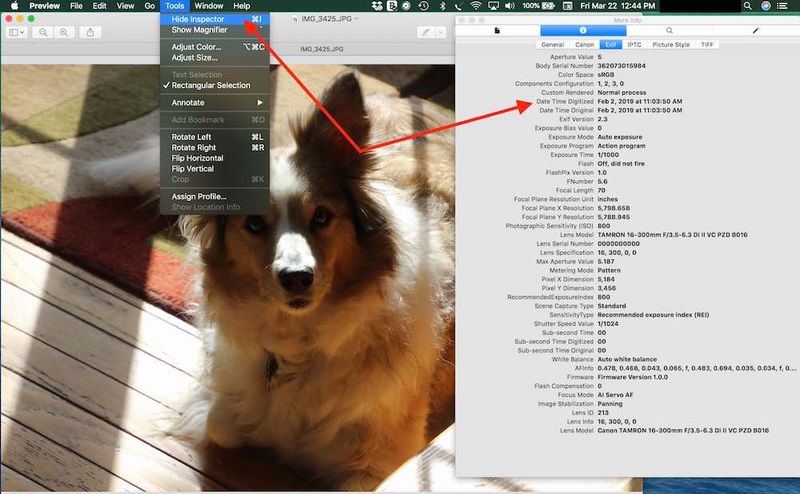
[This thread is now closed by moderators due to inactivity. If you're experiencing a similar behavior, feel free to start a new discussion in the Ask a Question section here.]
- « Previous
- Next »
Hi there!
If you need more help you can view your support options (expected response time for a ticket is 24 hours), or contact us on X or Facebook.
For more info on available support options for your Dropbox plan, see this article.
If you found the answer to your question in this Community thread, please 'like' the post to say thanks and to let us know it was useful!