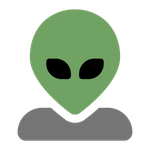View, download, and export
Need support with viewing, downloading, and exporting files and folders from your Dropbox account? Find help from the Dropbox Community.
- Dropbox Community
- :
- Ask the Community
- :
- View, download, and export
- :
- Changing folder icons
- Subscribe to RSS Feed
- Mark Topic as New
- Mark Topic as Read
- Float this Topic for Current User
- Bookmark
- Subscribe
- Mute
- Printer Friendly Page
Changing folder icons
- Labels:
-
Desktop and Web
-
Download
-
Sync and upload
- Mark as New
- Bookmark
- Subscribe
- Mute
- Subscribe to RSS Feed
- Permalink
- Report Inappropriate Content
How can I change my Dropbox folder icons and use my own icons? Until recently, I could change icons to my own icon picture, which made working quicker. I use Mac OS Mojave on a MacBook Pro, and use Dropbox from my Mac OS desktop finder window. As of the second week of October, all my icons reverted to generic folder icons and I am not able to change them. Is there a new method, or is there a new Dropbox download that I need? How can I again change my folder icons? (10/24/19)
- Labels:
-
Desktop and Web
-
Download
-
Sync and upload
- 1 Likes
- 6 Replies
- 8,813 Views
- TedC
- /t5/View-download-and-export/Changing-folder-icons/td-p/374063
Accepted Solutions
- Mark as New
- Bookmark
- Subscribe
- Mute
- Subscribe to RSS Feed
- Permalink
- Report Inappropriate Content
Hi Ted; welcome to our Community!
There's a number of users that reported this to us recently and, to directly cut to the chase, you should be able to do this in v84.3.155 which is our most recent beta version:
https://www.dropbox.com/downloading?build=84.3.155&plat=mac&type=full
Note that these builds are an early release feature and are subject to these additional terms.
Feel free to give it a try and report back @TedC!
Walter
Community Moderator @ Dropbox
dropbox.com/support
![]() Did this post help you? If so, give it a Like below to let us know.
Did this post help you? If so, give it a Like below to let us know.![]() Need help with something else? Ask me a question!
Need help with something else? Ask me a question!![]() Find Tips & Tricks Discover more ways to use Dropbox here!
Find Tips & Tricks Discover more ways to use Dropbox here!![]() Interested in Community Groups? Click here to join
Interested in Community Groups? Click here to join
- Mark as New
- Bookmark
- Subscribe
- Mute
- Subscribe to RSS Feed
- Permalink
- Report Inappropriate Content
Hi Ted; welcome to our Community!
There's a number of users that reported this to us recently and, to directly cut to the chase, you should be able to do this in v84.3.155 which is our most recent beta version:
https://www.dropbox.com/downloading?build=84.3.155&plat=mac&type=full
Note that these builds are an early release feature and are subject to these additional terms.
Feel free to give it a try and report back @TedC!
Walter
Community Moderator @ Dropbox
dropbox.com/support
![]() Did this post help you? If so, give it a Like below to let us know.
Did this post help you? If so, give it a Like below to let us know.![]() Need help with something else? Ask me a question!
Need help with something else? Ask me a question!![]() Find Tips & Tricks Discover more ways to use Dropbox here!
Find Tips & Tricks Discover more ways to use Dropbox here!![]() Interested in Community Groups? Click here to join
Interested in Community Groups? Click here to join
- Mark as New
- Bookmark
- Subscribe
- Mute
- Subscribe to RSS Feed
- Permalink
- Report Inappropriate Content
Thanks Walter. I downloaded the Desktop app as in your reply, loaded it, and it worked. I did restart the computer, though that may not have been necessary. I can now change icons.
- Mark as New
- Bookmark
- Subscribe
- Mute
- Subscribe to RSS Feed
- Permalink
- Report Inappropriate Content
Glad to hear this worked for you Ted!
Let us know should you come up with any Dropbox questions; we're always a post away ![]()
Enjoy the rest of your day!
Walter
Community Moderator @ Dropbox
dropbox.com/support
![]() Did this post help you? If so, give it a Like below to let us know.
Did this post help you? If so, give it a Like below to let us know.![]() Need help with something else? Ask me a question!
Need help with something else? Ask me a question!![]() Find Tips & Tricks Discover more ways to use Dropbox here!
Find Tips & Tricks Discover more ways to use Dropbox here!![]() Interested in Community Groups? Click here to join
Interested in Community Groups? Click here to join
- Mark as New
- Bookmark
- Subscribe
- Mute
- Subscribe to RSS Feed
- Permalink
- Report Inappropriate Content
Hi,@TedC I'm having the same problem, so I tried your suggestion and installed the software update/ beta version. All my custom icons are still missing... which is a pretty huge pain in the butt because we're talking about hundreds of files that I spent a lot of time organizing with custom icons. Any other ideas of something I could try? Also, suddenly this dialogue box has come up on my last couple of re-starts: Dropbox needs to change permissions for the FolderL/Users/[myname]/Dropbox??? I enter the password as prompted, but just not sure why it's suddenly happening and if it has anything to do with my icon issue.
- Mark as New
- Bookmark
- Subscribe
- Mute
- Subscribe to RSS Feed
- Permalink
- Report Inappropriate Content
Dropbpx 85.4.155
Mojave 10.14.6
Still does not support custom folder icons. A real deal breaker.
- Mark as New
- Bookmark
- Subscribe
- Mute
- Subscribe to RSS Feed
- Permalink
- Report Inappropriate Content
Hey @TedC I'm having a similar issue with my business dropbox account regarding being able to change the folder icons. I can change them on my personal account. I'm the Admin of my business account so I'm not sure why I can't. Can you please help? Thank you!
Hi there!
If you need more help you can view your support options (expected response time for a ticket is 24 hours), or contact us on X or Facebook.
For more info on available support options for your Dropbox plan, see this article.
If you found the answer to your question in this Community thread, please 'like' the post to say thanks and to let us know it was useful!
Top contributors to this post
-
RyanTSmithEsq New member | Level 2
-
brains Explorer | Level 4
-
dmehalik Explorer | Level 4
-
Walter Dropbox Staff
-
TedC Helpful | Level 5