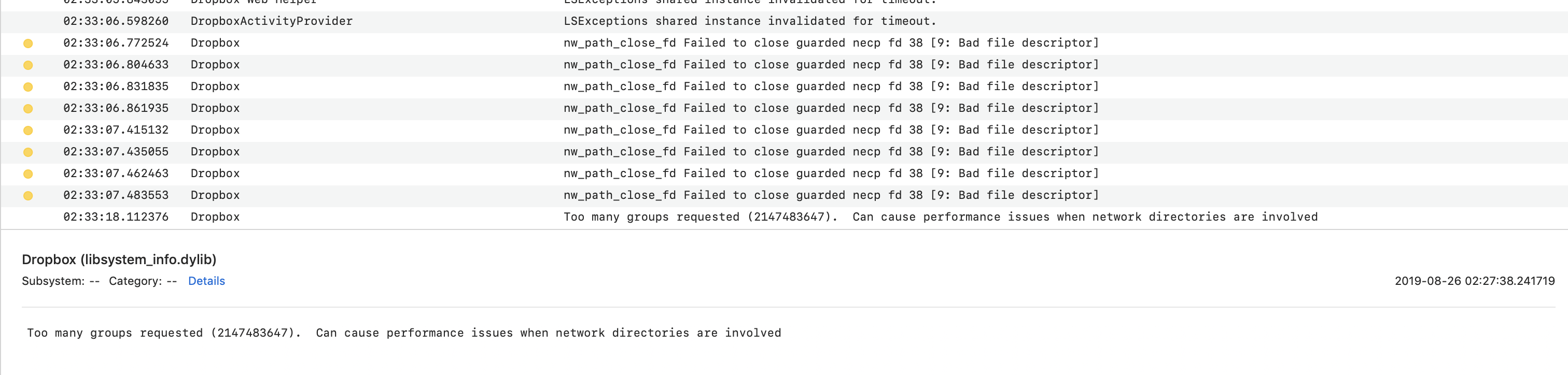Delete, edit, and organize
Solve issues with deleting, editing, and organizing files and folders in your Dropbox account with support from the Dropbox Community.
- Dropbox Community
- :
- Ask the Community
- :
- Delete, edit, and organize
- :
- Dropbox keeps crashing and restarting itself in an...
- Subscribe to RSS Feed
- Mark Topic as New
- Mark Topic as Read
- Float this Topic for Current User
- Bookmark
- Subscribe
- Mute
- Printer Friendly Page
Dropbox keeps crashing and restarting itself in an infinite crash loop
- Labels:
-
Delete
-
Desktop and Web
Dropbox keeps crashing and restarting itself in an infinite crash loop
- Mark as New
- Bookmark
- Subscribe
- Mute
- Subscribe to RSS Feed
- Permalink
- Report Inappropriate Content
Since yesterday, Dropbox is stuck in a crash/restart loop, I'm on Mac OS Mojave. I tried: Installed the last stable version and still in the crash loop. Installed the last beta version and still in the crash loop. Deleted the Dropbox application and re-install - still the same results. I opened console - the last message Dropbox sends before the icon vanishes is: "Too many groups requested (2147483647). Can cause performance issues when network directories are involved" Anyone has any good idea how to solve?
- Labels:
-
Delete
-
Desktop and Web
- 1 Likes
- 18 Replies
- 5,651 Views
- gswave
- /t5/Delete-edit-and-organize/Dropbox-keeps-crashing-and-restarting-itself-in-an-infinite/td-p/361686
- Mark as New
- Bookmark
- Subscribe
- Mute
- Subscribe to RSS Feed
- Permalink
- Report Inappropriate Content
Hi there @gswave,
As a first step, since the desktop app's startup may be blocked by a third party app like a security program, could you please temporarily disable your antivirus and ensure that you've configured your firewall to work with Dropbox?
If that doesn't do the trick, could you please:
- Clarify for me if the error message appears after a certain action? For example, does it appear after trying to access files or when attempting to share content?
- Send me a screenshot (without any personal info) of the error message?
Let me know how it goes!
Lusil
Community Moderator @ Dropbox
dropbox.com/support
![]() Did this post help you? If so, please give it a Like below.
Did this post help you? If so, please give it a Like below.![]() Still stuck? Ask me a question!
Still stuck? Ask me a question!![]() Tips & Tricks Find new ways to stay in flow or share your tips on how you work smarter with Dropbox.
Tips & Tricks Find new ways to stay in flow or share your tips on how you work smarter with Dropbox.
- Mark as New
- Bookmark
- Subscribe
- Mute
- Subscribe to RSS Feed
- Permalink
- Report Inappropriate Content
Hi Lusil,
There is no firewall or Antivirus blocking Dropbox.
There is no error message, Dropbox just crashes and restarts, and crashes and restart in a loop.
There are log messages in Console that indicate something might be wrong - this is how it looks right after the crash.
- Mark as New
- Bookmark
- Subscribe
- Mute
- Subscribe to RSS Feed
- Permalink
- Report Inappropriate Content
Thanks for getting back to me with the screenshots, @gswave - much appreciated.
Could it be that you have symlinks in your Dropbox folder?
Symlinks refer to data in locations outside of the Dropbox folder and can be the cause of various issues such as space discrepancies, poor syncing performance, and high CPU usage.
You can check if you have any and how to remove them if you do find some by following the instructions outlined in step (7) of this article.
Let me know how it goes!
Lusil
Community Moderator @ Dropbox
dropbox.com/support
![]() Did this post help you? If so, please give it a Like below.
Did this post help you? If so, please give it a Like below.![]() Still stuck? Ask me a question!
Still stuck? Ask me a question!![]() Tips & Tricks Find new ways to stay in flow or share your tips on how you work smarter with Dropbox.
Tips & Tricks Find new ways to stay in flow or share your tips on how you work smarter with Dropbox.
- Mark as New
- Bookmark
- Subscribe
- Mute
- Subscribe to RSS Feed
- Permalink
- Report Inappropriate Content
Hey Lusil,
I am having the same issues as @gswave that only started to happen yesterday (Aug 27th). Dropbox is continually restarting no matter what I have tried. There is no error message. The app will disappear from the top menu bar and after a few seconds show up with a 'Starting' status. I have tried going through the settings to see if anything has changed, but even while going through settings the whole app will disappear and restart the cycle.
I don't have any symlinks set-up and nothing has changed in terms of my overall usage. I have dropbox set up on multiple computers and this is only happening on one computer so far.
Checked the firewalls and nothing appears to be blocked.
Any advice would be appreciated!
- Mark as New
- Bookmark
- Subscribe
- Mute
- Subscribe to RSS Feed
- Permalink
- Report Inappropriate Content
Hi there @mkoebel,
Thanks for the initial troubleshooting steps, awesome work!
Could you also let me know if you've tried disabling any security app or your antivirus, since they may be blocking the desktop app from starting up?
Let me know what you find!
Lusil
Community Moderator @ Dropbox
dropbox.com/support
![]() Did this post help you? If so, please give it a Like below.
Did this post help you? If so, please give it a Like below.![]() Still stuck? Ask me a question!
Still stuck? Ask me a question!![]() Tips & Tricks Find new ways to stay in flow or share your tips on how you work smarter with Dropbox.
Tips & Tricks Find new ways to stay in flow or share your tips on how you work smarter with Dropbox.
- Mark as New
- Bookmark
- Subscribe
- Mute
- Subscribe to RSS Feed
- Permalink
- Report Inappropriate Content
I started to experience this problem last night. I removed symlinks but it's still happening.
- Mark as New
- Bookmark
- Subscribe
- Mute
- Subscribe to RSS Feed
- Permalink
- Report Inappropriate Content
Hey @atomical, sorry to hear that you're also experiencing this behavior, and thanks for checking for symlinks - that definitely helps with our investigation.
Could you also let me know if you've tried temporarily disabling your security program or antivirus which could be hindering the app from running? Additionally, have you ensured that your firewall is configured to run with the desktop app?
Don't hesitate to let me know any additional info and I'll make sure to get back to you as soon as possible. Thanks!
Lusil
Community Moderator @ Dropbox
dropbox.com/support
![]() Did this post help you? If so, please give it a Like below.
Did this post help you? If so, please give it a Like below.![]() Still stuck? Ask me a question!
Still stuck? Ask me a question!![]() Tips & Tricks Find new ways to stay in flow or share your tips on how you work smarter with Dropbox.
Tips & Tricks Find new ways to stay in flow or share your tips on how you work smarter with Dropbox.
- Mark as New
- Bookmark
- Subscribe
- Mute
- Subscribe to RSS Feed
- Permalink
- Report Inappropriate Content
I started to experience this problem 2 days ago. first i thought it was because of not enough space, but after free alot hardrive,dropbox still crashing and restarting by itself. I removed symlinks but it's still happening.
- Mark as New
- Bookmark
- Subscribe
- Mute
- Subscribe to RSS Feed
- Permalink
- Report Inappropriate Content
Yes, you are right, i face same problem here, even though I have space in my harddrive , Dropbox crashing and restarting by itself [link removed as per Community Guidelines].
Hi there!
If you need more help you can view your support options (expected response time for a ticket is 24 hours), or contact us on X or Facebook.
For more info on available support options for your Dropbox plan, see this article.
If you found the answer to your question in this Community thread, please 'like' the post to say thanks and to let us know it was useful!
Top contributors to this post
-
MSenjur New member | Level 2
-
davidmatos Helpful | Level 5
-
Lusil Dropbox Staff
-
LAkiyama New member | Level 2